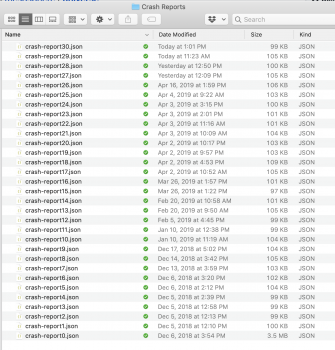This looks like my problem too, with two brand new MBP 2018's in a row! Apple Support wants to change the main logic board, but the computer is still within the 2-week return policy period!? Why not just try a 3rd brand-new machine? How can a repaired computer work better than a brand new one?!?
MacBook Pro 2018 / 2.9 GHz i9 / 32 GB / Vega 20 / 1 TB
The first computer was 2 days old with only a few programs installed (no migration assistant) when it started either (a) freezing while asleep and resuming from safe sleep (i.e., no crash report); or (b) crashing while trying to wake up from sleep and producing a crash report related to Kernel Panic and BridgeOS.
I exchanged the first computer at the store for the exact same model. With the second computer, I erased the disk, reinstalled Mojave, and then installed even *less* programs - just the bare minimum to do my work and nothing out of the ordinary (in my opinion anyway). Same exact problems from the first day.
Although intermittent, the problem can easily occur several times a day but *only* while sleeping and plugged into my two LG 5K displays. If the machine is sleeping while on battery & no peripherals attached, then I am unable to reproduce the problem. The firmware on my displays its up-to-date. Other USB peripherals chained to one of the displays: Belkin Gigabit Ethernet Adapter, iPhone Lighting Dock.
What a joke! So far, I'm using a very simple solution to prevent this problem: System Preferences > Energy Saver > Prevent computer from sleeping automatically when the display is off.