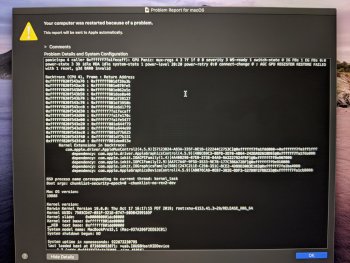Your issue is definitely weird and worrisome. The Kernel is the heart of the system and may have bursts of activity like you describe but it wouldn’t take the machine to a crawl.
You may have an extension installed on your system that causes the issue. If this happens regularly, I would wipe the machine clean and reinstall the latest macOS and see if it improves. If it doesn’t, have AppleCare look into it.
The BridgeOS issue is more sneaky than what you describe and there’s no way for the final user to fix it, so I think what you’re describing is a bit different. Try a clean wipe if this occurs again. You can also search in the Console app in the logs if you can find any mention of BridgeOS. Good luck and keep us posted 😉.
You have a thermal issue with it. Here is a support document from Apple to explain:
If kernel_task is using a large percentage of your Mac CPU - Apple Support
One of the functions of the kernel task process is to help manage the temperature of your CPU.support.apple.com
You should get it looked at by Apple.
Thanks for the info guys. I was going to wipe it clean and reinstall, but I'll just back up what I need and get it looked at soon, since it's almost certainly a thermal issue. I'm still under AppleCare fortunately.