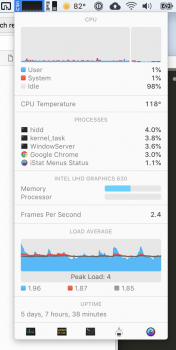A blogger that I usually follow finally reveals the problem, here is the link.
Got a tip for us?
Let us know
Become a MacRumors Supporter for $50/year with no ads, ability to filter front page stories, and private forums.
2018 MacBook Pros crashing with "Bridge OS" error
- Thread starter kryptticAZ
- Start date
- Sort by reaction score
You are using an out of date browser. It may not display this or other websites correctly.
You should upgrade or use an alternative browser.
You should upgrade or use an alternative browser.
Point taken, however my choices seem to be: (1) Make Apple fix it or (2)
You are not being rude at all. This is very frustrating for all of us.
Just off the phone again with Apple and re-opened my case. This time they want me to reinstall MacOS. Nice.
It would seem my (our?) options are:
1) Keep returning the machines. Maybe when we get to 100,000, someone will take notice?
2) Futz with Apple support: reinstall MACOS, reset SMC, reset NVRAM, rinse & repeat
3) Wait for Apple to acknowledge there truly is a problem and hope they will release a patch/fix before we die of old age.
4) Buy a Dell?
1&2) I have already gone through at Apples request, including a couple of trips to the "Genius" Bar for hardware diagnostics. None of that accomplished anything but lost time for me. They finally suggested I send it back for a replacement. Their thought was that maybe it might be due to a bad run of T2 chips since not all exhibit the problem. But if that is truly the case, the bad run has been going on since the debut of the iMP in 12/17.
3) Hopefully *will* happen eventually. Whether it is a software patch/fix or a repair/return program for effected units, who knows. My first one crashed within half an hour of setting it up with no peripherals attached. I set it up, had to take care of something else. Came back to find it crashed with a BridgeOS error.
4) Between the kernel panic issues of the first unit & the physical damage out of the box (nicks along the left hand side near the speaker) on the unit they sent to replace it, I am now on MBP #3. The option of Dell, Razer, Microsoft, etc. is not out of the question if this one goes south as well.
A blogger that I usually follow finally reveals the problem, here is the link.
Thanks for sharing the video Claudio. It was a good watch. Unfortunately though, I do have to say from first hand experience, that he is incorrect about it not having to anyone who has nothing attached to the computer.
Last edited:
On the very first night, I had it panic with no external displays or accessories connected, just the power chord. Though after properly resetting NVRAM and SMC, haven't had the issue repeat yet for about a week now. It's not limited to sleeping while connected to external displays.
I also tried the USB adapter repro (connect while sleeping and wake it back up) - no luck.
Yeah, I realise that those of us in this thread could be experiencing different issues, or different manifestations of some other common underlying cause... All that I can say with confidence is that it seems that external displays (and perhaps eGPUs and other devices?) appear to greatly increase the sleep/wake panics on both T2 and non-T2 MBPs w/ touchbar, at the very least.
There could certainly be a different issue with the T2 that is making sleep/wake unreliable even without the external devices...With all the replacements people are getting and still having issues, it doesn't seem like a "bad chips" issue as much as a "bad firmware/drivers" kind of issue. Although even if it is "just" bad firmware, with normal chip yields there will inevitably be actual faulty T2 chips out there as well, that just makes diagnosing even more of a pain...
It seems you are running iStat Menu, as I am. How many of us experiencing this problem are running iStat Menu?
I didn't have iStat Menus installed when I had my kernel panic during sleep. Also, going back to what someone suggested a few pages back, I wasn't using Chrome either (it wasn't installed). Anyway, that happened on day 16 and yesterday marked a month with that MacBook. Only on day 16 did it crash. As Apple had set up a replacement it went back today and I'm on a new one now. So far, so good.
A blogger that I usually follow finally reveals the problem, here is the link.
I didn't have iStat Menus installed when I had my kernel panic during sleep.
Me either. The first time it happened to me I had done nothing more than the initial setup and had to leave for a bit to take care of my dogs. Came back, it wouldn't wake up, had to hold down the power button and it woke up to a BridgeOS error. Can't get much more barebones than I had it.
Edit: While that was a big disappointment at the time. I initially wrote it off as a "one off" type deal and thought that the High Sierra Supplemental update would solve it, but it did not.
I just retried all the know repro attempts with iStats 6 running. No kernel panics from sleep.I am. Maybe just correlative though... but it is talking to Bridge OS to get all that data... you may have something... who isn’t who is having this issue is the better question...
To add, I have also recently started running Better Touch Tool to customize the TouchBar. No KPs yet
Attachments
I had two bridgeOS crashes after doing a fresh install of High Sierra, and Mojave and before I installed any of my apps. That's when I decided to return the machine. I doubt it has anything to do with third party software and/or connected devices. I never connected anything to it. Always put it to sleep on battery. Didn't try sleeping on power since that's not how I use the machine.
Last edited:
This post is reinforcing my assumption regarding the T2 . It seems like it's reporting these issues not necessarily the cause of them. As i look through this thread and look at any stack traces they seem kernel related. My understanding T2 is it's own OS running, so it would be available after the OS crashed thus able to report these type issues. Of course I don't know for sure, but have had a bit of time debugging linux kernel and most of these issues I'm seeing look like they're software/driver related. So Bridge OS errors may be something of a red herring of multiple issues effecting these new machines and unless we have a Apple kernel dev willing to comment I don't think we can just put the blame on Bridge OS just yet.
I am on a T1 and have the same problem
Nice video.A blogger that I usually follow finally reveals the problem, here is the link.
Happen'd three times to my MBP13".
Two times during watching a HD-Movie from the iTunes-Store in iTunes. Both times running on battery.
The picture froze, then goes to black and the computer dosen't responded to anything more, except forcing a reboot. Both times in the last 2 days. No external devices or adapters attached.
The third time during typing this comment: the screen went almost completely black, except half an inch at the top, and nothing reacts. So I have to force a restart - no Crash-Report this time.
Usually I work for hours running the Pioneer Rekordbox DJ-App with an external Samsung T5 SSD, Apple MagicKey & MagicPad, multiple (min. 3) DJ-Controllers, with multiple soundcards, some on an USB-C multihub and even an Acer USB-C-Powered Monitor. No issues then :-O
Also Adobe Lightroom with an external LaCie D2 with Thunderbolt3; also no issues.
I have also a 2017 MBP15" who has problems with the internal speakers. :-(
I bought the 2017 MBP after my 2011 MBP's-GPU died from the known graphics-problem - also happend to a friends 2012 MBP :-((
I also support and teach other DJ's in hard- and software - so a lot of them are on mac because of my example; so the day I quitt apple, they lose at least 20-40 good paying pro-customers. 3 years ago I really made every time a good case to just buy apple - but now...
SO APPLE GET YOUR THINGS TOGETHER AND GET THIS DONE!
Two times during watching a HD-Movie from the iTunes-Store in iTunes. Both times running on battery.
The picture froze, then goes to black and the computer dosen't responded to anything more, except forcing a reboot. Both times in the last 2 days. No external devices or adapters attached.
The third time during typing this comment: the screen went almost completely black, except half an inch at the top, and nothing reacts. So I have to force a restart - no Crash-Report this time.
Usually I work for hours running the Pioneer Rekordbox DJ-App with an external Samsung T5 SSD, Apple MagicKey & MagicPad, multiple (min. 3) DJ-Controllers, with multiple soundcards, some on an USB-C multihub and even an Acer USB-C-Powered Monitor. No issues then :-O
Also Adobe Lightroom with an external LaCie D2 with Thunderbolt3; also no issues.
I have also a 2017 MBP15" who has problems with the internal speakers. :-(
I bought the 2017 MBP after my 2011 MBP's-GPU died from the known graphics-problem - also happend to a friends 2012 MBP :-((
I also support and teach other DJ's in hard- and software - so a lot of them are on mac because of my example; so the day I quitt apple, they lose at least 20-40 good paying pro-customers. 3 years ago I really made every time a good case to just buy apple - but now...
SO APPLE GET YOUR THINGS TOGETHER AND GET THIS DONE!
Hopefully, everyone is doing this, but just in case: Make sure you click the "report" button to send your crash log to Apple. If you don't, they are making decisions on incomplete information.
Not only do I was send the report, but I also send along a nice little note full of colorful language LOL.Hopefully, everyone is doing this, but just in case: Make sure you click the "report" button to send your crash log to Apple. If you don't, they are making decisions on incomplete information.
Hopefully, everyone is doing this, but just in case: Make sure you click the "report" button to send your crash log to Apple. If you don't, they are making decisions on incomplete information.
Definitely have been doing that. Trying my best to describe what task I was doing before it crashed, what peripherals if any were attached, how long it had been asleep, lid open or closed.
Well I would think if everyone's macbooks were restarting. There be some.sort of recallUnknown
[doublepost=1534994523][/doublepost]Also any way to track if it's certain models. Or models with certain configurations?
Also any way to track if it's certain models. Or models with certain configurations?
That is what Apple is trying to figure out from what the engineer I spoke with told me. According to him, they are collecting data on configurations, build dates, manufacturing date ranges of the T2 chips in effected machines, etc.
I am pretty sure not all macbook pros are affected. Its been a few weeks for me with my mac completely set up from a fresh install and it has not crashed once for any reason (I am getting that youtube playing bug though). Mine is a 15 inch 2.6/32GB/2TB. I have been using filevault encryption since day 1 too
[doublepost=1534997817][/doublepost]
Just to add, I am running istat menus and am not experiencing the issue
[doublepost=1534997817][/doublepost]
It seems you are running iStat Menu, as I am. How many of us experiencing this problem are running iStat Menu?
Just to add, I am running istat menus and am not experiencing the issue
I am pretty sure not all macbook pros are affected. Its been a few weeks for me with my mac completely set up from a fresh install and it has not crashed once for any reason (I am getting that youtube playing bug though). Mine is a 15 inch 2.6/32GB/2TB. I have been using filevault encryption since day 1 too
[doublepost=1534997817][/doublepost]
Just to add, I am running istat menus and am not experiencing the issue
My too... until yesterday. Now I can't even wake up the bastard
[doublepost=1535005172][/doublepost]My case:
– bought the 13-inch week ago, CTO with i5, 512GB, 16GB, High Sierra with supplemental update, no accessories except charger + usb-c -> lightning cable, default T2 "configuration" with file vault turned on
– everything was fine until yesterday,
– I opened the lid and Macbook turned on with normal boot sequence instead of waking up (with report about kernel panic after logging in),
– restarted the Macbook – after typing the FileVault password, OS loading progress bar didn't appear at all and computer stayed in that state for few minutes (I had to reset it),
– booted normally but after few minutes trackpad was interrupting in regular intervals, but only when using one finger (scrolling was fine),
– restarted the Macbook, no loading progress bar again,
– reset with power button,
– now it isn't waking up at all after opening the lid, waking up works only with power button, sometimes I have kernel panic after restart,
– SMC and PRAM reset didn't helped, OS in safe boot don't wake up at all
A blogger that I usually follow finally reveals the problem, here is the link.
It's great to see one of the bigger tech journalists releasing a video about this. Let's hope it gets others thinking about releasing one as well if they've been hit with the issue.
It's great to see one of the bigger tech journalists releasing a video about this. Let's hope it gets others thinking about releasing one as well if they've been hit with the issue.
Yes please, this is what I've been advocating for from the start. More media attention. Put the pressure on Apple.
Yes please, this is what I've been advocating for from the start. More media attention. Put the pressure on Apple.
Indeed, best way to get action escalated is media attention.
It's great to see one of the bigger tech journalists releasing a video about this. Let's hope it gets others thinking about releasing one as well if they've been hit with the issue.
Sharing this on my facebook too
I don't buy this, as it's happened to me without being connected to anything. Last time it happened I was in a coffee shop, doing general productivity and no heavy lifting. I checked the temps (Monity) around 10-mins before and the CPU was running at a nice 38º which has been average for me. Absolutely no signs of any problems.
Register on MacRumors! This sidebar will go away, and you'll see fewer ads.