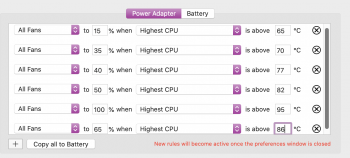I have to say, having moved from windows to Mac for the first time, I have to laugh at how many things I never thought about on Windows are now totally preoccupying me. I thought it was supposed to be the other way around? I'm installing a bunch of different apps to try to make my $3500 computer function normally? I still like the laptop, but, again, pretty funny as a longtime Windows user.
[automerge]1594406672[/automerge]
Is this less of a problem with the 5300m than the 5500m? I have both models at the moment, an i7 in the first and an i9 with the 5500m. Seems like the power draw from an external monitor is consistent, but I wondered...
It’s funny cos mature companies like Apple always wish they could really hear what the customers think and feel and are always asking and prompting us for feedback. Well I hope someone over at Apple is monitoring this thread cos it’s a goldmine of honest feedback from many seasoned MacBook users.
Dear Apple, you gotta get your s**t together soon, cos a lot of users are actively discussing which PCs would better meet their requirements than 2020 MacBooks
As a long time Apple fan and MB user I am truly heartbroken.
Steve would be horrified to see what has become of Apple
[automerge]1594407851[/automerge]
Last edited: