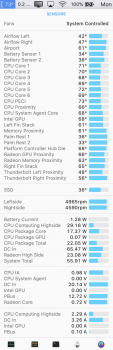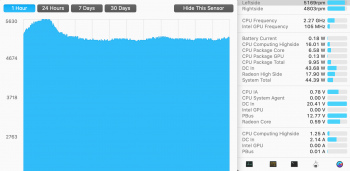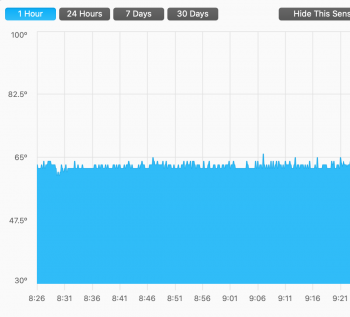If you configure to the same specs there is no price benefit in starting with one or the other. But it is impossible to get i9 2.3ghz without 5500m and 1tb, which add up to the same upgrade cost as going from i7 to i9 2.4ghz.
Unless you NEED fast GPU, don't waste money on the 5500m. Reviews have said the 5300m even performs better for gaming (more stable, the 5500m peaks faster but then stutters in some games likely due to heat and/or higher power consumption starving the CPU some).
And if you do NEED fast GPU, just get the 5600m or an eGPU instead.
The 2.4ghz will have better thermals in that it is faster at a given temp (unless you happen to get a "good" 2.3 in the silicon lottery). But it will not run cooler. Even light to medium workloads that don't need to max out all cores to 100% will still boost as fast as possible to execute their tasks. They will just do it quicker.
With an external display the additional 18W dGPU means that even light tasks push up the overall temp to noisy levels.
I think starting with the i7 model and bumping the CPU is the way to go. Sure, you are forced to pay for 2.4ghz which is "only" 100mhz faster, but it's a better binned chip that can run cooler at a given temp/voltage and therefore can run faster.
Whereas starting with the i9 model means you are forced to buy 1tb you might not need and forced to buy a 5500m you almost certainly don't want even if you do need fast GPU.
Hmm. It's a tough call. I don't need the performance of the 2.4ghz i9, and I do want 1tb of storage, which is why I ended up with the higher end model (which made sense to me since I wasn't considering the 2.4 i9, but perhaps I should have). It's about $300 cheaper to upgrade to 32gb and 1tb ssd, but leave the i7 and 5300m. At this point I'm convinced I don't want anything more than the 5300m, so that's settled, and I know I want 32gb and 1tb, but on the processor I'm torn. I do not do heavily processor intensive tasks, more iterative stuff with lots of chrome windows and tabs, light video editing, all of which tax ram more in my experience. So if its between the i7 and i9 2.4... is that really worth 2.8ghz just for better performance when turning off turbo boost or lowering wattage? Such an odd position to be in!
[automerge]1594578911[/automerge]
If you configure to the same specs there is no price benefit in starting with one or the other. But it is impossible to get i9 2.3ghz without 5500m and 1tb, which add up to the same upgrade cost as going from i7 to i9 2.4ghz.
Unless you NEED fast GPU, don't waste money on the 5500m. Reviews have said the 5300m even performs better for gaming (more stable, the 5500m peaks faster but then stutters in some games likely due to heat and/or higher power consumption starving the CPU some).
And if you do NEED fast GPU, just get the 5600m or an eGPU instead.
The 2.4ghz will have better thermals in that it is faster at a given temp (unless you happen to get a "good" 2.3 in the silicon lottery). But it will not run cooler. Even light to medium workloads that don't need to max out all cores to 100% will still boost as fast as possible to execute their tasks. They will just do it quicker.
With an external display the additional 18W dGPU means that even light tasks push up the overall temp to noisy levels.
I think starting with the i7 model and bumping the CPU is the way to go. Sure, you are forced to pay for 2.4ghz which is "only" 100mhz faster, but it's a better binned chip that can run cooler at a given temp/voltage and therefore can run faster.
Whereas starting with the i9 model means you are forced to buy 1tb you might not need and forced to buy a 5500m you almost certainly don't want even if you do need fast GPU.
Thanks for the run down. The reason I referred to the i9 starter as cheaper was because I was already upgrading to 1tb and didn't think I needed to further upgrade the processor.
My thinking was go with the i7 since what I do is more ram intensive than anything else, so it still feels weird to pay nearly $300 more for processing power I likely don't need but may benefit me because we are all under powering our processors or using TBS, and the 2.4ghz performs better under those circumstances. Such an odd position to be in.
As for the 5500m, it was a dumb decision I made because 8gb seemed cool and I didn't know mac thermals were so bad (this is my first mac).
Maybe a use case would be helpful:
4 chrome windows with 50 total tabs, spotify, imovie every hour or so for a 5 minute export, video playing in browsers, word, excel and Evernote running along with slack, with the laptop in clamshell outputting to a 4k monitor. What's my best bet processor wise if I'm trying to keep fans from going nuts? Its really the fastest processor apple offers on this model?
Last edited: