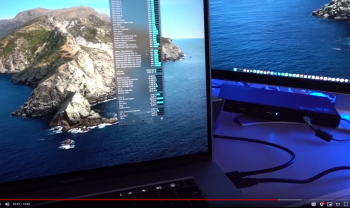I am really confused as to how to try to fix the high fan noise problem, as there are ideas but many solutions are dependent of certain details. Are there many like me, who are trying to get less fan noise on MacBook Pro 16" 5500M, running Windows 10? I am considering the 5600M, a new monitor, dock, cables.. eGPU probably doesn't make sense for me, as I don't think it'll fix my issues well enough.
My main issue is this: if I run a YouTube 4K video in Chrome with no external monitor connected, nothing else, measuring things accurately with ThrottleStop and GPU-Z and a dB meter (as fan speeds are not supported in Windows for this computer), with no CPU throttling (100% clock and x48 multiplier = ~4200MHz), I get 32–48W CPU PKG Power and 10–14W GPU power, 75–80°C and gradually lots of fan noise. But, if I go to OSX to watch the same video, I get very little fan noise (and some confusing readings with iStat Menus). So according to that test, OSX seems better than Windows when no external monitor is used.
By the way, the 4K video runs perfectly with multiplier x8 (1100MHz, 57°C), so it's silly that the CPU gets so hot playing the same video with no throttling.
Anyway, when I just reboot to OSX, on the login screen I get very high fan noise, computer runs hot (no programs are opened because this is logging in after a reboot), if just letting the login screen sit there for maybe 20 seconds. Could someone please let me know if they encounter high fan noise on the OSX login screen after reboot, no external monitor connected?
I am also considering returning this computer or trying RMA for replacement, but the service center says they'll charge if they find nothing exceptional (and it's really hard to say).