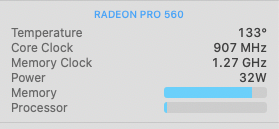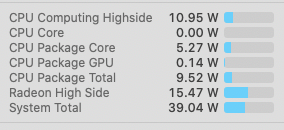No changes in Big Sur. Some combos work optimally, others don't. LG 5k in clamshell is cool. Lid open it's 20 Watts Radeon High Side / iStats.
The pattern still is:
- Lid closed and single external monitor: all cool.
- Lid open with 1 or many ext monitors: dGPU will add 20 W of extra energy for the fans to deal with, even at idle.
Individual configurations/users have observed variations to this pattern, but by and large, based on anecdata in this thread, that's how it
generally goes.
There are some who claim to have a desk full of monitors and no heat complaints; but somehow these reports rarely show any iStat data to back up that it's not just a subjective acceptance of whatever is going on. And so it's not a known good setup that others could
confidently replicate. If the shoe fits, wear it, as they say!
The root cause is anyone's guess, and so are the theories about what Apple is supposed to do to improve the dGPU optimization. Nothing about those are factual at this point. Some Boot Camp reports suggest that a driver could fix it, but that isn't certain.
I've been happy with the eGPU workaround. LG 5k direct connection; 2x WQHD via eGPU; clamshell. It's quiet, cool ... and far from cheap. If using your Mac is what you do for living, then it's worth it.
Otherwise... just accept that the Mac can get a bit hot and get a good pair of headphones. At least it's always
fast. For that the new thermals are good for. There's barely any throttling in normal room temperatures.