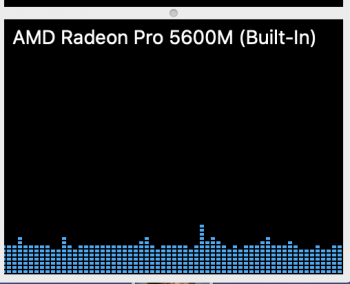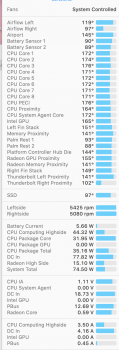Got a tip for us?
Let us know
Become a MacRumors Supporter for $50/year with no ads, ability to filter front page stories, and private forums.
(2019) 16" is HOT & NOISY with an external monitor! :(
- Thread starter Appledoesnotlisten
- Start date
- Sort by reaction score
You are using an out of date browser. It may not display this or other websites correctly.
You should upgrade or use an alternative browser.
You should upgrade or use an alternative browser.
Did you try to force it with sudo pmset -a gpuswitch 0 then reboot to be sure all apps have released the dgpu? Then all apps should use either eGPU or iGPU. Nothing should use dGPU. Not something you'd want to do all the time, having paid a premium for the 5600m, but could help troubleshoot and determine the extent to which the 5600 is increasing heat and fan noise.Thanks - I’ve done that. But there there’s a pretty common bug that doesn’t allow chrome to reliably use the egpu. It’s seems that chrome is just a mess for macs
Did you try to force it with sudo pmset -a gpuswitch 0 then reboot to be sure all apps have released the dgpu? Then all apps should use either eGPU or iGPU. Nothing should use dGPU. Not something you'd want to do all the time, having paid a premium for the 5600m, but could help troubleshoot and determine the extent to which the 5600 is increasing heat and fan noise.
This is the crazy part for me.
This worked great for a while and now no matter what I do I can't force close the dGPU.
What is the sequence that you do it.
Just after I log in the 5300 has window server attached to it and I can't get it to disconnect.
*******
Found the issue.
I guess when I turned it back at some point the automatic GPU switching setting was/got unchecked. I clicked it back on and now the dGPU is turning off just fine.
Last edited:
This is the crazy part for me.
This worked great for a while and now no matter what I do I can't force close the dGPU.
What is the sequence that you do it.
Just after I log in the 5300 has window server attached to it and I can't get it to disconnect.
*******
Found the issue.
I guess when I turned it back at some point the automatic GPU switching setting was/got unchecked. I clicked it back on and now the dGPU is turning off just fine.
View attachment 961606
Apple - It just works.
Google Chrome helper seems to always use the internal GPU
Have you tried disabling this?
Has there been any solution to the fan noise problem and general overheating? I am simply browsing the web and the fans are Helicopter level noise...
I don’t think I can because I need the plug ins to make meet work correctly. But I’ll give it tryHave you tried disabling this?
View attachment 961686
Has there been any solution to the fan noise problem and general overheating? I am simply browsing the web and the fans are Helicopter level noise...
If you use your 16" MBP:
Lid closed + external monitor = certain setups seem to work with one external monitor
Lid open + external monitor = no solution except returning the 16" MBP for a different laptop
I don’t think I can because I need the plug ins to make meet work correctly. But I’ll give it try
That might be contributing to the issue?...are there any standalone apps that can circumvent Chrome's use with the problem plugins?
Whether it's on iGPU or dual GPU Macs, I've never had an issue with Chrome once I dialed in the settings and ensured all extensions weren't causing excessive CPU draw (e.g., some adblockers draw tremendous CPU resources). I do use Little Snitch, which seems to block several 'phone home' processes Chrome attempts, and I am not sure if that helps or not.
ThanksThat might be contributing to the issue?...are there any standalone apps that can circumvent Chrome's use with the problem plugins?
Whether it's on iGPU or dual GPU Macs, I've never had an issue with Chrome once I dialed in the settings and ensured all extensions weren't causing excessive CPU draw (e.g., some adblockers draw tremendous CPU resources). I do use Little Snitch, which seems to block several 'phone home' processes Chrome attempts, and I am not sure if that helps or not.
My egpu doesn't seem to make a difference. It seems that using the Ecamm app is what is really spinning up the fans, even if I have it set to prefer epgu.
My question for this group is-
Is there any problem with running the computer with the fans at max for many hours at a time? The temps dont seem too high. Attached are my specs.
The 5600 is running with the memory maxed out, but the processor is hardly being used...
Should I just keep this setup? a 4k and 5k with the computer in clamshell
Attachments
Consequences are:
The only real issue is noise. And if that doesn't bother you, then just let them run at full blast.
- The fans draw more power
- They theoretically draw in more dust.
- They might wear out faster.
The only real issue is noise. And if that doesn't bother you, then just let them run at full blast.
What about the gpu memory at 100%, do my broadcasting applications just use all available perhaps?Consequences are:
But I would say that this not a real issue here. In servers fans run 24/7 on high RPM (granted: they're differently built).
- The fans draw more power
- They theoretically draw in more dust.
- They might wear out faster.
The only real issue is noise. And if that doesn't bother you, then just let them run at full blast.
What about the gpu memory at 100%, do my broadcasting applications just use all available perhaps?
Good question. My VRAM is always full on the Radeon. Either it's bug in the usage reading, macOS caches a lot (which it does), or there is a bug in the driver (well, there are a lot of bugs in the AMD drivers).
As long as performance is fine, I wouldn't bother. Macs always managed memory in a way that might look worrisome but actually isn't
After 9 months of fans blazing on my 2019 15" the fans developed a strange pitch/sound. Fans are fast moving parts and will wear with usage. If it's at max speed all the time or most of the time I'd be concerned. If it's only when using one app that you use 20% off the time I wouldn't worry.Consequences are:
But I would say that this not a real issue here. In servers fans run 24/7 on high RPM (granted: they're differently built).
- The fans draw more power
- They theoretically draw in more dust.
- They might wear out faster.
The only real issue is noise. And if that doesn't bother you, then just let them run at full blast.
If it's at max speed all the time or most of the time I'd be concerned.
That depends on the bearing and stuff like the motor. But I never looked into that for my MBP.
I prefer my fans to be quite anyway. That's why I stopped using external monitors.
Without external display, the fans are mostly on lowest speed for me.
My fear is that Apple already abandoned the 16" internally. They just move on the Apple Silicon or the next 16" and call it a "fix". I mean that's what they always did. But the other times I had the luck to be not affected.
This is my concern. Im not sure what other option I have to try and run my programs. I am running them 90% of the time. I suspect that an iMac would be a much better solution of course, but as a teacher, we are moving back and forth between home learning and school.That depends on the bearing and stuff like the motor. But I never looked into that for my MBP.
I prefer my fans to be quite anyway. That's why I stopped using external monitors.
Without external display, the fans are mostly on lowest speed for me.
My fear is that Apple already abandoned the 16" internally. They just move on the Apple Silicon or the next 16" and call it a "fix". I mean that's what they always did. But the other times I had the luck to be not affected.
I suppose apple care will cover any hardware problems... but I hope it doesn't come to that.
I guess a long shot is that an updated 16 will be announced in october???
My 2012 MBPr fan started making really sharp noise in late 2015. I didn't use it with a monitor but I guess the bearing went out. Apple took care of it under warranty. Almost 5 years alter and no noise since but just saying the bearing can wear out and when that happens, you'd wish you had the full blast fan noise again in comparison.After 9 months of fans blazing on my 2019 15" the fans developed a strange pitch/sound. Fans are fast moving parts and will wear with usage. If it's at max speed all the time or most of the time I'd be concerned. If it's only when using one app that you use 20% off the time I wouldn't worry.
Lid closed + external monitor = certain setups seem to work with one external monitor
@Essaux
Just a reminder that in clamshell mode with an external monitor, using SwitchResX and changing to a different refresh frequency has helped a lot of users to get Radeon GPU idle wattage down to ~5 W.
Thanks
My egpu doesn't seem to make a difference. It seems that using the Ecamm app is what is really spinning up the fans, even if I have it set to prefer epgu.
My question for this group is-
Is there any problem with running the computer with the fans at max for many hours at a time? The temps dont seem too high. Attached are my specs.
The 5600 is running with the memory maxed out, but the processor is hardly being used...
Should I just keep this setup? a 4k and 5k with the computer in clamshell
Glad I’m not the only one experiencing this with the 5600m. I’m using an eGPU as well and it only helps a little bit compared to without an eGPU. Certain apps or even youtube videos will get the fans going to 100% real quick
I received a base 16" today and am disappointed because it get's as hot as my 2017 with an external 4K monitor.
Is anybody else experiencing the same issue? I always work with external monitors and running on high resolution and this heating performance is upsetting. It's not cooler than the 2017 version in this respects.
Can you guys share your thoughts on this?
Thanks a lot!
I had this problem with 2017 touchbar MBP. One day it was fine, next day the problem started. kernel_task process went up to 500% cpu and then even 1600% and beyond some days, turns out this process is heat related. I restarted the max in diagnostic mode and it confirmed a problem - https://www.macrumors.com/how-to/us...power button on,language using the arrow keys - Problem was with one of the fans, apple fixed it no questions asked and the problem went away. I googled and googled and couldn't find out what was going on. Hope this helps you out
Glad I’m not the only one experiencing this with the 5600m. I’m using an eGPU as well and it only helps a little bit compared to without an eGPU. Certain apps or even youtube videos will get the fans going to 100% real quick
Considering your setup, it's almost certain that this is caused by CPU load. Decoding 4k YouTube videos, even though it intuitively sounds like a visual operation for the GPU, is actually often done by the CPU, and it's a lot of CPU work, it will make the fans spin on any laptop. A lorry full of GPUs wouldn't fix that scenario.
It's not the moving pixels that consume power. It's the conversion/decoding of the compressed bits into a video ... unless the CPU is able to use a dedicated hardware decoder for that. But that will vary from one video to another, one browser to another. You can research the specifics with Google if interested. Intel CPUs can efficiently decode certain video formats (only).
Hi,
I follow this thread since a looooooong time now as I'm a nearly happy owner of a MBP 16 i9 5500M since january, but I totally missed the Displaylink gpu bypass technic.
Well I was so excited by the promise of using both my internal monitor + a dell u2415, that I've just bought a Wavlink UG69DK1.
So it does the job, a simple one cause just one display to manage through DisplayLink. Nothing crazy. The display seems pretty clear, no mirroring issue, BUT as soon as I activate the extra display my mouse starts to lag... hardly... on both screens.
I can't find any solution to avoid that, and that makes me remember that I used to experience the same behavior with Sidecar on my unplugged iPad.
So :
1- Does anyone experience the same issue ? Or with other device like the Dell D6000 ? Any solution ?
2- I'm pretty pissed off by all those try and fails with this laptop. I'm not ready to invest in a eGPU just to use an extra 24". Instead of buying a 800€ eGPU, what do you think of buying a single 34" ultrawide monitor and use it in clamshell mode and get rid of my wavlink + current monitor ? No overheat issue ? No gpu overconsumption ?
Many thanks for your help.
Mika
I have a D6000 and yes, the moment I start a fullscreen video on one monitor, my mouse lags and seems to refresh at 30hz. This particular dock has 2 x DisplayPort and 1 x HDMI, however the HDMI port is not "DisplayLinked" and perform like it's routed to the dGPU directly, using 5W on closed lid and 19W with open lid.
Register on MacRumors! This sidebar will go away, and you'll see fewer ads.