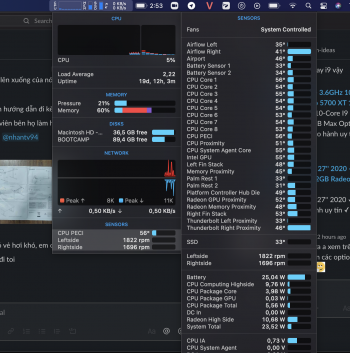So in conclusion:
- If I want to use only one screen then Clamshell is enough
- If I want to use 2 screens, 1 of the macbook itself and an external monitor => should use SwitchResX
1 - correct, but
However, in my case only for specific resolution which are 720p, 1080p, and 4k monitor (All resolution tested in Dell U4320Q). When I tried 1440p monitor, failed (Dell U2520D QHD USB-C monitor). I need switchresx to create a custom resolution that reduce the refresh rate of the monitor a bit lower that 60 Hz (around 59.950 Hz in GTF simplied setting).
2 - Not yet achievable from my experience when including the macbook's internal display. only when both display are external monitors.
In my case, my Dell U4320Q 4K USB-C Monitor support picture-by-picture mode, it can be split into 2 separate monitor when connecting with two cables (4k resolution split into two displays with 1920x2160 resolution). And the results, no heating issue was found as long as my MBP in clamshell mode. (
Side note: this is only for testing purpose. Not my usual way of using the monitor. I use the whole 4k resolution and resize my windows when multitasking).
Once I opened the lid (internal display):
- radeon high side will increase to 17-19 Watt (compared to 5-6 Watt in clamshell),
- Radeon memory proximity stay around 60 celcius (compared to 48-49 celcius in clamshell),
- Radeon GPU proximity stay around 56 Celcius (compared to 50-51 celcius in clamshell), and
- the fan starting to spin around 3400-4000 rpm (compared to 1700-1800 rpm in clamshell).
All reading takens during idle. If idle already like that, can't imagine when the MBP hogging more power with extensive tasks on top of the current burden.
Not to mention also the heat from thunderbolt proximity when you connect any peripherals to the thunderbolt 3 ports including the monitor, around 56 celcius (compared to 38 Celcius when not connecting anything). This is also another problem which contributes to the fan speed increase. It is like a self-defense mechanism of the mbp, "need to dissipate heat as soon as possible when too many sensors detect temperature above 55-60 Celcius". Just my thought.