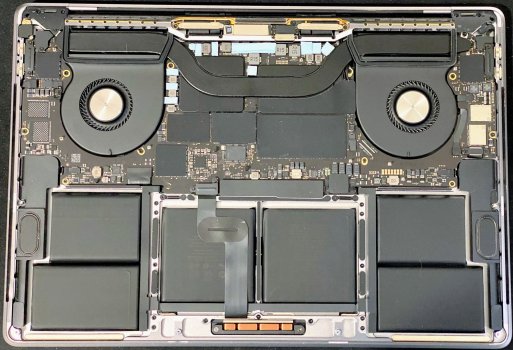So.. my final abomination.
Printed a little frame and added a 5V Noctua Fan to the back of that MBP when in vertical dock. The Noctua fan is rather quiet (1500RPM, 140mm). Just a barely noticeable humming.


Combined with the thermal pad mod it adds some good cooling to the VRMs and also the other padded components. Keeps the MBP fans much lower on RPM and also removes any throttling under full load (MBP fans will still run on MAX though. But at least it's not throttling anymore).
As the MBP is then placed with the fan pointing towards the wall, I don't even notice it. Win/Win (if you can call it a win that we have to stuff like this).
Printed a little frame and added a 5V Noctua Fan to the back of that MBP when in vertical dock. The Noctua fan is rather quiet (1500RPM, 140mm). Just a barely noticeable humming.
Combined with the thermal pad mod it adds some good cooling to the VRMs and also the other padded components. Keeps the MBP fans much lower on RPM and also removes any throttling under full load (MBP fans will still run on MAX though. But at least it's not throttling anymore).
As the MBP is then placed with the fan pointing towards the wall, I don't even notice it. Win/Win (if you can call it a win that we have to stuff like this).