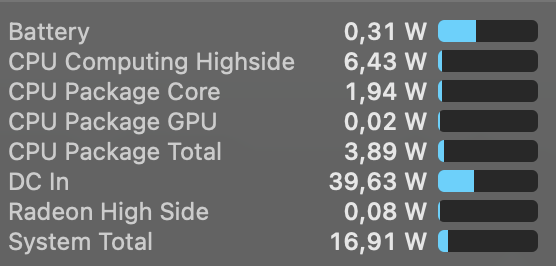Oh, I sure did. I got an Surface Laptop Studio and it has become my daily driver. I rarely use the 16" MacBook and my Mac Mini since I got the SLS. I miss the 8 cores, and 4 cores on the SLS are not enough, but I just enjoy the form factor more, as I can use a stylus while teaching, mark student coursework with the stylus, explain equations during meetings with the stylus, I can use the Nvidia GPU for CUDA and machine learning, and I can run 32 bit LaTeX applications for editing equations. I hope Intel catches up on battery efficiency and video editing efficiency at some point. But Intel is still ahead on the math, science, and eGPU/Thunderbolt 4 front, as they have invested in optimized math libraries, unlike Apple and AMD. Library optimization is also what seperates Nvidia and CUDA from AMD and Apple.
Apple's planned obsolescence, blocking eGPU, blocking Nvidia/CUDA, dropping BootCamp support, refusing to support touch/stylus (just to sell more ipads), have led me to retire a bunch of MacBooks and MacMinis, even my expensive 16" 5600m MacBook. They have been relegated to mining ether, or streaming movies to my projector, or sitting in a drawer, since Apple is working hard to remove as much functionality as possible. These days they only cater to video editors (as they produce youtube video reviews and promote Apple products) and no longer care about scientists or higher education. It's a shame, because Steve Jobs had made scientific and educational applications a top priority, and most scientists used Macs until recently. Tim Cook brought the mentality of a shoe salesman from Nike to Apple.