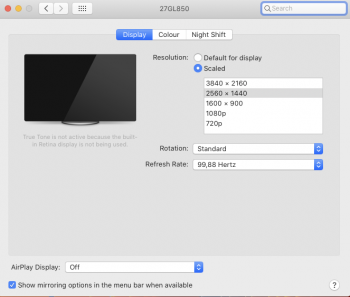I am using that setup and typically get around 60º with iGPU model in clamshell mode. Using WebStorm, Safari with some tabs open, Mail, Word, Excel, Messages, Keynote, Music, Contacts. So how do you get 85?Lolol. My SP2 and SP3 would heat up even without monitors connected. Kkk.
I have a MBR 16" 2.4/6GHZ CPU and the 8GB GPU.
I don't know what's the fuss here, really. A role model MBP 15" of 2015" is less thermal efficient with my two monitors (4K and 2.6K) than my MBP 16". Even with no external monitors goes to 85 in a snap.
If you find 65º normal in that scenario I don't. 90% idle without external monitor will set that machine to around 45-50 at most.PS: This is not an issue of the TB3+ dock either. These monitors connected the MBP 16" shows the same values. Rarely I ear the fans while coding if ever. They kick start at around 80º something mild noise, keep the temps under 90 for the most part, and go average noise at 90 up and than at 100 it becomes noisy. All natural.
Not saying that this cannot be optimised. If it can, Apple should do it ASAP. Just now is at 65, no fan noise, 5 apps, writing and debugging an angular app, CPU 90% idle.
I am beating on a dead horse here. dGPU AMD does not play well with external monitors. On my 2018 machine battery on the same running programs goes from 7-8h to 2.5-3. How is this normal?