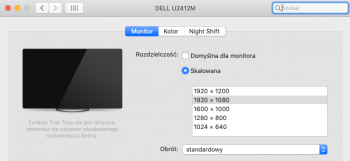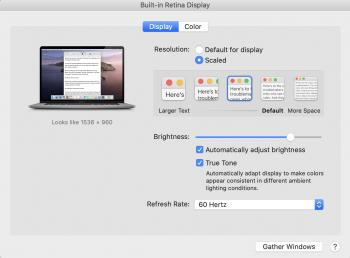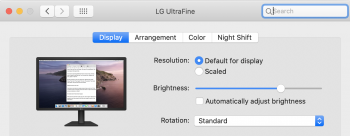I just recently got the MBP 16 and have this as well. But knowing Radeon and Nvidia cards from windows I say this is normal and both Radeon and Nvidia team already knows about this for so long.
On Windows if you run 2 monitors at 1080p and 1 monitor is 59Hz and the other is 60Hz the GPU Ram freq. will bump up to max thus causing more power draw. Same thing will happen if you run 2 monitors with both 60hz but with different resolutions. But if you run 2 monitors with identical resolutions and refresh rate it goes back to power save mode on idle and thus drawing less power.
So using 2 identical monitors at a time or just using 1 monitor and closing the laptop is ideal.
Hi @Hibi Runrun,
Thanks for your reply.
In the previous posts, you'll see replies from other MBP users e.g. conversations on this page, that they don't have this extra power draw (and hence the heating and fan-noise probelm) with older MacBooks such as MBP-2017.
> But knowing Radeon and Nvidia cards from windows I say this is normal and both Radeon and Nvidia team already knows about this for so long.
There were speculations that this might be something specific to the new AMD 5300 and 5500 chips. Do you know the exact models of the Radeon and Nvidia cards you referred to above?
Thank you.
Last edited: