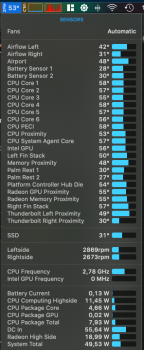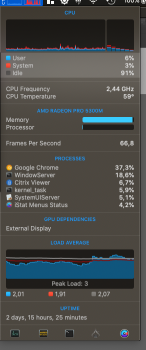Clamshell mode using 2560x1440 monitor doesn't make any difference on beta 6. Shame. Gonna buy eGPU because I simply hate that using simple Safari is triggering fans so high.
View attachment 900092
I don't have the same experience of ~20 W Radeon power draw in clamshell mode. More details below. Thanks.
# 10.15.4 Beta 6 (19E264b) - Clamshell Mode
- Radeon High Side: ~7 W
I did some quick tests under the clamshell mode with Catalina 10.15.4 Beta 6 today, and my results are similar to @mouthster's results as described here.
More details on my set-up is here. In short, my external screen is a DELL P2415Q used with: 2560 x 1440 (Retina) @ 30Hz. Thanks.
## Summary - Catalina 10.15.4 Beta 6 (19E264b)
| MODE | RADEON HIGH SIDE (W) | FAN-SPEED (RPM) | NOISE-LEVEL |
|---|---|---|---|
Clamshell | ~7 W | ~1800 RPM | BEARABLE |
Open-lid | ~20 W | ~4200 RPM | NOISY |
Thank you.
[automerge]1584914012[/automerge]
So im really curious, for those that didnt sell or downgrade to an older macbook pro, how did most of you live with this issue? The fans are annoying but my main concern is if the heat and the constant running fans will affect my mbp in the long run...
I think most people here are living with one of the followings:
- Don't use an external screen (work with on the MBP-2019 screen)
- Use external screen but close the MBP-2019's lid (clamshell mode)
Thank you.
Last edited: