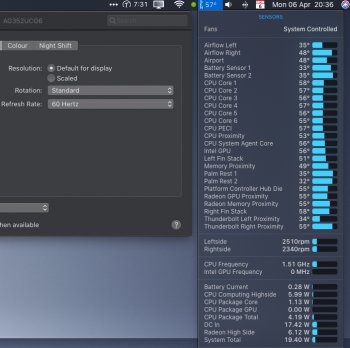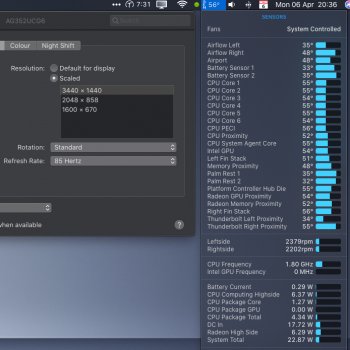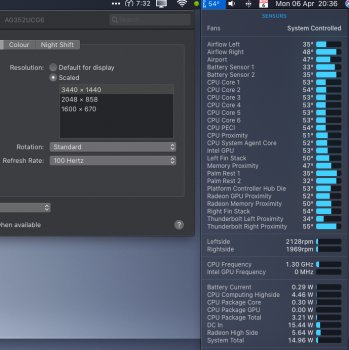So it sounds like I need a Razer Core X (Chroma?) eGPU with 5700 XT card... and a 2020 16" MBP with integrated-only graphics. Cool running machine with external 4K/5K monitors connected -- either at home (eGPU) or on the go (iGPU). Problem solved. Oh wait, ....
Got a tip for us?
Let us know
Become a MacRumors Supporter for $50/year with no ads, ability to filter front page stories, and private forums.
(2019) 16" is HOT & NOISY with an external monitor! :(
- Thread starter Appledoesnotlisten
- Start date
- Sort by reaction score
You are using an out of date browser. It may not display this or other websites correctly.
You should upgrade or use an alternative browser.
You should upgrade or use an alternative browser.
So it sounds like I need a Razer Core X (Chroma?) eGPU with 5700 XT card... and a 2020 16" MBP with integrated-only graphics. Cool running machine with external 4K/5K monitors connected -- either at home (eGPU) or on the go (iGPU). Problem solved. Oh wait, ....
Actually, this is exactly what I am doing (except, I am using 5500XT in my eGPU). When on the go, I can chose to:
1) run with ATI GPU for certain programs, accepting lower battery time. The machine does NOT slow down in my experience when just using the laptop without any attached monitors.
2) disable ATI GPU. I use gswitch app for that to force use of integrated Intel GPU. Allows for longer runtime and honestly is enough for anything I do while on the go. Together with disabling turbo-boost, it gives long runtime and keeps the machine very cool.
Like a previous poster wrote...I basically wrote off the ATI GPU that's in the laptop.
Crazy amount of compromises all around, but I got used to it and feel I have a powerful setup that suits me.
Actually, this is exactly what I am doing (except, I am using 5500XT in my eGPU). When on the go, I can chose to:
1) run with ATI GPU for certain programs, accepting lower battery time. The machine does NOT slow down in my experience when just using the laptop without any attached monitors.
2) disable ATI GPU. I use gswitch app for that to force use of integrated Intel GPU. Allows for longer runtime and honestly is enough for anything I do while on the go. Together with disabling turbo-boost, it gives long runtime and keeps the machine very cool.
Like a previous poster wrote...I basically wrote off the ATI GPU that's in the laptop.
Crazy amount of compromises all around, but I got used to it and feel I have a powerful setup that suits me.
I'm trying to decide on a GPU for my eGPU setup. Who can help on the best value for $ on the below ($ is AUD)
Options (all 8GB vRAM)
- RX 580 @ $339
- RX 590 @ $335
- 5500 XT @ $355
Last edited:
I have already posted in this thread but have uncovered something strange which seems to again point to this issue being driver-related rather than hardware related.
I am running my MBP in clamshell mode with an AOC AG352UCG6 3440x1440 display. It is a Gsync display and is capable of up to 120Hz vertical refresh rate. I have attached five screenshots illustrating the power draw at the 5 different refresh rates I am able to select in the Displays preference pane:
- at 50 Hz, the Radeon High Side wattage is measured at around 18W;
- at 60 Hz, 85 Hz and 100 Hz the wattage is measured at around 6W;
- at 120 Hz, the wattage again jumps to over 18W.
(Note that these readings were taken immediately after one another, so there is no real difference visible from one to the next as far as temperature or fan speed is concerned. However, after switching from 120Hz to 100Hz, overall temps have fallen by around 10 degrees celsius).
I am running my MBP in clamshell mode with an AOC AG352UCG6 3440x1440 display. It is a Gsync display and is capable of up to 120Hz vertical refresh rate. I have attached five screenshots illustrating the power draw at the 5 different refresh rates I am able to select in the Displays preference pane:
- at 50 Hz, the Radeon High Side wattage is measured at around 18W;
- at 60 Hz, 85 Hz and 100 Hz the wattage is measured at around 6W;
- at 120 Hz, the wattage again jumps to over 18W.
(Note that these readings were taken immediately after one another, so there is no real difference visible from one to the next as far as temperature or fan speed is concerned. However, after switching from 120Hz to 100Hz, overall temps have fallen by around 10 degrees celsius).
Attachments
Try this stress test to reveal thermal throttling:
- Run Intel Power Gadget to watch sustained power/pkg (watts) under load
- Run iStat menus with breakdowns enabled for CPU menu to watch for kernel_task (red/system usage) blocking the CPU
- Run `pmset -g thermlog` to see when `CPU_Speed_Limit` drops below 100 (thermal throttling)
- Load the GPU by running Luxmark 3.1 stress test (GPUs only) on the internal display only for 5-10 minutes. This will probably raise fans to max and you might see some mild kernel_task blocking (5-20%) even though the CPU is doing almost nothing else. You may see the CPU frequency drop slightly below base.
- Do some light work (open a few apps, do some browsing, open a project in VS Code, etc.) You might see some more kernel_task blocking.
- Load the CPU by running Cinebench R20 (in addition to still running Luxmark) and configure a minimum duration of 86400 seconds (1 day) in preferences to force multiple passes. Let it run for 5-10 minutes also. You may see a little more kernel_task blocking.
- Connect an external display. If its a 4K display, configure it in low-DPI mode. E.g. opt-click on "scaled" to reveal resolutions, then check "Show low resolution modes", then choose "2560x1440 (low resolution)" (for a 27"). Let it run for 5-10 minutes. You might see more kernel_task blocking.
- If using a 4K external display, change its resolution to "looks like 2560x1440" (scaled). Let it run for 5-10 minutes. You might see more kernel_task blocking.
Also, try all of the above with a 1-1 discord video chat going to create some contention with Luxmark for the GPU.
At some point in the process, you'll probably hit the thermal limit and see massive kernel_task blocking (1000% here on an 8-core 2019 MBP) and drastically reduced CPU frequency (800MHz here).
This is extreme abuse, but I see the same result under what I consider normal usage. A few browsers open, a few terminal windows, a few projects in VS Code, Slack, a Discord or Zoom video chat, and a 4K "looks like 2560x1440" external display attached. Usually after being in the video chat for a while (maybe half an hour).
With just the external 4K display attached and just a 1-1 video chat running, and no other apps or activity, I see the fans ramp up to max in about 5-10 minutes.
My iMac can run all of the above indefinitely (at least an hour) with Intel Power Gadget reporting very flat and stable CPU frequency of 4GHz (with a 3.6GHz CPU) and very flat and stable power draw, temp, and utilisation.
I would expect that no matter what I throw at the MBP, it should find a stable point where it can maintain a consistent level of performance. I'm not expecting it to be as fast as an iMac, but I expect it to be consistent (like the iMac) and ideally close to the CPUs base frequency.
Sure, run my programs slower when there is contention for CPU and GPU resources. Sure, don't boost the CPU when temperatures are high. But don't ever drop down to 800MHz and 1000% kernel_task blocking. It seems obvious that the cooling capacity of the system is completely overwhelmed by the combined heat output of the loaded CPU and GPU.
I wonder if Apple's diagnostics (which this machine passes with nothing to report) only test the CPU and GPU separately, not together. Is the cooling solution built to sustain the CPU/iGPU OR dGPU under load, but not BOTH?
Does anyone have a better clear testing process that I can run to quickly demonstrate the problem to convey that the system is both 1) working as designed (not a manufacturing defect, replacing the logic board won't help); and 2) unusable for even light CPU workloads when the GPU is under load, and the GPU is under load with just a 4K display and 1-1 video chat running.
PS: Even though I have a 2019 MBP, I'm interested to know if the worst result from the same process on a 16" MBP i9 is similar, or if the improved cooling system is able to sustain a usable frequency and power draw even at max fans and high temp. I don't really care that much about the heat and noise, as long as the system is still running at a consistent level.
- Run Intel Power Gadget to watch sustained power/pkg (watts) under load
- Run iStat menus with breakdowns enabled for CPU menu to watch for kernel_task (red/system usage) blocking the CPU
- Run `pmset -g thermlog` to see when `CPU_Speed_Limit` drops below 100 (thermal throttling)
- Load the GPU by running Luxmark 3.1 stress test (GPUs only) on the internal display only for 5-10 minutes. This will probably raise fans to max and you might see some mild kernel_task blocking (5-20%) even though the CPU is doing almost nothing else. You may see the CPU frequency drop slightly below base.
- Do some light work (open a few apps, do some browsing, open a project in VS Code, etc.) You might see some more kernel_task blocking.
- Load the CPU by running Cinebench R20 (in addition to still running Luxmark) and configure a minimum duration of 86400 seconds (1 day) in preferences to force multiple passes. Let it run for 5-10 minutes also. You may see a little more kernel_task blocking.
- Connect an external display. If its a 4K display, configure it in low-DPI mode. E.g. opt-click on "scaled" to reveal resolutions, then check "Show low resolution modes", then choose "2560x1440 (low resolution)" (for a 27"). Let it run for 5-10 minutes. You might see more kernel_task blocking.
- If using a 4K external display, change its resolution to "looks like 2560x1440" (scaled). Let it run for 5-10 minutes. You might see more kernel_task blocking.
Also, try all of the above with a 1-1 discord video chat going to create some contention with Luxmark for the GPU.
At some point in the process, you'll probably hit the thermal limit and see massive kernel_task blocking (1000% here on an 8-core 2019 MBP) and drastically reduced CPU frequency (800MHz here).
This is extreme abuse, but I see the same result under what I consider normal usage. A few browsers open, a few terminal windows, a few projects in VS Code, Slack, a Discord or Zoom video chat, and a 4K "looks like 2560x1440" external display attached. Usually after being in the video chat for a while (maybe half an hour).
With just the external 4K display attached and just a 1-1 video chat running, and no other apps or activity, I see the fans ramp up to max in about 5-10 minutes.
My iMac can run all of the above indefinitely (at least an hour) with Intel Power Gadget reporting very flat and stable CPU frequency of 4GHz (with a 3.6GHz CPU) and very flat and stable power draw, temp, and utilisation.
I would expect that no matter what I throw at the MBP, it should find a stable point where it can maintain a consistent level of performance. I'm not expecting it to be as fast as an iMac, but I expect it to be consistent (like the iMac) and ideally close to the CPUs base frequency.
Sure, run my programs slower when there is contention for CPU and GPU resources. Sure, don't boost the CPU when temperatures are high. But don't ever drop down to 800MHz and 1000% kernel_task blocking. It seems obvious that the cooling capacity of the system is completely overwhelmed by the combined heat output of the loaded CPU and GPU.
I wonder if Apple's diagnostics (which this machine passes with nothing to report) only test the CPU and GPU separately, not together. Is the cooling solution built to sustain the CPU/iGPU OR dGPU under load, but not BOTH?
Does anyone have a better clear testing process that I can run to quickly demonstrate the problem to convey that the system is both 1) working as designed (not a manufacturing defect, replacing the logic board won't help); and 2) unusable for even light CPU workloads when the GPU is under load, and the GPU is under load with just a 4K display and 1-1 video chat running.
PS: Even though I have a 2019 MBP, I'm interested to know if the worst result from the same process on a 16" MBP i9 is similar, or if the improved cooling system is able to sustain a usable frequency and power draw even at max fans and high temp. I don't really care that much about the heat and noise, as long as the system is still running at a consistent level.
Well, 10.15.4 introduced also kernel panics when going to sleep, so since I'm almost always staying in clamshell mode I had to disable sleep to avoid crashes, and now my MacBook is constantly awake with the monitor off keeping the batteries at a toasty 32°C all day long.
Way to go Apple.
Way to go Apple.
It does, my concern is having it plugged in all the time. I planned on having my external monitor plugged into the eGPU and plug that in. I worried about having the battery constantly charged.
i don’t know what you mean by overcharge. No such thing. Your MAC controls how much power it draws from the source. Anyway, Depending on what egpu you buy, it might be powerful enough to support your highest workload. My previous esonnet egpu provided 65W, which means that sometimes the battery would drain a bit while running it. The razor core provides 100W, so it’s like having the Apple charger plugged in. Saves me one tb3 port.
How does that answer your question?
Anotehr option I'm considering is buy an NVIDIA card for the eGPU for gaming and use it only in Windows. Mainly due ot the major bootcamp problemswith AMD. I'd prefer a one solution 5700 XT for the external and leave it at that. Still worried about the constant charge.
It does, my concern is having it plugged in all the time. I planned on having my external monitor plugged into the eGPU and plug that in. I worried about having the battery constantly charged.
Wont be an issue. The only thing that will hurt the battery is heat, and heat is an issue while the machine is on regardless of being plugged in or on battery, arguably hurt it more while on battery only since the cells will heat while discharging and charging. Also, you use up cycles by unplugging. Running on the battery every now and then of couse is healthy, allowing discharge to say 25% (you should avoid running the battery low). Apples power management system is pretty good and won't keep topping up the battery. It will allow it to drain slightly while on power for a while and sit at 90% of actual capacity (even though it will show the user 99-100%).It does, my concern is having it plugged in all the time. I planned on having my external monitor plugged into the eGPU and plug that in. I worried about having the battery constantly charged.
Ok, gives me some confidence. I've read here and there about how Apple mitigates topping off the battery to prevent this. I'll consider the investment in an eGPU. End of the day the eGPU will keep the fans low and heat low since it does the heavy lifting with graphics.
Wont be an issue. The only thing that will hurt the battery is heat, and heat is an issue while the machine is on regardless of being plugged in or on battery, arguably hurt it more while on battery only since the cells will heat while discharging and charging. Also, you use up cycles by unplugging. Running on the battery every now and then of couse is healthy, allowing discharge to say 25% (you should avoid running the battery low). Apples power management system is pretty good and won't keep topping up the battery. It will allow it to drain slightly while on power for a while and sit at 90% of actual capacity (even though it will show the user 99-100%).
Exactly. eGPU will in turn help longevity of battery health by offloading heat to an eGPU and dGPU in turn turned off.Ok, gives me some confidence. I've read here and there about how Apple mitigates topping off the battery to prevent this. I'll consider the investment in an eGPU. End of the day the eGPU will keep the fans low and heat low since it does the heavy lifting with graphics.
Oh yeah it’s possible my fans are going at low speed and I just can’t hear them.It's absolutely always. ~2000 RPM baseline, by design. At that speed, you wouldn't hear them nor feel the airflow at the vents with your fingers in a typical room. If you search around you may be able to find the old Apple Support document that describes that condition (many new unibody buyers contacted Apple after their 3rd party monitoring tools reported the ~2000 RPM when machine was cold and idle).
I first mentioned this 2000 RPM baseline after somebody said "I just expect that when my computer is IDLE the fans are IDLE."
I have had my late 2013 rMBP constantly plugged in while working and battery is still fine. I do unplug it when I stop in the evening, though.It does, my concern is having it plugged in all the time. I planned on having my external monitor plugged into the eGPU and plug that in. I worried about having the battery constantly charged.
The link shared here mentioned some interesting inteactions with the bus. Curious on the best way to use the eGPU. For instance, when the internal screen is on, I'm assuming the ePGU will not send the screen back to the internal panel (thus causing latency and slow data transfer through the iGPU. Or is this selectable?
Exactly. eGPU will in turn help longevity of battery health by offloading heat to an eGPU and dGPU in turn turned off.
Just like everyone here I am having the same issues, however, I downloaded Turbo Boos Switcher Pro and disabled turbo boost as all I am doing most of the time is doing very light task(watching youtube, listening to music). When I do anything intensive I just turn it back on and suffer through the noise while I work on video editing etc.
Probably will be doing this until there is a fix, if we ever get one.
Probably will be doing this until there is a fix, if we ever get one.
Sad to report I experience this issue. base model 16" connected to 1080 27" AOC monitor - fants get crazy 6000 RPM. CPU is also jumping to 80% with no reason (just using chrome with 10 tabs open).
Sadly I will have to return this machine as I am still in the return window.
Sadly I will have to return this machine as I am still in the return window.
Yes return it. I highly doubt that there will be any fix at this point.
Yes return it. I highly doubt that there will be any fix at this point.
It's starting to sound more like AMD drivers more than anything at this point.
Which is totally expected.Just about every laptop I have owned has audible fan noise when you are using it > 50%
We’re talking external display + browser open = 70°C and 5000 rpm fans. Doing next to nothing.
Last edited:
run coconutbattery for us and post a pic. Just curious. Would like to see current capacity after 7 years. I try to keep my 2013 MBP at or below 80% and leaving it unplugged when not using. My current capacity is still at 93% after 250+ cycles.I have had my late 2013 rMBP constantly plugged in while working and battery is still fine. I do unplug it when I stop in the evening, though.
I returned the MSI monitor as it constantly used 19W from the GPU at 2560x1440 in clamshell mode.
I just replaced it with a LG 27UL650 which is working great and only pulls ~6W at 2560x1440 60hz over Displayport.
Please could you report the power draw for the other scaling resolutions? Especially at 'Looks like 3360 x 1890' (and 3008 x 1692). Thanks
Please could you report the power draw for the other scaling resolutions? Especially at 'Looks like 3360 x 1890' (and 3008 x 1692). Thanks
I just tested all the scaling resolutions in clamshell mode with only Chrome open and got the same results. They all hover between 5.2W and 8.7W, fans under 2000rpm, CPU around 50°.
Register on MacRumors! This sidebar will go away, and you'll see fewer ads.