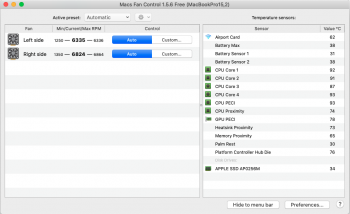I'm having similar problems on my 2019 15" MBP (thinking about upgrading to 16", hence checking this thread).
When attached to an external 4K monitor (LG 27UK850-W) in "looks like 2560x1440), I get ~17-19w Radeon High Side and while doing something like a video chat in Discord, apps and the OS in general will freeze up for 10s or more sometimes. "Looks like 1920x1080", "looks like 3008x1692", and "2560x1440 (low resolution)" all only draw ~12W Radeon High Side, and the machine does not freeze up as much. Unfortunately, 2560x1440 is the native resolution for a non-4K 27" monitor, so "looks like 2556x1440" is my ideal resolution.
I've done extensive tests in a fresh install of Catalina with only Cinebench R20, Luxmark 3.1, iStat menus, gSwitch, and Intel Power Gadget installed and running.
Here's my testing process:
- Run Cinebench on all cores with min duration 86400 seconds (1 day) to force multiple continuous passes to put continuous load on the CPU.
- Run Luxmark and set the mode to "Stress Test (OpenCL GPUs) to put continuous load on the GPU.
- Run Intel Power Gadget and watch Power/PKG. I'm looking how many watts the CPU can sustain under CPU and CPU+GPU loads.
Then, for each combination of external monitor resolution, and with no external monitor attached, I do the following:
- Just before a Cinebench pass finishes, set a new resolution on the external monitor.
- Watch the Power/PKG value in Cinebench for the duration of at least 1 full pass, or a few passes if the results are not stable.
- Record the LOWEST value for Power/PKG during a stable pass.
Here are some notable results:
21W internal screen only
14W internal + external (high-DPI 1920x1080)
8W internal + external (high-DPI 2560x1440)
Some notes:
- This does not appear to be thermal throttling of the CPU, as Intel Power Gadget reports a steady ~80c. At least, it's not thermal throttling because of the temp of the CPU. It might be thermal throttling the CPU because of the temp of the GPU, TB3 controller, or other components. Looks like the system is either dynamically allocating more power to the GPU and away from the CPU, or dynamically withholding power from the CPU because the overall system temp is too high.
- From a cold start, with just Cinebench (no Luxmark to load the GPU), the CPU can sustain about 52W for most of the first pass. This is around 2.8GHz.
- At 14W it is around 1.4GHz. At 8W it is around 800MHz. At both of these, I see a lot of high CPU usage for `kernel_task` in iStat menus.
- Using Turbo Boost Switcher Pro to disable turbo boost does not seem to help much, because it is the GPU and NOT the CPU that is contributing to the bulk of heat generation.
I'm considering either:
1) Upgrading to a 16" MBP, if I can confirm that it is able to sustain more watts (Power/PKG) under CPU+GPU load than my current machine, and avoid freezing up (even if hot and noisy, which I can live with).
2) Adding an eGPU to avoid heat generation and power consumption by the dGPU, and therefore allow the system to sustain ~50W and 2.8GHz.
3) Perhaps my logic board is just faulty, even though it has passed all of Apple's diagnostic tests during service. These diagnostic tests do not run with an external display, though, so they may just not be detecting the issue. 8W and 14W seem like crazy low values given that this is a 45W TDP processor at 2.3GHz. Even 21W with no external display attached seems to indicate that Apple's cooling solution is woefully inadequate for BOTH the CPU and GPU under load at the same time.
Can someone else with a 15" or 16" MBP with 8-core i9 CPU and external 4K monitor run the above test and report back the lowest value for Power/PKG that can be sustained? I'd also love to know if the 5500M or 5300M (both 4GB) turns in a better result.