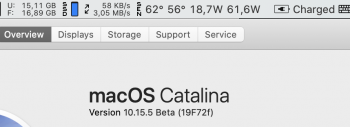I'm in the same boat, but using 1 external screen. The problem is that instead of 5-10W, the dGPU will use 20W when using internal+external screen. In clamshell, people manage to reduce it back down to 5-10W.
The 5500M Pro is, however, an 85W TDP GPU. So it's not extreme overheating, just using too much power. When you start doing more CPU intensive stuff, the combined heat will kick the fans into action quicker. For many people, they feel it's too quick (but after reading several Windows laptops reviews, they frequently do that, too). I'm a bit worried, but not very. I have 1 power user doing video editing on an all-maxed out (except it "only" has 4TB) 16" without complaints. He loves the machine.
Can it be fixed? The conclusion from the mega-thread seems to be that it's an issue that appeared with a driver update. So it would be AMD who would have to fix it, though Apple could apply pressure. It's most likely software and hasn't been fixed for over a year.
The only one who can come to conclusions is you. My conclusion? My 6 year old 13" is showing its limitations and I am waiting for a good refurb 16" to come up. Selection is limited here in Belgium, but there's plenty of movement on the refurb shop at the moment.