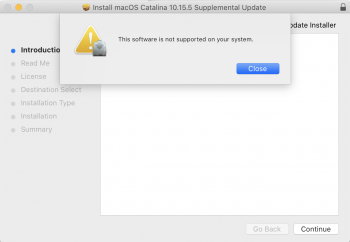The device is truly a Pro machine on Windows, I had to spend 4-5 hours doing builds, installed Hyper-V, a lot of processing etc. - while I was waiting for stuff to complete/download/upload, downloaded the original Battlefront, gamed a bit
All this and the max temp was around 80C, even while gaming, the temps were 70C at max - on average/idle - 60C
TL;DR: Windows is 10C cooler than MacOS, practical difference is huge
It's just bizarre, the device feels safe to use on Windows, but everytime I got it connected to an External screen on MacOS, I make sure it's able to sleep so it doesn't burn itself off, and oftentimes, I disconnect the screen if there's a lot of processing to be done, such a hassle :/
All this and the max temp was around 80C, even while gaming, the temps were 70C at max - on average/idle - 60C
TL;DR: Windows is 10C cooler than MacOS, practical difference is huge
It's just bizarre, the device feels safe to use on Windows, but everytime I got it connected to an External screen on MacOS, I make sure it's able to sleep so it doesn't burn itself off, and oftentimes, I disconnect the screen if there's a lot of processing to be done, such a hassle :/