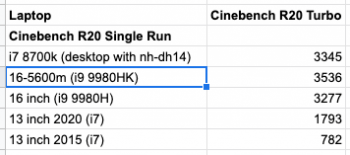So this morning, MBP on for about 20 minutes and this is the current state of my machine. Temp over 90c and fans running at 5,599 and 5,205. No video running, just MS Office apps, Teams, Chrome, Safari and App Store. Expected behaviour apparently 🤨
View attachment 929283
For the apps you are using just install turbo boost switcher will cool the machine down significantly I believe.
None of them require the extra kick but the temps should settle at high 70s maybe low 80s.
I would at least give it a try.
Not a real solution but will add some longevity to the system.