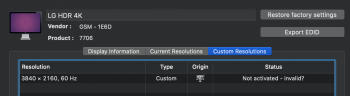Got a tip for us?
Let us know
Become a MacRumors Supporter for $50/year with no ads, ability to filter front page stories, and private forums.
(2019) 16" is HOT & NOISY with an external monitor! :(
- Thread starter Appledoesnotlisten
- Start date
- Sort by reaction score
You are using an out of date browser. It may not display this or other websites correctly.
You should upgrade or use an alternative browser.
You should upgrade or use an alternative browser.
Expected by them when they designed it. Not mentioned at all when they advertised it. Not expected by customers when they bought it and plugged it in for the first time.So I have an answer from Apple technical team who gathered all of my logs that this is an expected behaviour
Sooo - should I cry or laugh
Someone file a class action lawsuit. Maybe it will result in an extended warranty program and more transparent disclosure of this "feature".
Just bought eGPU. Life is too short to work with crap-quality devices.
So I have an answer from Apple technical team who gathered all of my logs that this is an expected behaviour
Sooo - should I cry or laugh
What expected behavior...
Not being able to use the laptop with an external display with the built-in keyboard because it gets uncomfortably hot!
I ask my self if they even use their own products and don't see the issue.
So I have an answer from Apple technical team who gathered all of my logs that this is an expected behaviour
I'll say the same thing at work now. Then I don’t have to do anything. Just relaxing, put all problems aside.
Open it first so they take a small financial hit on the return. Might motivate them to fix it. Plus, you might as well see for yourself how it works.
Hah! I definitely appreciate that thinking, but ultimately I don't want to waste any more of my own time with it.
For an online return (no Apple Store in my state) I believe there's a "reason for return" field to fill in, so I'll definitely be telling them why I'm returning it unopened, and pointing them to this thread.
So Apple basically screwed you and you are going to just keep giving them money?So is it confirmed that the 5600m doesn’t experience these issues? I’m tempted to sell my 2019 16’ and get the 2020 version with 5600m because my current machine is unusable in it’s current state. But being as it’s July I know a refresh is coming soon. Not sure if I should buy the 5600m machine or wait for newer models.
No wonder they never address the problems or take 2+ years to do so (see previous keyboard debacle).
[automerge]1593601721[/automerge]
Also he should return and specifically mention why.Open it first so they take a small financial hit on the return. Might motivate them to fix it. Plus, you might as well see for yourself how it works.
Last edited:
****Anyone here with Apple Thunderbolt Display?
i have one and have the same behavior (17-20W in clamshell mode)
I also have a LG 5K and in that case, in clamshell mode, the power goes down to 5-7W when not doing GPU intensive stuff.
with both if I open the lid, Radeon jumps to ~20W.
MBP16, i9 2.3, 5500M 8Gb
Takes 1 minute to open the box. I bet they'd take an opened box return and feedback that the device doesn't work more seriously than "I got scared by some forum posts and didn't even try it". They've been told about the forum posts, but they will never consider any amount of anecdotal feedback via public forum for any actual decision making purpose.Hah! I definitely appreciate that thinking, but ultimately I don't want to waste any more of my own time with it.
For an online return (no Apple Store in my state) I believe there's a "reason for return" field to fill in, so I'll definitely be telling them why I'm returning it unopened, and pointing them to this thread.
Just bought eGPU. Life is too short to work with crap-quality devices.
which one did you get?
Could you tell us about your experience so far? In particular if you just use the eGPU to plug an external display to it, do you actually need to close the apps that are on that display and then safely unplug from the menu bar or can you just pull the plug and be fine?
thanks
hey guys, I dont know if anyone mentioned issues with the SwitchResX solution but I am not able to have the changes saved even after restarting the computer... did anyone else experience this or have a solution for this?
specs:
-16" mbp w/ 5300m
-usb c to hdmi 4k@60 hz https://www.canadacomputers.com/product_info.php?cPath=1340_102&item_id=132844
-lg 27UL550-W (4k monitor)
specs:
-16" mbp w/ 5300m
-usb c to hdmi 4k@60 hz https://www.canadacomputers.com/product_info.php?cPath=1340_102&item_id=132844
-lg 27UL550-W (4k monitor)
Attachments
People keep saying "it's a hardware issue" - simply not true, switch to bootcamp and observe <20W usage - Apple is intentionally screwing us so we spend more money and jump to Arm Macbook's when they arrive, does it work? Obviously it does, their "high mind" is an expert at milking us
If you are going to YOLO and just keep using Apple products (most of us are locked in), best to just buy a refurbuished 5300M for 2k$ - then selling it later on for an upgrade (for $1600 I assume) - the 2019 has a multitude of other issues, the display is slow: https://forums.macrumors.com/threads/16-macbook-pro-ghosting-smearing.2212842/ - the Internal GPU fails and makes devices crash etc. - even without these issues, most workhorse Macbook's just experience swollen batteries after a year
I suspect they'll just come up with a 16" ARM with a new higher refresh rate monitor, if it has working x86 virtual machines too, probably just be a "smart sucker" and switch to the cheapest option of that machine - that's what I'll do, I'm a sucker but I'm slightly smart at it at this point - I buy a new one, and sell the old one fast
Best strategy for Apple: Pay them as less as you can (If you can, None), otherwise, you're just making all of us suffer more
If you just buy the cheapest option, it becomes a subscription service for around $100/mo - otherwise, it's $200+/mo
Edit: All in all, I love the machine anyway, the sound is just phenomenal, it's a joy to use as an actual portable device, I think the best suggestion one could give here is to just ignore the heat/sound and other issues and just enjoy the device, I can't describe how much of a productivity hit I got just to overcome this heating issue, at this point, I just decided to ignore and enjoy, if the device gets swollen before a year, I'll probably buy a 512GB - 2020 13" as a temporary device, get this one fixed, sell this one, and wait for the next generation
If you are going to YOLO and just keep using Apple products (most of us are locked in), best to just buy a refurbuished 5300M for 2k$ - then selling it later on for an upgrade (for $1600 I assume) - the 2019 has a multitude of other issues, the display is slow: https://forums.macrumors.com/threads/16-macbook-pro-ghosting-smearing.2212842/ - the Internal GPU fails and makes devices crash etc. - even without these issues, most workhorse Macbook's just experience swollen batteries after a year
I suspect they'll just come up with a 16" ARM with a new higher refresh rate monitor, if it has working x86 virtual machines too, probably just be a "smart sucker" and switch to the cheapest option of that machine - that's what I'll do, I'm a sucker but I'm slightly smart at it at this point - I buy a new one, and sell the old one fast
Best strategy for Apple: Pay them as less as you can (If you can, None), otherwise, you're just making all of us suffer more
If you just buy the cheapest option, it becomes a subscription service for around $100/mo - otherwise, it's $200+/mo
Edit: All in all, I love the machine anyway, the sound is just phenomenal, it's a joy to use as an actual portable device, I think the best suggestion one could give here is to just ignore the heat/sound and other issues and just enjoy the device, I can't describe how much of a productivity hit I got just to overcome this heating issue, at this point, I just decided to ignore and enjoy, if the device gets swollen before a year, I'll probably buy a 512GB - 2020 13" as a temporary device, get this one fixed, sell this one, and wait for the next generation
Last edited:
Hi, i’m new to this forum.
I have the same issue as others.I contacted the Apple Support here in Italy and the “didn’t know anything”. I won’t stop contacting them until they solve this problem. I’m unable to use my Macbook at work because of the Kernel_Task process eating all the resources of the macbook.
I can’t use 2D graphic applications such as Figma, Sketch or Photoshop, and I have to use heavy 3D applications for work.
If Apple says that this laptop supports up to 2 4k monitor, I expect to be able to use 2 monitors. I buyed something that is not as advertise so I expect an aknoledge about this issue.
There are no excuses. This is a professional grade product and I expect professional grade support.
I won’t stop until they aknoledge the problem, i’m not going to spend another 700euro or spend for an egpu. No matter how long it’ll take.
I have the same issue as others.I contacted the Apple Support here in Italy and the “didn’t know anything”. I won’t stop contacting them until they solve this problem. I’m unable to use my Macbook at work because of the Kernel_Task process eating all the resources of the macbook.
I can’t use 2D graphic applications such as Figma, Sketch or Photoshop, and I have to use heavy 3D applications for work.
If Apple says that this laptop supports up to 2 4k monitor, I expect to be able to use 2 monitors. I buyed something that is not as advertise so I expect an aknoledge about this issue.
There are no excuses. This is a professional grade product and I expect professional grade support.
I won’t stop until they aknoledge the problem, i’m not going to spend another 700euro or spend for an egpu. No matter how long it’ll take.
i have one and have the same behavior (17-20W in clamshell mode)
I also have a LG 5K and in that case, in clamshell mode, the power goes down to 5-7W when not doing GPU intensive stuff.
with both if I open the lid, Radeon jumps to ~20W.
MBP16, i9 2.3, 5500M 8Gb
Thanks man
Quite honestly, I think apple should have to replace our units with the 5600 option. I bought the 5300 and initiated 4 returns with apples encouragement because they said it should not be hot on idle plugged into an external. The final “solution” was for me to pay the upgrade cost to jump to the 5500 to see if that ran cooler. As we all know, not a fix. I paid an extra 500$ to try to fix their hardware problem and still am without a machine that functions properly. We need to ask Apple for replacement units especially if it is confirmed that the 5600 runs cool as should.
Quite honestly, I think apple should have to replace our units with the 5600 option. I bought the 5300 and initiated 4 returns with apples encouragement because they said it should not be hot on idle plugged into an external. The final “solution” was for me to pay the upgrade cost to jump to the 5500 to see if that ran cooler. As we all know, not a fix. I paid an extra 500$ to try to fix their hardware problem and still am without a machine that functions properly. We need to ask Apple for replacement units especially if it is confirmed that the 5600 runs cool as should.
4 returns and you paid extra $500 in the end. They'll never replace you anything. They will be happy for you to give them even more money though.
Inhale an open ticket for the GPU panics that are close to stopping me from working normally. After Apple support again wanted to send me away with 'it's being looked at', I added the overheating with an external monitor to the array of problems. "If I can do all that on my 7 year old Mac but not on this new one that is supposed to be 10 times more powerful, should I have bought it in the first place?" The guy was going to check if he could try something else for me. I wonder what that could be... PCB swap? If nothing comes out of that, I might propose to swap this one for a 5600 one, even if it costs more. I can grumble that in principle, Apple should ship working devices. But I also need to be able to work.
Inhale an open ticket for the GPU panics that are close to stopping me from working normally. After Apple support again wanted to send me away with 'it's being looked at', I added the overheating with an external monitor to the array of problems. "If I can do all that on my 7 year old Mac but not on this new one that is supposed to be 10 times more powerful, should I have bought it in the first place?" The guy was going to check if he could try something else for me. I wonder what that could be... PCB swap? If nothing comes out of that, I might propose to swap this one for a 5600 one, even if it costs more. I can grumble that in principle, Apple should ship working devices. But I also need to be able to work.
Probably we’re doing it wrong. Probably the best thing to do is to email every tech youtuber asking for a video coverage of the issue.
Apple will never spend resources to fix a problem that only a bunch of people experienced because of their workflow.
To follow up. I called Apple. Got passed along to a senior advisor who said to me “I know this is an issue, I have had several customers with the same problem”. I asked for an upgrade to the 5600 at no cost. She spoke to her supervisors and was given the option to replace with another identical i9 5500 which she said was not acceptable for this. So she is going to get after several other avenues to fix and replace and upgrade and will be calling me back tomorrow to let me know what she finds. I will keep this forum posted.
To follow up. I called Apple. Got passed along to a senior advisor who said to me “I know this is an issue, I have had several customers with the same problem”. I asked for an upgrade to the 5600 at no cost. She spoke to her supervisors and was given the option to replace with another identical i9 5500 which she said was not acceptable for this. So she is going to get after several other avenues to fix and replace and upgrade and will be calling me back tomorrow to let me know what she finds. I will keep this forum posted.
Thanks let us know of your findings so we can proceed with an option
I'll eat my words if you get an upgrade but at the same time after 5th replacement it shouldn't even be a question at this point.To follow up. I called Apple. Got passed along to a senior advisor who said to me “I know this is an issue, I have had several customers with the same problem”. I asked for an upgrade to the 5600 at no cost. She spoke to her supervisors and was given the option to replace with another identical i9 5500 which she said was not acceptable for this. So she is going to get after several other avenues to fix and replace and upgrade and will be calling me back tomorrow to let me know what she finds. I will keep this forum posted.
So Apple basically screwed you and you are going to just keep giving them money?
No wonder they never address the problems or take 2+ years to do so (see previous keyboard debacle).
[automerge]1593601721[/automerge]
Also he should return and specifically mention why.
I don’t really have a choice now do I? I have work to do and can’t do it with my current machine. So either wait for Apple to fix it via software update which may or may never happen, wait for a newer model or buy the current 5600m. Using an eGPU is annoying because of having to close apps every time and the Blackmagic eGPU crashes randomly. Apple screwed all of us so we should all just suck it up and keep our broken machines forever?
I think I might switch to using an eGPU since the fan noise during these hot summer months has gotten ridiculous. It's spinning up to 4500-5000 rpm regularly when doing moderate tasks, with the GPU taking 20w.
Already have a WX 5100 so just need to buy an eGPU enclosure. Should I go for the Sonnet 550W?
Already have a WX 5100 so just need to buy an eGPU enclosure. Should I go for the Sonnet 550W?
Yes, you need to click a button in the menu bar to disconnect the eGPU and this will quit and relaunch any apps that are running on the eGPU. This does not mean apps that are displayed on the external display connected to the eGPU. It means apps that are using the eGPU to render, no matter which displays they are viewed on.which one did you get?
Could you tell us about your experience so far? In particular if you just use the eGPU to plug an external display to it, do you actually need to close the apps that are on that display and then safely unplug from the menu bar or can you just pull the plug and be fine?
thanks
Which apps use the eGPU? Any that you explicitly tell to use the eGPU via "Get Info" on the app icon. Or if you set an external display which is connected to the eGPU as your primary display, then the eGPU will become the "default" GPU for all apps.
If you don't actually *need* eGPU for graphics-intensive programs, just get the cheapest quietest card to go in your eGPU and set none of your apps to actually use the eGPU. Almost all apps will still use the 5300m or 5500m dGPU, but will do so at ~0-5W typically and so there will be more thermal headroom and power available inside the MBP.
The eGPU will ONLY be used to avoid ~18W power draw and associated heat inside the MBP. It will NOT be used to accelerate your apps and you will not need to quit them on disconnect. You will still need to click the disconnect button.
But if you're thinking about getting an eGPU with a faster card in it (e.g. RX 5700 XT), you'd be better off just getting the 16" MBP with 5600m dGPU. It will have equal or better performance and none of the eGPU quirks. More expensive though.
Register on MacRumors! This sidebar will go away, and you'll see fewer ads.