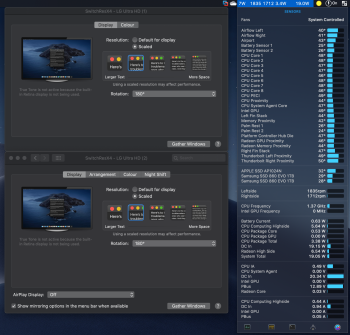So i also tried clamshell mode for the first time the last few days. Here are my findings in idle:
MBP: 16" Base model
My external monitor: DELL P2421DC via USB-Connection (left side of MBP) in 2048x1152 HiDPI custom resolution.
Clamshell:
- Radeon High Side: < 7W
- Fans: below 2.000 rpm, 95%: 1.800rpm (silent)
- Temperature: 50c
I have nothing to complain about here. Works perfect and as expected.
Open lid:
- Radeon High Side: 18w
- Fans: 1.800 rpm - 2.500 rpm, about 90%: 2.200 rpm
- Temperature: 60 c
Area above the Touchbar is noticeably hot, rest of the machine feels warm, but fans are silent most of the time. I just don't know how an average temperature of 60c will affect longevity of this machine. Drawing 18w in idle just doesn't feel right for me, although fan noise (and speed) is acceptable for me.
I wish I had a second external monitor for some more testing (another P2421DC would be ideal). You might noticed I don't run my monitor in default resolution (2560x1440) and I enabled HiDPI-Mode, but I think the numbers in clamshell are really good. Would be interesting to see the Radeon High Side with 2x external montiors running in HiDPI.
BTW: It's just me but native 2560x1440 resolution looks absolutely horrible and fuzzy in MacOS. I could never use that.