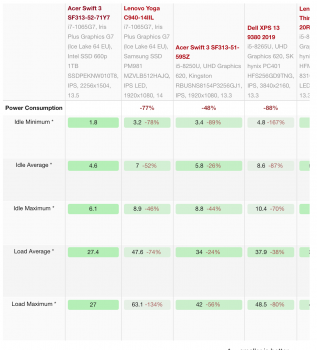Got a tip for us?
Let us know
Become a MacRumors Supporter for $50/year with no ads, ability to filter front page stories, and private forums.
2020 Air Heatsink Modification Thread
- Thread starter ilikewhey
- Start date
- Sort by reaction score
You are using an out of date browser. It may not display this or other websites correctly.
You should upgrade or use an alternative browser.
You should upgrade or use an alternative browser.
Your results continue to show that either the CPU itself is power limited (likely due to logic board power supply constraints) vs BIOS purposely limiting performance that no matter how much you cool the CPU it's still throttling. Many desktop GPU overclockers in the past have fried their power circuits while liquid cooling the GPU itself and while not cooling the VRM's. Also, full blast on the MBA is 45 dba of noise which is pathetic as a better performing ACER laptop is able to cool the CPU better and allow it to run faster whilst being over 10 dba quieter. AND it's lighter and it has a heatpipe. You, as an engineer would note 10 dba difference in noise is not small.Look guys, heatsink and the case fan is fully on par for it job. apple picked the size of the heatsink and fan based on the CPU power limit not because of some conspiracy, why spend money on heatpipe when you can achieve same result with heat sink and case fan....
I have shown you my evidence that others is wrong. As an engineer, I rely on fact to make an informed decision.
I’d love to see more benchmarks from folks with the i7. How much additional performance does it squeeze out?
Will do once I get my i7/16/1TB machine. Tried to cancel yesterday, but Apple already sent it outI’d love to see more benchmarks from folks with the i7. How much additional performance does it squeeze out?
Your results continue to show that either the CPU itself is power limited (likely due to logic board power supply constraints) vs BIOS purposely limiting performance that no matter how much you cool the CPU it's still throttling. Many desktop GPU overclockers in the past have fried their power circuits while liquid cooling the GPU itself and while not cooling the VRM's. Also, full blast on the MBA is 45 dba of noise which is pathetic as a better performing ACER laptop is able to cool the CPU better and allow it to run faster whilst being over 10 dba quieter. AND it's lighter and it has a heatpipe. You, as an engineer would note 10 dba difference in noise is not small.
You are right. I think a problem Apple had when designing this was they wanted to use a lower-power CPU, but competing ultrabooks usually had 15W CPUs.
To squeeze performance out of the MBA's low-power CPU in this chassis, it had to use the fan.
I’m super curious how many FPS people can get in Counter Strike: Global Offensive (it’s free to play on Steam now).
There is no evidence of that.... I bet it is a graphic driver issue because the gen11 graphic driver isn't finalized yet..
Still, the overheating CPU is surely cause that issue.
[automerge]1585847464[/automerge]
I love watching two people debating a product when one of them actually owns and has tested the product himself whilst the other doesn't and is relying on YouTube videos.
This guy might be a repairman, but he's no engineer. If he can't see the air vents, dams and channels inside the case and backpanel that draw fresh air directly over the motherboard and heatsink, then he is being completly dishonest – or at the very least naive – about how the cooling system works.
I love how he takes the cover off and exclaims "WTF" – as if it is the first time he has ever opened a Mac. He clearly has not even looked at the thermal layout before he reaches his conclusion. I put no faith in that review.
Seriously, MBA's cooling system is worse than previous-gen and that's the fact.
Seriously, MBA's cooling system is worse than previous-gen and that's the fact.
the 2015 version had a 15 watt broadwell U series CPU and it needed the heatpipe to cool it down. We are talking about Y series with 10 watt.
[automerge]1585849831[/automerge]
Yup, that is correct.You are right. I think a problem Apple had when designing this was they wanted to use a lower-power CPU, but competing ultrabooks usually had 15W CPUs.
To squeeze performance out of the MBA's low-power CPU in this chassis, it had to use the fan.
the 2015 version had a 15 watt broadwell U series CPU and it needed the heatpipe to cool it down. We are talking about Y series with 10 watt.
That still does not change the fact that 2018~2020 has an inferior cooling system than older versions.
Also, don't even trust Intel's 10W because their TDP and power consumption can be way higher than that.
This is 1065G7 which is 15W and yet It actually draws 49~64.6W in real life. 10W? lol, Intel's TDP is base on one core, not quad-core base on i5 quad-core version. Do you really think TDP 10W consumes only 10W? Even one of Max's videos shows that MBA 2020 can consume up to 15W of power which is way more than 10W. Now we are talking about 15W instead of 9W.
That still does not change the fact that 2018~2020 has an inferior cooling system than older versions.
Also, don't even trust Intel's 10W because their TDP and power consumption can be way higher than that.
View attachment 903122
This is 1065G7 which is 15W and yet It actually draws 49~64.6W in real life. 10W? lol, Intel's TDP is base on one core, not quad-core base on i5 quad-core version. Do you really think TDP 10W consumes only 10W? Even one of Max's videos shows that MBA 2020 can consume up to 15W of power which is way more than 10W. Now we are talking about 15W instead of 9W.
I believe those figures are total for the machine, not just the CPU.
I believe those figures are total for the machine, not just the CPU.
Only CPU. I found that twitter where people arguing about the real power consumption of Intel CPU.
Only CPU. I found that twitter where people arguing about the real power consumption of Intel CPU.
Sorry for my insistence, but that screenshot is from notebookcheck and they refer to total system power draw.
Attachments
Sorry for my insistence, but that screenshot is from notebookcheck and they refer to total system power draw.
And are there any parts consuming a lot of powers other than CPU?
Yup, the screen, the t2 chip, and many other componentAnd are there any parts consuming a lot of powers other than CPU?
Yup, the screen, the t2 chip, and many other component
Those components are not even close to the CPU's power consumption.
This is 9980HK's power consumption base on the testing. Yes, the CPU itself can consume that amount of power.
And idk why are we arguing about this. This does not change the fact that MBA 2018~2020's cooling performance and its design are worse than previous-gen and they need to add a heat pipe.
Those components are not even close to the CPU's power consumption.
View attachment 903162
This is 9980HK's power consumption base on the testing. Yes, the CPU itself can consume that amount of power.
And idk why are we arguing about this. This does not change the fact that MBA 2018~2020's cooling performance and its design are worse than previous-gen and they need to add a heat pipe.
Manufacture sets the 9980hk cpu wattage in the intel firmware just like apple set it in their firrmware to 10 watt max..
You do realize that is the same thing as Intel power gadget but it is much uglier version of that
Manufacture sets the 9980hk cpu wattage in the intel firmware just like apple set it in their firrmware to 10 watt max..
Not true. 10 watt is not even maximum base on Max's videos. I see 12w or 15w base on the work.
There is likely some power limit, but it might not apply to when it turbo boosts, so that is why it can get up to about 32W very briefly before coming down to 10W for longer work.
This spike in wattage is probably why it heats up so quickly too.
This spike in wattage is probably why it heats up so quickly too.
The tone of this thread is that once a machine throttles it has become useless. But the reality is that the performance drop will not be noticeable to most users in the intended market. It only bothers benchmarkers, and people using the wrong machine for the job who might notice.
The Notebook check editorial mentioned by Mick2 has six case studies and the average performance drop is 20%.
If laptops were all designed for no throttling there would be a penalty on size, weight and cost for the cooling system needed. Far better for this market to accept 20% throttling. People who need the maximum continuous performance can get different machines.
I briefly had a 2015 MacBook, but the throttling/performance was so bad it couldn't run powerpoint without crazy lag. I considered that machine unusable, as I can't imagine a much lighter workload than putting together presentations in powerpoint. I've stayed away from these "low power chips" since. Maybe the MBAs are better than the older finless MacBooks, but I'm still skeptical.
Take s look at the CPU core watt. max is 10 give or take watt... Package watt includes the GPU and DRAM as well as CPU CoreNot true. 10 watt is not even maximum base on Max's videos. I see 12w or 15w base on the work.
Yup that is correct. There is 2 parameter in Intel firmware, there is turbo boost wattage and sustained wattage.There is likely some power limit, but it might not apply to when it turbo boosts, so that is why it can get up to about 32W very briefly before coming down to 10W for longer work.
This spike in wattage is probably why it heats up so quickly too.
All my test says the heat sink is doing a fine job keeping the system within the wattage constraint. The fan could be quieter but it does it job fine. It stays above base clock at sustained workload.
Unless you simultaneously load the CPU and GPU. I've seen my i7 drop as low as 800 MHz in that kind of scenario and hover around 1.1 GHz when the base clock is 1.2 GHz. I'm kind of wondering what the point of a quad core CPU in this machine is when anything that could actually take advantage of it gets heavily hindered by throttling.Yup that is correct. There is 2 parameter in Intel firmware, there is turbo boost wattage and sustained wattage.
All my test says the heat sink is doing a fine job keeping the system within the wattage constraint. The fan could be quieter but it does it job fine. It stays above base clock at sustained workload.
Will do once I get my i7/16/1TB machine. Tried to cancel yesterday, but Apple already sent it out
Send it over
jk... I'm awaiting mine late April
I'm going to find out in a bit after I get my i7 machine and have it batch process 45MP RAW files from my Z7/D850. I used to use my m5 equipped rMB 12 for this on the road(my MBP 16 cuts through these files like butter), but the throttling is pretty bad on the fanless MB and hoping this one is a bit better. If it comes to a crawl like my rMB 12 did, it's going back.Unless you simultaneously load the CPU and GPU. I've seen my i7 drop as low as 800 MHz in that kind of scenario and hover around 1.1 GHz when the base clock is 1.2 GHz. I'm kind of wondering what the point of a quad core CPU in this machine is when anything that could actually take advantage of it gets heavily hindered by throttling.
Register on MacRumors! This sidebar will go away, and you'll see fewer ads.