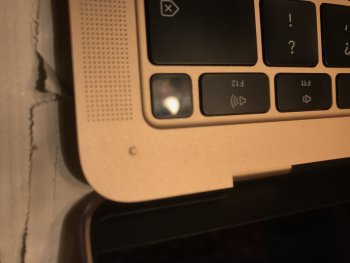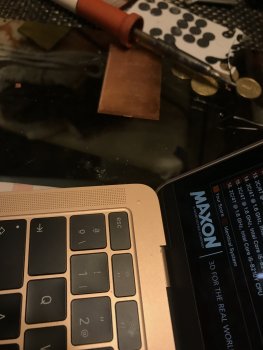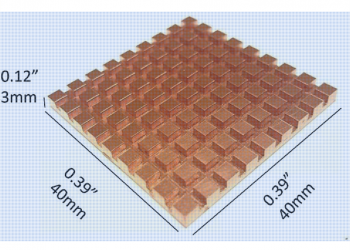I don't know if anyone has modded a 2020 i7 yet, but this is my 2020 i7 while running in the fridge (I know it's ridiculous, but maybe a potential preview of an i7 allowed to run closer to full potential while being kept under 100C).
The CPU peaked at about 85C while running in the fridge!
Other people have gotten better scores, I may just have a bum chip...
Anyways, it's all packed up now and going back to Apple.
I've placed an order for a 2020 MBP 13 10th gen i7/32/2TB config...
I've also placed an order for a 2020 i5/8/512 for the wifey, no need for the i7
View attachment 912491
This is at room temp, the 2nd run below the 1st is after allowing the heat to build up and running the CPU while at 100C.
View attachment 912490
Nice!
I spent quite a bit of time in very COLD and noisy data centers over the years... not up for doing that again so performance will suffer haha