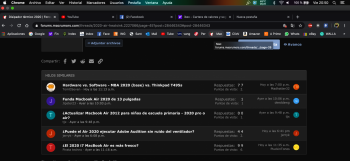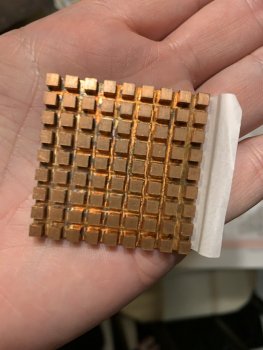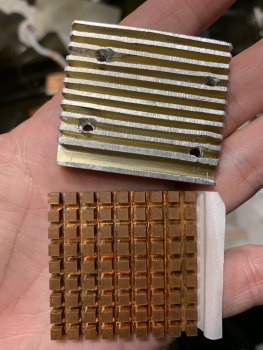I wonder if something like this on an angled stand would work when docked for work purposes:

 uk.blackshark.com
uk.blackshark.com
Obviously similar products are probably available from other companies. No particular love for Xiaomi here. Might be better than a gel-pack.

Black Shark FunCooler Pro
14 ℃ Drop In 1 minute | Advanced TEC Technology | Various Devices Compatibility | iOS/Android App Management
 uk.blackshark.com
uk.blackshark.com
Obviously similar products are probably available from other companies. No particular love for Xiaomi here. Might be better than a gel-pack.