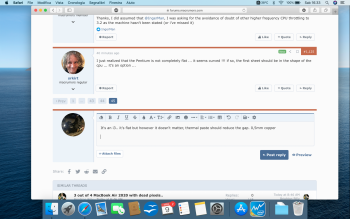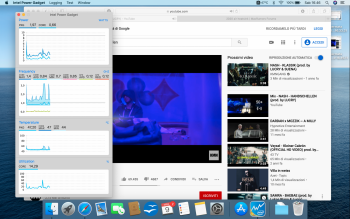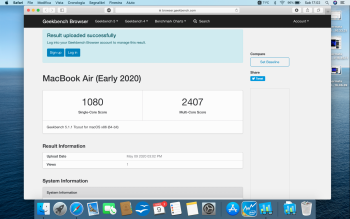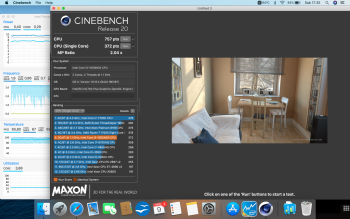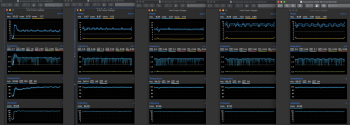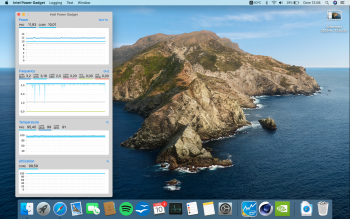It's an i3.. it's flat but however it doesn't matter, thermal paste should reduce the gap. Also when you start tightening screws.. 0,5mm copper
Temperature seems decreased as you can see... problems starts when it has worked under heavy loads, MBA's body remains hot so airflow is compromised..
[automerge]1589035782[/automerge]
Safari with 2 tabs, one of them is a 1080p YouTube video. I'm a bit impressed, now temperatures are max 50°C, but frequencies are lower!! Turbo boost doesn't kick to 100% the cpu.
This after mod and after have reinstalled latest macOS by USB
Temperature seems decreased as you can see... problems starts when it has worked under heavy loads, MBA's body remains hot so airflow is compromised..
[automerge]1589035782[/automerge]
Safari with 2 tabs, one of them is a 1080p YouTube video. I'm a bit impressed, now temperatures are max 50°C, but frequencies are lower!! Turbo boost doesn't kick to 100% the cpu.
This after mod and after have reinstalled latest macOS by USB
Attachments
Last edited: