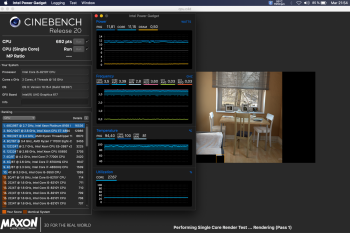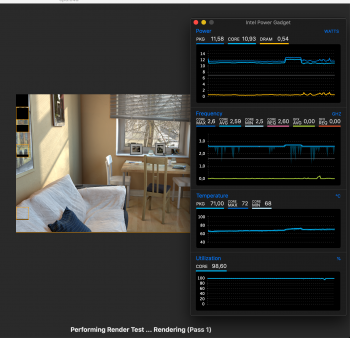Think you made a typo mLED/14/AMD 😉Idle temps below 30C with the SPM (shim+pad mod).
View attachment 916643
[automerge]1589895574[/automerge]
Ran another Geekbench5 test -> I saw a spike to 250+ watts?!! glitch? lol (results were 1197/3890).
View attachment 916645
[automerge]1589895725[/automerge]
Imo, this mod is more about sustained power than it is about power increase. It does both but the sustained power makes this laptop a keeper. Glad I saved my money by not buying a MBP and I'll wait for mLED/14/ARM.
Got a tip for us?
Let us know
Become a MacRumors Supporter for $50/year with no ads, ability to filter front page stories, and private forums.
2020 Air Heatsink Modification Thread
- Thread starter ilikewhey
- Start date
- Sort by reaction score
You are using an out of date browser. It may not display this or other websites correctly.
You should upgrade or use an alternative browser.
You should upgrade or use an alternative browser.
Stock or modded with pad and shim?
Edit: judging by your CPU temps - stock?
— You need a pentalobe screwdriver to remove the backplate.
— Backplate is additionally held by two clips right in the middle, so to remove it after you unscrew it you need to apply a tiny bit of force.
— Use a soft tissue to remove all the traces of the original thermal paste from the both CPU and the heatsink.
— I've used two 15x15x0.3mm copper shims, and cut one in half, exactly like in the linked post.
— I found it easier to apply new paste to the CPU first, then apply the paste separately to two shims and place the shims on the heatsink, not the CPU. Then place the heatsink with the shims in its place.
— When you screw the heatsink back, use the X pattern and repeatedly apply 0.25-0.5 turns to each screw until you feel the strong enough resistance (don't apply too much force).
Probably alot to ask, but would it be possible to get some pictures of each step?
Just go through this thread from the beginning, there are a lot of pictures here. I won't be opening my MBA until probably next week, when Kryonaut paste arrives. Will take some pictures then.Probably alot to ask, but would it be possible to get some pictures of each step?
Should I be concerned about the erratic spikes in heat? Did I apply too much thermal paste that prevents an even flow of heat to the shim? Just curious - some other poster's graphs look more linear.

Last test.
Single core: 835. Macbook Pro Early 2016 i7: 770.
Multi core: 1795. " : 1816.
Open CL: 4557. Original: 3992. AMD Radeon R5: 4520.
Single core: 835. Macbook Pro Early 2016 i7: 770.
Multi core: 1795. " : 1816.
Open CL: 4557. Original: 3992. AMD Radeon R5: 4520.
Attachments
-
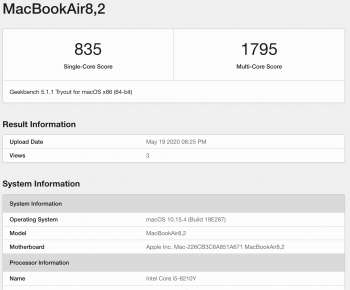 Captura de pantalla 2020-05-19 a las 22.34.45.png193.1 KB · Views: 192
Captura de pantalla 2020-05-19 a las 22.34.45.png193.1 KB · Views: 192 -
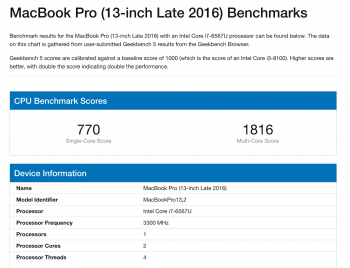 Captura de pantalla 2020-05-19 a las 22.34.25.png238.4 KB · Views: 179
Captura de pantalla 2020-05-19 a las 22.34.25.png238.4 KB · Views: 179 -
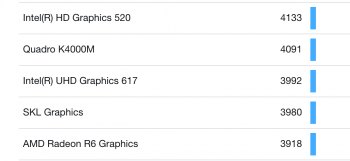 Captura de pantalla 2020-05-19 a las 22.41.24.png52.2 KB · Views: 177
Captura de pantalla 2020-05-19 a las 22.41.24.png52.2 KB · Views: 177 -
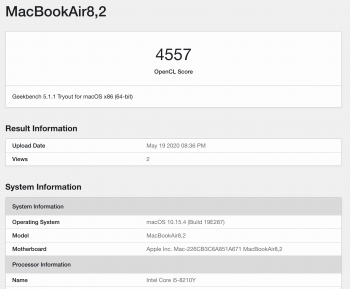 Captura de pantalla 2020-05-19 a las 22.42.48.png187.1 KB · Views: 142
Captura de pantalla 2020-05-19 a las 22.42.48.png187.1 KB · Views: 142 -
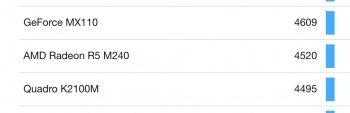 Captura de pantalla 2020-05-19 a las 22.42.32.png30.3 KB · Views: 167
Captura de pantalla 2020-05-19 a las 22.42.32.png30.3 KB · Views: 167
Last edited:
Nice. I went the 2020 MBP route, but this is really interesting! Seems to really make the 2020 MBA a viable option, even thou I probably will stick with the Pro. How thick thermal pad? 2mm?Thermal pad lies on top of the heatsink, between the heatsink and the back cover.
For the CPU I've cleaned the original thermal paste, applied a thin layer of Arctic Silver on top of both dies. Then I've applied a thin layer of Arctic Silver on top of the copper shim and placed that shim on the heatsink, gluing the shim to the heatsink. And then I've placed the heatsink with the copper shim on top of the CPU. The whole sandwich bottom to top looks like this:
1. CPU
2. Thin layer of thermal paste
3. Copper shim 0.3mm
4. Thin layer of thermal paste
5. Heatsink
6. Thermal pad
7. Heat insulating foam (part of the back cover)
8. Back cover
You can check out my photos in post #1,003 or @Robotronic's in post #930.Probably alot to ask, but would it be possible to get some pictures of each step?
If your load is also spiky, then I wouldn't worry about it. This is what I get from normal usage:Should I be concerned about the erratic spikes in heat? Did I apply too much thermal paste that prevents an even flow of heat to the shim? Just curious - some other poster's graphs look more linear.
View attachment 916740
Last edited:
I spread it with the small plastic tool that came with the MX4. From my original picture, I didn't have a lot of clearance between the die and heat sink, and I have a copper heat sink instead of aluminum. I did not seem to have the same gap between the heat sink and the die, so I seemed to be a better starting place.Hi SeñorNewton, when you use the MX4, did you just use a pin drop or flatten / distribute it evenly on the surface manually? Also do you have to put quite some amount because it seems there are big gaps hence people are using shims?
I am going to try the addition of the pad that others have been doing.
You can check out my photos in post #1,003 or @Robotronic's in post #930.
If your load is also spiky, then I wouldn't worry about it. This is what I get from normal usage:
View attachment 916826
Yeah that to me just looks like how Speed Shift + Turbo Boost work on Intel's 10th gen processors. The spikes are fine as long as you get the rapid return at idle, it's how it's designed to work.
If the gap is anywhere near what I had, just the new paste won't be enough. Most of the thermal paste I know (Arctic Silver, MX-4) is more liquid than solid. This means that with the wide gap between the CPU and the heatsink, even if you put a lot of paste, it will settle down and lose contact with the heatsink. Apple's paste is (from the looks of it) graphite-based and more solid than liquid.My MBA 2020 i5 will be delivered today. I will test it a couple of days as it is then apply the mods. First one will be just the Kryonaut. I am curios of how much gap will be in mine between the CPU and the heatsink, it seems this varies for different people.
Shim and envelopes are now in so I’m in a position to get these shipped out. For Everyone who has expressed an interest via PM, thank you I’ll contact you directly, if you can let me know if you are still interested. These are £10 with international shipping to most places. PM for details
For those new to the thread see this post for shims that are pre made to size and should be just drop in: https://forums.macrumors.com/threads/2020-air-heatsink.2227066/post-28455472
While I appreciate these are more expensive that the 15x15 at $8 for 10 which require some fettling... lets be honest how many MBA do you own? These were made for fun and will suit those who are looking for a simple install.
I have no plans to get more made, to make these scalable I need to order 1000 to get the prices close to £1.40 mark and there doesn't appear to be that level of interest so I'm out unless I can be convinced otherwise. The project has been fun to be part of and watching this unfold on the forum with some amazing success stories.
I have 10 x 0.3mm and 10 x 0.5mm both sizes have been used on all retina MBA, specify your preference but accept size choice is first come once sizes have gone. I need these all to go to break even, again to be transparent I may drop the price of these to move them on at a later stage to recoup partial costs so don't be bitter over the price of a coffee if this effects you later.
For those new to the thread see this post for shims that are pre made to size and should be just drop in: https://forums.macrumors.com/threads/2020-air-heatsink.2227066/post-28455472
While I appreciate these are more expensive that the 15x15 at $8 for 10 which require some fettling... lets be honest how many MBA do you own? These were made for fun and will suit those who are looking for a simple install.
I have no plans to get more made, to make these scalable I need to order 1000 to get the prices close to £1.40 mark and there doesn't appear to be that level of interest so I'm out unless I can be convinced otherwise. The project has been fun to be part of and watching this unfold on the forum with some amazing success stories.
I have 10 x 0.3mm and 10 x 0.5mm both sizes have been used on all retina MBA, specify your preference but accept size choice is first come once sizes have gone. I need these all to go to break even, again to be transparent I may drop the price of these to move them on at a later stage to recoup partial costs so don't be bitter over the price of a coffee if this effects you later.
this thread definitely took another direction from the original intent i had when made it, i'm planning on changing the 1st post to a user information guide,
what would you guys like to see in the 1st post, i'm thinking the different thermal paste recommended, and methods and results consulated from this thread so far.
what would you guys like to see in the 1st post, i'm thinking the different thermal paste recommended, and methods and results consulated from this thread so far.
@ilikewhey Thats a great idea... it sure is a long read from top to bottom. There have been some great contribution here by so many people, capturing them all will be a challenge. I would suggest (and others please feel free to add/challenge) would be to have some overview of the thread, identify the 3 mods clearly benefits seen, components needed and link to some of the well written walk throughs for 2018 > 2020 with performance increases / temp decreases for each. Don't forget to mention srkirt who has totally transformed his hardware in the quest for power.this thread definitely took another direction from the original intent i had when made it, i'm planning on changing the 1st post to a user information guide,
what would you guys like to see in the 1st post, i'm thinking the different thermal paste recommended, and methods and results consulated from this thread so far.
this thread definitely took another direction from the original intent i had when made it, i'm planning on changing the 1st post to a user information guide,
what would you guys like to see in the 1st post, i'm thinking the different thermal paste recommended, and methods and results consulated from this thread so far.
Yeah awesome idea. I'd base it off this thread, the OG of 'this laptop runs too hot, what do I do': http://forum.notebookreview.com/threads/dell-xps-m1330-nvidia-geforce-8400m-gs-copper-mod.268081/
It steps out the info, the identified issue, the solution available, and the steps to implementing the solution in a really clear way. There are enough pictures in this thread that you could piece together a decent how to.
I'd also separate it out into 2018/2019 mods and 2020 mods, as the heat sinks are slightly different (and because of the different CPU architecture, the thermal improvements people get are very dependent on year and CPU type).
Obviously the Dell XPS M1330 copper mod was designed to stop CPU/GPU failure (which we have no indication of the 2020 MBA exhibiting yet), but I think it's fair to frame it as a modification to improve thermal management if you're noticing heat issues, that provides a modest improvement in performance, and is relatively easy to do.
And who knows, as some users have already reported hardening/cracking of their factory graphite-based thermal paste, it might help with longevity and preventing CPU failure (although it'll take years to prove/disprove that hypothesis).
[automerge]1589978847[/automerge]
Shim and envelopes are now in so I’m in a position to get these shipped out. For Everyone who has expressed an interest via PM, thank you I’ll contact you directly, if you can let me know if you are still interested. These are £10 with international shipping to most places. PM for details
For those new to the thread see this post for shims that are pre made to size and should be just drop in: https://forums.macrumors.com/threads/2020-air-heatsink.2227066/post-28455472
While I appreciate these are more expensive that the 15x15 at $8 for 10 which require some fettling... lets be honest how many MBA do you own? These were made for fun and will suit those who are looking for a simple install.
I have no plans to get more made, to make these scalable I need to order 1000 to get the prices close to £1.40 mark and there doesn't appear to be that level of interest so I'm out unless I can be convinced otherwise. The project has been fun to be part of and watching this unfold on the forum with some amazing success stories.
I have 10 x 0.3mm and 10 x 0.5mm both sizes have been used on all retina MBA, specify your preference but accept size choice is first come once sizes have gone. I need these all to go to break even, again to be transparent I may drop the price of these to move them on at a later stage to recoup partial costs so don't be bitter over the price of a coffee if this effects you later.
Ah man I just ordered mine from Amazon cause I was bored. UK to Australia shipping is probably pretty intense though. Regardless, thanks heaps for doing this!
Last edited:
I have photos, but I removed them ... since I started cutting two tin plates of Red Bull until today.Yeah awesome idea. I'd base it off this thread, the OG of 'this laptop runs too hot, what do I do': http://forum.notebookreview.com/threads/dell-xps-m1330-nvidia-geforce-8400m-gs-copper-mod.268081/
It steps out the info, the identified issue, the solution available, and the steps to implementing the solution in a really clear way. There are enough pictures in this thread that you could piece together a decent how to.
I'd also separate it out into 2018/2019 mods and 2020 mods, as the heat sinks are slightly different (and because of the different CPU architecture, the thermal improvements people get are very dependent on year and CPU type).
Obviously the Dell XPS M1330 copper mod was designed to stop CPU/GPU failure (which we have no indication of the 2020 MBA exhibiting yet), but I think it's fair to frame it as a modification to improve thermal management if you're noticing heat issues, that provides a modest improvement in performance, and is relatively easy to do.
And who knows, as some users have already reported hardening/cracking of their factory graphite-based thermal paste, it might help with longevity and preventing CPU failure (although it'll take years to prove/disprove that hypothesis).
[automerge]1589978847[/automerge]
Ah man I just ordered mine from Amazon cause I was bored. UK to Australia shipping is probably pretty intense though. Regardless, thanks heaps for doing this!
Look at my tests a little higher and you will see that I have achieved the performance of a Pro ... only with ventilation and heat dissipation ...
Apple has done it intentionally ... have no doubt about it ... and several devices not only in the MBA 2018/2019/2020 also in PRO.
here is my template
starting guide to modification for heat dissipation improvement
please fill this out like a survey and i'll consolidate them
1) convincing argument on why you should do this
2) the before and after results with temperature charts
3) the recommended thermal paste you used
4) ?? copper? aluminium block for the gap?
share your worthwhile pictures of the process would also be appreciated.
starting guide to modification for heat dissipation improvement
please fill this out like a survey and i'll consolidate them
1) convincing argument on why you should do this
2) the before and after results with temperature charts
3) the recommended thermal paste you used
4) ?? copper? aluminium block for the gap?
share your worthwhile pictures of the process would also be appreciated.
here is my template
starting guide to modification for heat dissipation improvement
please fill this out like a survey and i'll consolidate them
1) convincing argument on why you should do this
2) the before and after results with temperature charts
3) the recommended thermal paste you used
4) ?? copper? aluminium block for the gap?
share your worthwhile pictures of the process would also be appreciated.
84/5000
Please read from page 26 more or less when the topic appears. Thank you.
Real world testing on VC apps today...
On a 30 minute call....
BEFORE MOD:
100C within 5 minutes
Max fans within 5minutes
AFTER MOD:
Fans never went above 3.5k RPM and took 10 minutes to turn on
Temps hit 80C within 5 minutes
Temps mainly fluctuated between 80-90C
See below for metrics logged during a call

Again, VERY VERY VERY happy with the mod and outcome. I can use my MBA without full blast Fans or running 100C for long periods of time for trivial work/tasks.
On a 30 minute call....
BEFORE MOD:
100C within 5 minutes
Max fans within 5minutes
AFTER MOD:
Fans never went above 3.5k RPM and took 10 minutes to turn on
Temps hit 80C within 5 minutes
Temps mainly fluctuated between 80-90C
See below for metrics logged during a call
Again, VERY VERY VERY happy with the mod and outcome. I can use my MBA without full blast Fans or running 100C for long periods of time for trivial work/tasks.
hope you don't mind, i'm gonna use your data for the 1st page user guide.Real world testing on VC apps today...
On a 30 minute call....
BEFORE MOD:
100C within 5 minutes
Max fans within 5minutes
AFTER MOD:
Fans never went above 3.5k RPM and took 10 minutes to turn on
Temps hit 80C within 5 minutes
Temps mainly fluctuated between 80-90C
See below for metrics logged during a call
View attachment 917034
Again, VERY VERY VERY happy with the mod and outcome. I can use my MBA without full blast Fans or running 100C for long periods of time for trivial work/tasks.
I’ve posted some load/temperature curves, before and after, a few pages/posts above. Feel free to include them as well.hope you don't mind, i'm gonna use your data for the 1st page user guide.
Go ahead, everything is for the better of the community herehope you don't mind, i'm gonna use your data for the 1st page user guide.
Hope you end up buying a MBA -> the mod really makes a difference. I wonder if we added a heatpip similar to the MBP what type of performance/thermal optimizations we'd see. I think we did max out performance that Apple/Intel crippled at the binary but still curious. Even if performance stayed the same but temps never exceeded 75C would be interesting.
Register on MacRumors! This sidebar will go away, and you'll see fewer ads.