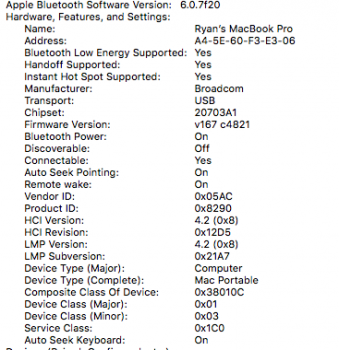Hello all, new to the forum. If there is a previous post that answers my following question, I apologize in advance and request you kindly provide me the link.
I received the new card today and installed it into my late 2011, 13 inch MBP with no issues. Currently running High Sierra. System report checks out and shows handoff is supported now, however I can't manage to get handoff working properly.
I logged out of and back into my iCloud on both MBP and iPhone X. Made sure handoff was enabled on both devices, same Wi-Fi network, bluetooth on, and reset PRAM and SMC on the MBP. I reset network settings on both devices and reconnected on same Wi-Fi, but still nothing.
Is there something I'm missing or haven't tried yet? Any help would be much appreciated. Attached is a screenshot of the bluetooth system report in case it helps at all.
Thank you.
I received the new card today and installed it into my late 2011, 13 inch MBP with no issues. Currently running High Sierra. System report checks out and shows handoff is supported now, however I can't manage to get handoff working properly.
I logged out of and back into my iCloud on both MBP and iPhone X. Made sure handoff was enabled on both devices, same Wi-Fi network, bluetooth on, and reset PRAM and SMC on the MBP. I reset network settings on both devices and reconnected on same Wi-Fi, but still nothing.
Is there something I'm missing or haven't tried yet? Any help would be much appreciated. Attached is a screenshot of the bluetooth system report in case it helps at all.
Thank you.