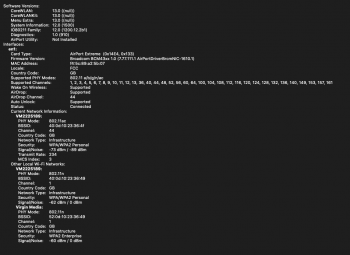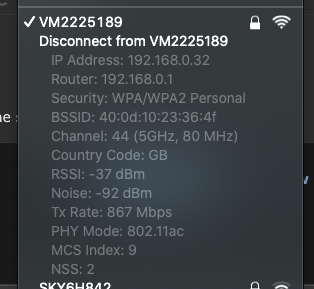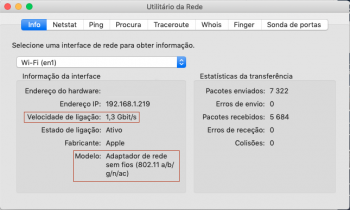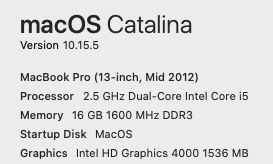Got a tip for us?
Let us know
Become a MacRumors Supporter for $50/year with no ads, ability to filter front page stories, and private forums.
802.11ac and BT 4.2 are here for unibody MBPs and A1342 MB!
- Thread starter troop231
- Start date
- Sort by reaction score
You are using an out of date browser. It may not display this or other websites correctly.
You should upgrade or use an alternative browser.
You should upgrade or use an alternative browser.
Slightly worried now. Means i have no macbook and spent quite a bit of money on this adapter :/
Huh? The Macbook will be fine.
Huh? The Macbook will be fine.
Sorry I was worried when the antenna dropped off. This little macbook is quite precious to me haha
I have just put the bottom back on (minus the screws yet). How am i looking from this screenshot? I am on 234mbps on the tx rate. I thought I would be hitting above 300
Attachments
Sorry I was worried when the antenna dropped off. This little macbook is quite precious to me haha
I have just put the bottom back on (minus the screws yet). How am i looking from this screenshot? I am on 234mbps on the tx rate. I thought I would be hitting above 300
Signal seems to indicate being far away from the router?
Signal seems to indicate being far away from the router?
Oh wow... so my router is only in the corridor, but as I walked out my room, the signal shot up!
I've never realised this on my old adapter.
How did you know I was far from the router? I need to learn more and now look at why my routers signal is really bad
[automerge]1591310503[/automerge]
Signal seems to indicate being far away from the router?
Thanks for your help and quick responses. Sorry for getting saying my mac may be broke before, i think i panicked when it dropped off!
Its working great now, put all the screws in. Any tests you recommend running?
Thanks also for the quick shipping, that was lightning quick especially since I am in the UK!
Attachments
Last edited:
Well, my wifi card arrived by dhl yesterday in portugal! As I put the address of a company, which facilitated the level of customs because it did not stop!
I must have probably been the first Portuguese to buy a card of this type, so I am already satisfied there!
My speed ... well ... 1.3Gbit / s <3 <3 <3
All works fine!
I only have a question, i have a extra wire in the old board, is correct?
Sugestions, make a cable for macbook pro mid 2012!
Well, here are my specs:
MBPro 13 'i7 2.9
16GB Ram
OWC DataDoubler with 2TB HDD
256GB Kingston Hyperx SSD
The next mod, the retina monitor on this mac! : D
THANKS A LOT!!
I must have probably been the first Portuguese to buy a card of this type, so I am already satisfied there!
My speed ... well ... 1.3Gbit / s <3 <3 <3
All works fine!
I only have a question, i have a extra wire in the old board, is correct?
Sugestions, make a cable for macbook pro mid 2012!
Well, here are my specs:
MBPro 13 'i7 2.9
16GB Ram
OWC DataDoubler with 2TB HDD
256GB Kingston Hyperx SSD
The next mod, the retina monitor on this mac! : D
THANKS A LOT!!
Attachments
I only have a question, i have a extra wire in the old board, is correct?
THANKS A LOT!!
Yes, that is indicated in the instructions on the webpage..
Thanks again!
Finally got my card after three days of USPS purgatory. Installed it today; instructions were clear and simple, and everything seems to be in order. (I'm on macOS 10.14.6 Mojave)
My internet download speeds with the old card were capped around 80Mbps, now I'm getting the full downstream from my ISP via wi-fi on the laptop. At first my Tx rate was topping out around 7-800Mbps, even when right next to the router; a bit lower than expected. But after a restart I'm getting just over 1000Mbps (sometimes), which should eliminate the wireless bottleneck when accessing my gigabit NAS boxes with my laptop. Shouldn't I be able to get closer to 1300mbps though? My router (archer c5400) is 802.11ac, has MU-MIMO and beamforming; each band is supposed to top out at 2167Mbps.
Thank you for modding and selling these cards, it's bought me at least another couple years with this workhorse! These 2012 mbp are the I/O champs: ethernet, firewire, thunderbolt, usb 3, sdhc, CD/DVD-RW (the last mac with an optical drive!), and zero dongles. With ac wifi and bt 4.2, it's almost perfect. Now if we could only do something about the danged hard drive cables...
My internet download speeds with the old card were capped around 80Mbps, now I'm getting the full downstream from my ISP via wi-fi on the laptop. At first my Tx rate was topping out around 7-800Mbps, even when right next to the router; a bit lower than expected. But after a restart I'm getting just over 1000Mbps (sometimes), which should eliminate the wireless bottleneck when accessing my gigabit NAS boxes with my laptop. Shouldn't I be able to get closer to 1300mbps though? My router (archer c5400) is 802.11ac, has MU-MIMO and beamforming; each band is supposed to top out at 2167Mbps.
Thank you for modding and selling these cards, it's bought me at least another couple years with this workhorse! These 2012 mbp are the I/O champs: ethernet, firewire, thunderbolt, usb 3, sdhc, CD/DVD-RW (the last mac with an optical drive!), and zero dongles. With ac wifi and bt 4.2, it's almost perfect. Now if we could only do something about the danged hard drive cables...
I’ve been researching and I wanna ask what you think of this product? https://www.quickertek.com/product/ucard-4/The last batch just sold out. And for the next batch, you can find where to buy it in the post you quoted
Negative on the BCM94360CD since it has the wrong connector.
I’ve been researching and I wanna ask what you think of this product? https://www.quickertek.com/product/ucard-4/
This has been discussed here before; the product doesn't actually exist but they'll gladly take your money and wait a couple of months to refund it.
Hello. I'm new here and I have macbook pro 13" mid 2012 too but I just updated it to 10.15.5. Could I update my wifi card? Will you release bluetooth 5.0 version?
Attachments
Last edited:
Could I update my wifi card? Will you release bluetooth 5.0 version?
Yes you could! And, BT 5.0 is not possible.
Tks. Could you tell me the next time you release it?Yes you could! And, BT 5.0 is not possible.
Tks. Could you tell me the next time you release it?
You need to sign up on the product webpage, "Notify me when available" button and you'll receive a notification.
I have done like u talk. So could you give me a instruction video how to place it? :3You need to sign up on the product webpage, "Notify me when available" button and you'll receive a notification.
I have done like u talk. So could you give me a instruction video how to place it? :3
We don't have videos, there's plenty of pictures in this thread and the instructions on our site are very straightforward.
One more question. It's said that if you replace old wifi card to the upgraded one, you could not access to recovery mode in MACOS. Is it true?We don't have videos, there's plenty of pictures in this thread and the instructions on our site are very straightforward.
One more question. It's said that if you replace old wifi card to the upgraded one, you could not access to recovery mode in MACOS. Is it true?
Not sure where you heard that; you can still access recovery mode, but you will need to plug in an ethernet cable since the drivers aren't loaded in recovery mode.
@highvoltage12v Is this correct?
Last edited:
Patiently awaiting for an email stating... "Now in-stock".
Working hard on it
Quick question. I was able to use Boot Camp to dual boot Windows on my MacBookPro6,2 (Patched Catalina 10.15.5). Will the Windows volume detect this or will I have to hunt down drivers? Thanks.Working hard on itWaiting on a PCB batch.
Quick question. I was able to use Boot Camp to dual boot Windows on my MacBookPro6,2 (Patched Catalina 10.15.5). Will the Windows volume detect this or will I have to hunt down drivers? Thanks.
@******* should have the drivers if necessary.
I´m using it in windows 7. No problem at all.Quick question. I was able to use Boot Camp to dual boot Windows on my MacBookPro6,2 (Patched Catalina 10.15.5). Will the Windows volume detect this or will I have to hunt down drivers? Thanks.
I´m using it in windows 7. No problem at all.
Do you need to give him the drivers or does it just work out of the box? Windows 10 also?
Do you need to give him the drivers or does it just work out of the box? Windows 10 also?
Look for my posts in the forum. I offered the drivers for windows 7 and 10. But it´s no difficult at all to install wifi and bluetooth.
Register on MacRumors! This sidebar will go away, and you'll see fewer ads.