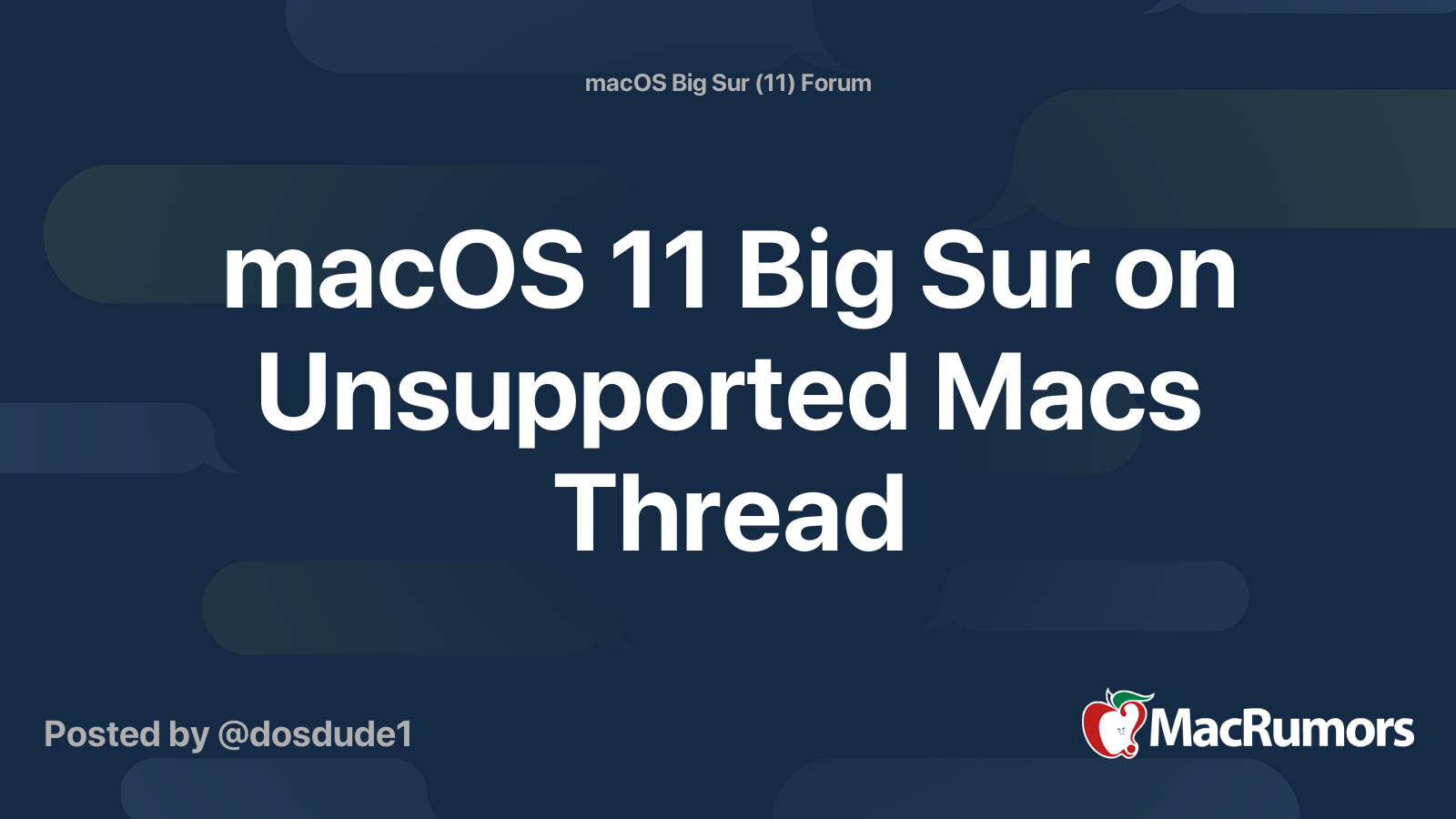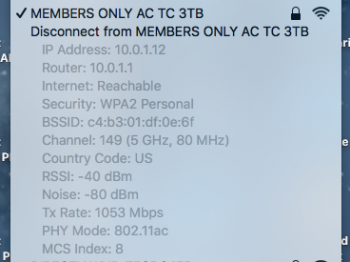Hey, I just wanted to provide an update for everyone with a Mid 2012, or other unibody model, looking to patch to Big Sur.
This card does in fact work natively as
@highvoltage12v has stated, and everything just works! No need to mess around with Kexts. Wifi, bluetooth, Handoff, and Airdrop all seem to working seamlessly. Once again, this upgrade has continued pay dividends. And with the exclusion of the older cards in Big Sur, this is definitely worth it if you're looking to use these older machines. I imagine apple made the decision to drop support for any card that lacks ac compatibility.
Once again, big shoutout to
@troop231 and everyone involved in making this happen