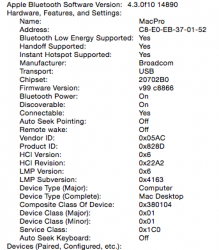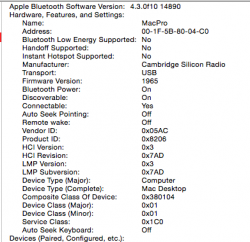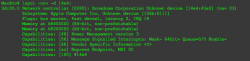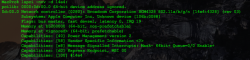Just want to say how helpful this thread has been for me. My 2008 Mac Pro has been made up-to-date as a result of these very recent upgrades:
1. It all started with the OSXWiFi Bluetooth 4.0 / WiFi 802.11a/b/n/ac card. AirDrop and Handoff are now working with Yosemite. Was pleasantly surprised to see that this Mac already had 3 U.PL antenna cables, even though only 2 of them were used by the old WiFi card. The new one uses all 3 and receives full-strength signal from my Securifi Almond+ 802.11ac router.
2. This inspired me to add the Inateck USB 3.0 card and a 7-port powered USB 3.0 hub. I have several USB 3 devices for my 2013 MacBook Air. These devices can now be used with the old Mac Pro at full speed.
3. Couldn't stop there. Ordered two NewerTech AdaptADrive frames for mounting 2.5-inch SSDs in the Mac Pro's 3.5-inch drive bays. Replaced the startup disk with a dual 512GB SSD RAID-0 array (Crucial MX100 SSDs). Boot-up time, application start times, and general speediness have all increased noticeably.
4. The HighPoint RocketRAID 2314 (4 external 3 Gbps SATA ports) is not supported under Yosemite (was okay under Mavericks), so replaced it with the newer RocketRAID 644L (4 external 6 Gbps SATA ports).
5. Finally, added 16 GB memory to the existing 8 GB for a total of 24 GB. This provides plenty of memory for Windows and Linux virtual machines under VMWare Fusion 7.
My Mac Pro will be 7 years old in February 2015 and yet it feels fresh and up-to-date, and the CPUs are plenty fast for everything I do.
1. It all started with the OSXWiFi Bluetooth 4.0 / WiFi 802.11a/b/n/ac card. AirDrop and Handoff are now working with Yosemite. Was pleasantly surprised to see that this Mac already had 3 U.PL antenna cables, even though only 2 of them were used by the old WiFi card. The new one uses all 3 and receives full-strength signal from my Securifi Almond+ 802.11ac router.
2. This inspired me to add the Inateck USB 3.0 card and a 7-port powered USB 3.0 hub. I have several USB 3 devices for my 2013 MacBook Air. These devices can now be used with the old Mac Pro at full speed.
3. Couldn't stop there. Ordered two NewerTech AdaptADrive frames for mounting 2.5-inch SSDs in the Mac Pro's 3.5-inch drive bays. Replaced the startup disk with a dual 512GB SSD RAID-0 array (Crucial MX100 SSDs). Boot-up time, application start times, and general speediness have all increased noticeably.
4. The HighPoint RocketRAID 2314 (4 external 3 Gbps SATA ports) is not supported under Yosemite (was okay under Mavericks), so replaced it with the newer RocketRAID 644L (4 external 6 Gbps SATA ports).
5. Finally, added 16 GB memory to the existing 8 GB for a total of 24 GB. This provides plenty of memory for Windows and Linux virtual machines under VMWare Fusion 7.
My Mac Pro will be 7 years old in February 2015 and yet it feels fresh and up-to-date, and the CPUs are plenty fast for everything I do.