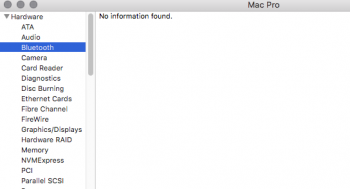Well, I gave up. Just not worth the effort and problems (pain) I just went through. I had to reinstall Sierra to get Bluetooth working again and I'm sick of doing that because this is the second time in two weeks I've reinstalled.
Having Handoff is just a "neat" trick to have on my 2012 Mac Pro, but I only ever used it twice on my 2012 MacBook Pro.
I got the newer Apple OEM Broadcom BCM94360CD combo WiFi/Bluetooth 4.0 card from OSXWiFi.com only for the faster 802.11ac WiFi since I don't have wired Ethernet in my apartment from where the computer is to where the cable modem is located.
Did you try my way? I am pretty sure it works. Just follow the steps exactly.
but BT not showing up is kinda weird. That really should not happen.