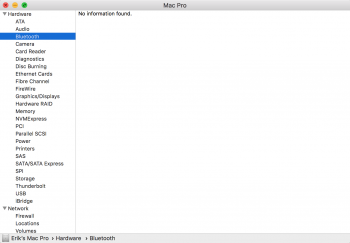TheIguana is correct - you need D+/D- wires coming from the Mini PCIe adapter (with a JST GH 1.22mm connector on the other end) to connect to the Bluetooth input on the MoBo (the plug that the original BT adapter plugs into) in order for BT to work.
Got a tip for us?
Let us know
Become a MacRumors Supporter for $50/year with no ads, ability to filter front page stories, and private forums.
MP 1,1-5,1 802.11ac, BT 4.0, Continuity, and Handoff Working on Mac Pro 2010
- Thread starter MacProSector
- Start date
- Sort by reaction score
You are using an out of date browser. It may not display this or other websites correctly.
You should upgrade or use an alternative browser.
You should upgrade or use an alternative browser.
So it should look like this under Bluetooth Devices? Does CAT activate Bluetooth for me?
EDIT: So I disabled SIP so I could try to run CAT. When I started the tool, it informed me that Continuity is already activated on my device. Lo and behold, it handoff is available in settings. I'm going to sign in and out of iCloud accounts and see if I can confirm it's working or not.
CAT System Diagnostic:
--- Initiating system compatiblity check ---
--- Hardware/OS checks ---
Verifying Continuity status... OK. OS X reports Continuity as active
Verifying Mac model reference... OK. Known compatible Mac Model detected: MacPro5,1
Verifying Mac board-id... OK. Short board id detected: Mac-F221BEC8
Verifying OS X version... Warning: This tool wasn't tested with OS X versions higher than 10.10. Detected OS version: 10.13
Verifying Wi-Fi hardware... WARNING. An unknown/untested AirPort card using the 'BrcmNIC' kext is active. This tool can't fix this.
Verifying AWDL status... OK. An AWDL interface is up, Wi-Fi is ready for Continuity
Verifying Bluetooth hardware... WARNING. No Bluetooth controller references were found in the PRAM, dongles can't be detected.
Verifying Bluetooth version... /var/folders/wv/45cdv955745_trx405h18chm0000gn/T/AppTranslocation/2461243C-8D32-4C47-966E-57A52E4BE2FB/d/Continuity Activation Tool.app/Contents/Resources/contitool.sh: line 445: [: : integer expression expected
NOT OK. Your hardware doesn't support Bluetooth 4.0, necessary for Continuity. Current LMP Version=0, expected 6.
Verifying Bluetooth features... NOT OK. No Bluetooth features could be detected
Verifying Bluetooth firmware... WARNING. No Bluetooth Firmware version could be found
Verifying Login Item... OK. Login item for Auto Continuity Check is not set.
--- Modifications check ---
Verifying OS kext protection... OK. Kext developer mode is not active. This tool can fix this.
Verifying kexts readability... OK. Wi-Fi and Bluetooth kexts were found and could be read
Verifying Wi-Fi whitelist status... OK. Your board-id is not yet whitelisted. This tool can fix this.
Verifying BT4 dongles compatibility... OK. Compatibility with BT4 USB dongles is not enabled, this tool can fix this if a dongle is plugged in
Verifying old Wi-Fi kext presence... OK. Legacy Brcm4331 Wi-Fi driver is present. This tool can fix this.
Verifying legacy Wi-Fi card patch... OK. The legacy Wi-Fi patch is not present. This tool can fix this.
--- Modifications check ---
Press any key to go back to the main menu...
EDIT: So I disabled SIP so I could try to run CAT. When I started the tool, it informed me that Continuity is already activated on my device. Lo and behold, it handoff is available in settings. I'm going to sign in and out of iCloud accounts and see if I can confirm it's working or not.
CAT System Diagnostic:
--- Initiating system compatiblity check ---
--- Hardware/OS checks ---
Verifying Continuity status... OK. OS X reports Continuity as active
Verifying Mac model reference... OK. Known compatible Mac Model detected: MacPro5,1
Verifying Mac board-id... OK. Short board id detected: Mac-F221BEC8
Verifying OS X version... Warning: This tool wasn't tested with OS X versions higher than 10.10. Detected OS version: 10.13
Verifying Wi-Fi hardware... WARNING. An unknown/untested AirPort card using the 'BrcmNIC' kext is active. This tool can't fix this.
Verifying AWDL status... OK. An AWDL interface is up, Wi-Fi is ready for Continuity
Verifying Bluetooth hardware... WARNING. No Bluetooth controller references were found in the PRAM, dongles can't be detected.
Verifying Bluetooth version... /var/folders/wv/45cdv955745_trx405h18chm0000gn/T/AppTranslocation/2461243C-8D32-4C47-966E-57A52E4BE2FB/d/Continuity Activation Tool.app/Contents/Resources/contitool.sh: line 445: [: : integer expression expected
NOT OK. Your hardware doesn't support Bluetooth 4.0, necessary for Continuity. Current LMP Version=0, expected 6.
Verifying Bluetooth features... NOT OK. No Bluetooth features could be detected
Verifying Bluetooth firmware... WARNING. No Bluetooth Firmware version could be found
Verifying Login Item... OK. Login item for Auto Continuity Check is not set.
--- Modifications check ---
Verifying OS kext protection... OK. Kext developer mode is not active. This tool can fix this.
Verifying kexts readability... OK. Wi-Fi and Bluetooth kexts were found and could be read
Verifying Wi-Fi whitelist status... OK. Your board-id is not yet whitelisted. This tool can fix this.
Verifying BT4 dongles compatibility... OK. Compatibility with BT4 USB dongles is not enabled, this tool can fix this if a dongle is plugged in
Verifying old Wi-Fi kext presence... OK. Legacy Brcm4331 Wi-Fi driver is present. This tool can fix this.
Verifying legacy Wi-Fi card patch... OK. The legacy Wi-Fi patch is not present. This tool can fix this.
--- Modifications check ---
Press any key to go back to the main menu...
Attachments
Last edited:
That is very strange.So it should look like this under Bluetooth Devices? Does CAT activate Bluetooth for me?
EDIT: So I disabled SIP so I could try to run CAT. When I started the tool, it informed me that Continuity is already activated on my device. Lo and behold, it handoff is available in settings. I'm going to sign in and out of iCloud accounts and see if I can confirm it's working or not.
CAT System Diagnostic:
--- Initiating system compatiblity check ---
--- Hardware/OS checks ---
Verifying Continuity status... OK. OS X reports Continuity as active
Verifying Mac model reference... OK. Known compatible Mac Model detected: MacPro5,1
Verifying Mac board-id... OK. Short board id detected: Mac-F221BEC8
Verifying OS X version... Warning: This tool wasn't tested with OS X versions higher than 10.10. Detected OS version: 10.13
Verifying Wi-Fi hardware... WARNING. An unknown/untested AirPort card using the 'BrcmNIC' kext is active. This tool can't fix this.
Verifying AWDL status... OK. An AWDL interface is up, Wi-Fi is ready for Continuity
Verifying Bluetooth hardware... WARNING. No Bluetooth controller references were found in the PRAM, dongles can't be detected.
Verifying Bluetooth version... /var/folders/wv/45cdv955745_trx405h18chm0000gn/T/AppTranslocation/2461243C-8D32-4C47-966E-57A52E4BE2FB/d/Continuity Activation Tool.app/Contents/Resources/contitool.sh: line 445: [: : integer expression expected
NOT OK. Your hardware doesn't support Bluetooth 4.0, necessary for Continuity. Current LMP Version=0, expected 6.
Verifying Bluetooth features... NOT OK. No Bluetooth features could be detected
Verifying Bluetooth firmware... WARNING. No Bluetooth Firmware version could be found
Verifying Login Item... OK. Login item for Auto Continuity Check is not set.
--- Modifications check ---
Verifying OS kext protection... OK. Kext developer mode is not active. This tool can fix this.
Verifying kexts readability... OK. Wi-Fi and Bluetooth kexts were found and could be read
Verifying Wi-Fi whitelist status... OK. Your board-id is not yet whitelisted. This tool can fix this.
Verifying BT4 dongles compatibility... OK. Compatibility with BT4 USB dongles is not enabled, this tool can fix this if a dongle is plugged in
Verifying old Wi-Fi kext presence... OK. Legacy Brcm4331 Wi-Fi driver is present. This tool can fix this.
Verifying legacy Wi-Fi card patch... OK. The legacy Wi-Fi patch is not present. This tool can fix this.
--- Modifications check ---
Press any key to go back to the main menu...
That is very strange.
Agree, feels like it detected as a BT, but no driver for it.
Agree, feels like it detected as a BT, but no driver for it.
Maybe my first step will be to try a different card in the same adapter, or try a older version of MacOS?
I've had the same behaviour when I installed the card.
A reset PRAM & SMC brought BT to life.
I've tried SMC reset (I think - hold power button while power is unplugged?) and PRAM resets with no luck up until this point. Maybe I'll try some more or figure out how to get the BT to load into PRAM manually.
Bluetooth works great in Windows / Bootcamp (Yay Xbox Controller Support) so it's something OS level.
Are you sure your card is the BCM94360CD?
Are you sure your card is the BCM94360CD?
THat's what the sticker says but I think it was just a bad unit.
I installed a BCM93602CDP and it's working great.
Airdrop, Instant Hotspot, and iPhone Cellular Calls are all working out of the box.
The Mac even says Handoff is possible but I haven't tested it yet. I'm not using any third party tools, this is just on 10.13. I'll update this if I get it going, same with the Universal Clipboard.
Last edited:
THat's what the sticker says but I think it was just a bad unit.
I installed a BCM93602CDP and it's working great.
Airdrop, Instant Hotspot, and iPhone Cellular Calls are all working out of the box.
The Mac even says Handoff is possible but I haven't tested it yet. I'm not using any third party tools, this is just on 10.13. I'll update this if I get it going, same with the Universal Clipboard.
As long as Instant Hotspot works, almost guarantee everything will work
Now my BCM943602CDP on my 2009 Mac Pro has Bluetooth working but Wifi has disappeared.
Has anyone ever ran into this situation?
Has anyone ever ran into this situation?
Now my BCM943602CDP on my 2009 Mac Pro has Bluetooth working but Wifi has disappeared.
Has anyone ever ran into this situation?
Did you do anything to mod the system?
Try PRAM / SMC reset yet? Or sometimes run CAT can solve wifi issue.
Did you do anything to mod the system?
Try PRAM / SMC reset yet? Or sometimes run CAT can solve wifi issue.
I thought maybe it was the Supplimental Update but I just did a fresh reinstall of 10.13 and still have the same issue.
Continuity says there isn’t an Airport Card present even after SMC / NVRAM resets. But the Bluetooth functionality is all there and working great.
Perhaphs it needs the drivers that Continuity would install if it would allow me. (Stops with NOT OK missing airport error).
I thought maybe it was the Supplimental Update but I just did a fresh reinstall of 10.13 and still have the same issue.
Continuity says there isn’t an Airport Card present even after SMC / NVRAM resets. But the Bluetooth functionality is all there and working great.
Perhaphs it needs the drivers that Continuity would install if it would allow me. (Stops with NOT OK missing airport error).
May be it's time to open up the case, and try to re-seat the card.
Exactly what crossed my mind too. It sounds like the card unseated itself.May be it's time to open up the case, and try to re-seat the card.
Under 10.13.1 Beta, I can't turn on my AirPort (BCM94360CD from OSXWiFi.com); I never tested it under 10.13 release as I normally connect through wired Ethernet.
The proper model and features are properly detected under System Report.
And it's fully functional under 10.12.
YMMV...
The proper model and features are properly detected under System Report.
And it's fully functional under 10.12.
YMMV...
Exactly what crossed my mind too. It sounds like the card unseated itself.
Good Call - I tried a spare adapter I had without the USB breakout for bluetooth, and with it wifi was working great. It looks like either I need to get it seated just right or I need a new adapter if I want handoff, but I'm glad I don't have to replace the expensive chip.
Good Call - I tried a spare adapter I had without the USB breakout for bluetooth, and with it wifi was working great. It looks like either I need to get it seated just right or I need a new adapter if I want handoff, but I'm glad I don't have to replace the expensive chip.
From memory, some members had problem of the adaptor because of the screw too tight etc, the Wifi card bended a little bit which causing poor connection. You may try to adjust the screw’s tightness.
P.S. I am talking about the screw between the card and the adaptor. NOT between the card and your Mac.
Does someone know what’s the difference between the partnumbers Z653-0014 and 653-0014 of the BCM94360CD card?
Will both of the cards work for the Mac Pro 4,1 with the adapter?


Will both of the cards work for the Mac Pro 4,1 with the adapter?
No, you will need CAT. However, with CAT it works great, especially Apple Watch unlock which is honestly awesome.I'm also planning to do the hardware modification with a BCM94360CD.
Can anyone confirm that Continuity and Apple Watch unlock works without running CAT on macOS High Sierra (10.13)?
Register on MacRumors! This sidebar will go away, and you'll see fewer ads.