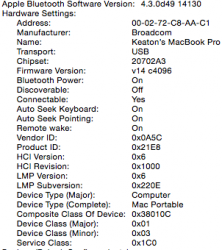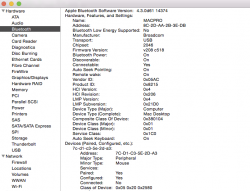Now i have the ac wifi but no bluetooth 4.0
I own a 2011 21.5 (12,1) iMac. The problem is the same as the 2010 mac pro - the mpcie slot don't have the usb transfer, so that's why MacProSector had to do with the wires just to make it has a usb transfer for bluetooth to work.
There's three antennas inside my iMac for the wifi card, as long as the bluetooth don't work, there's no need to connect the bluetooth antenna. And the card just hold there with the monitor on top of it, so i didn't apply any kinds of foam tape or glue

.
I think the reason why external usb dongle didn't work for those who tried the IOGEAR is that it's not the apple original card, while all the bluetooth connection inside macs go through usb, I think it's worth to take a shot