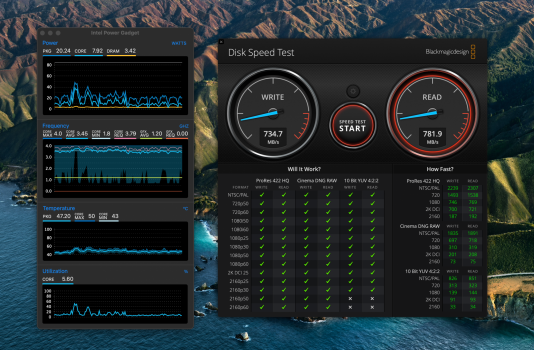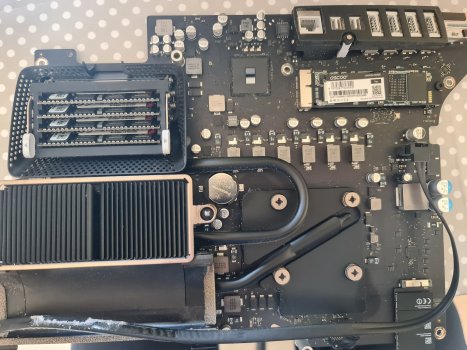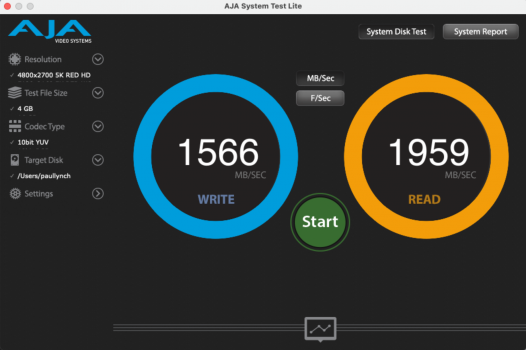Thanks for the info! I will be sure to get the right adapter now.You iMac only has SATA-3 speeds, thus below ~600 read/write is the maximum you can get.
As for the SSD to use, there are mSATA or M.2 SSDS. As many M.2 SSDs are too long to fit into your iMac (except you want to mount them with tape) I'd recommend mSATA. You need an mSATA to Apple SATA adapter which is different from the NVMe Sintech adapters we usually discuss here. This is what you need:
View attachment 1734469
You might want to read this thread here as well (its for the 2012 Retina Macbook, but SSDs are same): https://forums.macrumors.com/thread...-my-late-2012-rmbp-its-working-great.1836345/
Best,
Magnus
Got a tip for us?
Let us know
Become a MacRumors Supporter for $50/year with no ads, ability to filter front page stories, and private forums.
A list of successful iMac 27" (2012-2019) SSD upgrades
- Thread starter dobrink
- WikiPost WikiPost
- Start date
- Sort by reaction score
You are using an out of date browser. It may not display this or other websites correctly.
You should upgrade or use an alternative browser.
You should upgrade or use an alternative browser.
- Status
- The first post of this thread is a WikiPost and can be edited by anyone with the appropiate permissions. Your edits will be public.
Hi guys !
I have received all the pieces, will begin to work on my Late 2015 27" iMac tomorrow or over the weekend ...
As I was reading iFixit procedure again, I was wondering how you guys managed to avoid being shocked by the capacitors of the power supply ?
I have read that pressing the power button for a long time while iMac is unplugged should discharge the capacitors.
Is there a reliable solution or do you just wear gloves to be 100% safe ?
Thanks for you feedback !
Jim
I have received all the pieces, will begin to work on my Late 2015 27" iMac tomorrow or over the weekend ...
As I was reading iFixit procedure again, I was wondering how you guys managed to avoid being shocked by the capacitors of the power supply ?
I have read that pressing the power button for a long time while iMac is unplugged should discharge the capacitors.
Is there a reliable solution or do you just wear gloves to be 100% safe ?
Thanks for you feedback !
Jim
As recommended by iFixit, I unplugged the iMac one hour before opening it. I didn't do the power button thing but it wont hurt to add that precaution too. As long as you grab the power unit as gently as possible by the sides, there's no problem. The risk is real but just be careful it can be done. I had to do it twice. I didn't use gloves.Hi guys !
I have received all the pieces, will begin to work on my Late 2015 27" iMac tomorrow or over the weekend ...
As I was reading iFixit procedure again, I was wondering how you guys managed to avoid being shocked by the capacitors of the power supply ?
I have read that pressing the power button for a long time while iMac is unplugged should discharge the capacitors.
Is there a reliable solution or do you just wear gloves to be 100% safe ?
Thanks for you feedback !
Jim
Be very careful with every step. Don't go deep with the pizza cutter above the camera, the wheel goes deep enough as to touch it, I bumped mine gently and it stopped working.So take my experience and don't break it.
Good luck!
Last edited:
Hi guys
Just want to share my experience on upgrading my Late 2015 27" iMac :
What I have bought :
- Samsung 970 Pro 500 GB SSD
- Crucial MX500 1TB SSD
- OWC Kit for 27 iMac (adhesive strips, pizza cutter, 2 suction cups, screwdriver kit)
- Isopropanol 99.9% 1L
- 3M VHB 5952 -> Useless too thick
- Painter's tape
Step 1: Removing the screen
Thought it would be more difficult, just took my time ... about 15 mins to open it. I was extra cautious around the camera (at the top of the screen). I only used the pizza cutter and the 2 suction cups.
Step 2: Removing "everything" to change the blade drive (and HDD drive)
The only tricky part was to avoid touching the power supply (its capacitors), I was a little scared by what I've read and at first I tried to use gloves, but it was too difficult to remove some cables so I let it go ... at the end if you have ever assembled a computer there is no real difficulty, just follow a YouTube video or iFixit tutorial.
Step 3: Closing without stripes
I cleaned with Isopropanol both sides (back of iMac's screen and iMac's frame) ... it was longer/harder than what I expected...then I replaced the screen without adhesive stripes and temporarily put some painter's tape around the screen to check everything was OK and install macOS ... I used an USB stick to install Big Sur, just remember to format new drives with Disk Utility before trying to install the OS, otherwise you won't be able to select a new installed drive in OS installation process (both SSD drives were not initialised). No issue encountered.
Step 4: Adhesive stripes
I re-opened my iMac, then I just followed the stripes guide, plugged back the 2 screen cables and I laid my iMac down on its screen for the night ... gravity stuff
Next morning I turned on my iMac : surprise ! Black screen ! :'(
I hit my head 10 times on a wall ... but had to re-open it, pizza tool again ... everything seemed to be well connected, was really scared I broke the screen. I unplugged the 2 screen cables, plugged it back again and tada everything was OK (you cannot imagine how happy you can be to see an Apple logo on a screen ^^)
TODO : Re-buy stripes, clean both surfaces again, place adhesive stripes, check screen cables and turn on the iMac before sealing it this time (I guess I will need my wife's help).
Right now I'm using it with painter's tape around only, waiting for new adhesive stripes ... and BTW no sleep issue, no need for thermal sensor
Thanks for all your answers, long live this topic !
-----------------------------
Device: Late 2015 - 17,1
Blade upgrade: 32GB (24GB) Blade -> 500 GB Samsung 970 Pro SSD
HDD upgrade: 1TB Seagate HDD (Fusion Drive) -> 1 TB Crucial MX500 SSD
Speed test: ~3000 MB/s read, ~2500 MB/s write
OS: Big Sur 11.2.2
Adapter: Sintech NGFF (Short version)
Location: France
Issues after fresh OS install: None (sleep ok)
Just want to share my experience on upgrading my Late 2015 27" iMac :
What I have bought :
- Samsung 970 Pro 500 GB SSD
- Crucial MX500 1TB SSD
- OWC Kit for 27 iMac (adhesive strips, pizza cutter, 2 suction cups, screwdriver kit)
- Isopropanol 99.9% 1L
- 3M VHB 5952 -> Useless too thick
- Painter's tape
Step 1: Removing the screen
Thought it would be more difficult, just took my time ... about 15 mins to open it. I was extra cautious around the camera (at the top of the screen). I only used the pizza cutter and the 2 suction cups.
Step 2: Removing "everything" to change the blade drive (and HDD drive)
The only tricky part was to avoid touching the power supply (its capacitors), I was a little scared by what I've read and at first I tried to use gloves, but it was too difficult to remove some cables so I let it go ... at the end if you have ever assembled a computer there is no real difficulty, just follow a YouTube video or iFixit tutorial.
Step 3: Closing without stripes
I cleaned with Isopropanol both sides (back of iMac's screen and iMac's frame) ... it was longer/harder than what I expected...then I replaced the screen without adhesive stripes and temporarily put some painter's tape around the screen to check everything was OK and install macOS ... I used an USB stick to install Big Sur, just remember to format new drives with Disk Utility before trying to install the OS, otherwise you won't be able to select a new installed drive in OS installation process (both SSD drives were not initialised). No issue encountered.
Step 4: Adhesive stripes
I re-opened my iMac, then I just followed the stripes guide, plugged back the 2 screen cables and I laid my iMac down on its screen for the night ... gravity stuff
Next morning I turned on my iMac : surprise ! Black screen ! :'(
I hit my head 10 times on a wall ... but had to re-open it, pizza tool again ... everything seemed to be well connected, was really scared I broke the screen. I unplugged the 2 screen cables, plugged it back again and tada everything was OK (you cannot imagine how happy you can be to see an Apple logo on a screen ^^)
TODO : Re-buy stripes, clean both surfaces again, place adhesive stripes, check screen cables and turn on the iMac before sealing it this time (I guess I will need my wife's help).
Right now I'm using it with painter's tape around only, waiting for new adhesive stripes ... and BTW no sleep issue, no need for thermal sensor
Thanks for all your answers, long live this topic !
-----------------------------
Device: Late 2015 - 17,1
Blade upgrade: 32GB (24GB) Blade -> 500 GB Samsung 970 Pro SSD
HDD upgrade: 1TB Seagate HDD (Fusion Drive) -> 1 TB Crucial MX500 SSD
Speed test: ~3000 MB/s read, ~2500 MB/s write
OS: Big Sur 11.2.2
Adapter: Sintech NGFF (Short version)
Location: France
Issues after fresh OS install: None (sleep ok)
Last edited:
As an Amazon Associate, MacRumors earns a commission from qualifying purchases made through links in this post.
Great guide. I successfully upgraded my 2017 i5 7600k 5K iMac 2TB fusion drive to the i7 7700k, genuine apple 1TB NVME blade (bought it used and was pulled out of a 2019 IMac) and WD blue 2 TB SATA3 SSD. I didn’t use the OWC thermal sensor cable and the fans don’t ramp up and stays at 1200rpm. I followed ifixit’s DIY guide. It’s blazing fast compared to my previous fusion drive. I just wish there is a way to upgrade to a better fan system for cooling. As of now my i7 fans kick in way more often then my i5 did... for performance gains from upgrading to the i7 I gained about 8% single core and 22% multicore from tests on geekbench5. Transfer rates are insanely fast and boot up times takes much less time. Previous 2TB fusion drive did 32 seconds boot up vs 12 seconds with 1TB NVME. The ssd is worth the upgrade.
Last edited:
Hey guys, just a heads up I finally had a day free to upgrade the iMac I picked up. I will need to test sleep and wake still so tomorrow and I will update my post.
Device: Late 2014 27" - (3.5Ghz i5, 1TB Fusion, 32GB RAM)
CPU Upgrade: 4690 to 4790 (non K) 4790K pricing ATM is ridiculous!
HDD upgrade: 1 TB SATA HDD -> 8TB Seaate Barracuda 7200RPM
Blade upgrade: 128GB Sandisk -> 2TB Intel 660p
M.2 Adapter Sintech NGFF M.2 nVME SSD Adapter +
Speed test: none ATM
OS: latest Big Sur Official installed from USB
Location: US, Texas
Temperature sensor: none
Issues after fresh OS install: None
Edit:I have tested sleep wake many many times without issue.
Device: Late 2014 27" - (3.5Ghz i5, 1TB Fusion, 32GB RAM)
CPU Upgrade: 4690 to 4790 (non K) 4790K pricing ATM is ridiculous!
HDD upgrade: 1 TB SATA HDD -> 8TB Seaate Barracuda 7200RPM
Blade upgrade: 128GB Sandisk -> 2TB Intel 660p
M.2 Adapter Sintech NGFF M.2 nVME SSD Adapter +
Speed test: none ATM
OS: latest Big Sur Official installed from USB
Location: US, Texas
Temperature sensor: none
Issues after fresh OS install: None
Edit:I have tested sleep wake many many times without issue.
Attachments
Last edited:
After several day's I can confirm there is 0 sleep wake issues on this system in fact everything is running flawlessly hardware wise.
Hi guys, a week after all is working perfectly (iMac late 2015 5k 27") but I realized I have backlight bleeding now, nothing terrible but it wasn't there before the upgrade and it really bothers me now. Do you think it could be solved by ungluing and reattaching the screen? The only reason I could think of is that maybe the screen is under uneven tensions, because I can move the glow around if I apply pressure with my finger. For the rest I handled the screen with great care, but gluing it back wasn't as easy as I expected.
In ay case, any help or idea will be greatly appreciated.
In ay case, any help or idea will be greatly appreciated.
Magnus,A few notes for those of you who want to add a heatsink to your PCIe blade SSD:
As you certainly have experienced, the space between the back of the iMac enclosure and the SSD is tiny, and this impinges on the choice of the heatsink: essentially, it needs to be quite thin.
In the past I tried a 5mm thick heatsink from EK Waterblocks, on older iMacs such as the late 2013 ones. I never noticed a problem, but this might just be me not anticipating such.
That changed when I upgraded my current 2019 version: the logic board seemed like getting stuck on its way back into the enclosure after upgrade, and I identified the heatsink as the culprit.
I searched for a thinner one and found - on eBay - one called Kalolary Radiator Heatsink. The sink is only 3mm thick, compared to the 5mm think model from EK Waterblocks (left, Kalolary; right, EK Waterblocks):....
Hope this is useful to some here.
Cheers,
Magnus
Thank you for the information, however, my search for the Kalolary hs did not produce any results. I was able to find this alternative: https://www.amazon.com/gp/product/B082D4W17V/ref=ppx_yo_dt_b_asin_title_o00_s00?ie=UTF8&psc=1 for a 3MM Ineo copper hs. One day prime delivery to boot!
Chuck
As an Amazon Associate, MacRumors earns a commission from qualifying purchases made through links in this post.
Hello! I have bought Late 2013 iMac 27inch. I have not received it yet but i'll soon.
It comes with i5 processor (don't know the specific model number). Is it true that only upgrade option for CPU is i7-4771 (since there is no bios upgrade like in windows machines that would allow to support later released i7-4590)?
My iMac comes with 1TB Fusion Drive. From what I have read through in this thread https://forums.macrumors.com/threads/imac-2013-and-later-with-nvme-ssd.2128108/page-7 and here on the first page there is a problem with sleep and hibernation after putting adapter and m.2 nvme? It seems that none of the people who used Intel 660p blade had problems with sleep or hibernation? Can someone verify - that putting Intel's blade does not introduce problems with sleep or hibernation?
It comes with i5 processor (don't know the specific model number). Is it true that only upgrade option for CPU is i7-4771 (since there is no bios upgrade like in windows machines that would allow to support later released i7-4590)?
My iMac comes with 1TB Fusion Drive. From what I have read through in this thread https://forums.macrumors.com/threads/imac-2013-and-later-with-nvme-ssd.2128108/page-7 and here on the first page there is a problem with sleep and hibernation after putting adapter and m.2 nvme? It seems that none of the people who used Intel 660p blade had problems with sleep or hibernation? Can someone verify - that putting Intel's blade does not introduce problems with sleep or hibernation?
Interested in getting AC WiFi in my Late 2012, which specific card did you install?I recently upgraded my late 2012 iMac from a 1TB Fusion Drive to a 1TB OWC blade SSD and an 8TB WD Red Drive. 9TB of storage! I also removed and replaced the AirPort/Bluetooth card with one from a 2103 iMac to get ac WiFi. Everything works great.
You'll need a USB keyboard temporarily due to the new AirPort card and an ethernet cable plugged in for WiFi if you plan on using Internet Recovery.
Late 2015 27" Retina
I've just replaced the HDD for a 1 TB Samsung EVO 870 SSD and it was fairly straight forward.. I've also ordered an OSCOO 1 TB NVMe blade drive - which will arrive soon. The reason I opted for this blade drive was due to very good reviews and also the fact that it's a direct fit - it has the correct key with no need for any adaptors (which can be temperamental) - I'll post up how I get on
I've just replaced the HDD for a 1 TB Samsung EVO 870 SSD and it was fairly straight forward.. I've also ordered an OSCOO 1 TB NVMe blade drive - which will arrive soon. The reason I opted for this blade drive was due to very good reviews and also the fact that it's a direct fit - it has the correct key with no need for any adaptors (which can be temperamental) - I'll post up how I get on
To you folks who upgrade/install NVMe and replace the HDD to a SSD.... Do you create fusion drive or run with two separate drives?
Late 2015 27" Retina
I've just replaced the HDD for a 1 TB Samsung EVO 870 SSD and it was fairly straight forward.. I've also ordered an OSCOO 1 TB NVMe blade drive - which will arrive soon. The reason I opted for this blade drive was due to very good reviews and also the fact that it's a direct fit - it has the correct key with no need for any adaptors (which can be temperamental) - I'll post up how I get on
ok - well today was the day I eventually had some time to get round to fitting the M2 drive.
I can confirm that the OSCOO 1 TB NVME blade drive I bought is a direct replacement with no need for any adaptors.. it's a perfect fit. As for performance - I'm getting write speeds around 1550-1600 MB/SEC and read speeds of 1850-1900 MB/SEC - which is pretty impressive.
Attachments
Apologies - I've now updated the details in the correct format:
Device: Late 2015 27" - (3.2Ghz i5, 1TB Fusion, 32GB RAM)
HDD upgrade: 1 TB SATA HDD -> 1TB Samsung EVO 870 SSD
Blade upgrade: 32GB Sandisk -> 1TB OSCOO ON900A
M.2 Adapter: none required as it was a direct fit
Speed test: 1550-1600 MB/SEC write speed / 1950 MB/SEC read speed
OS: Big Sur 11.2.3
Location: UK, Edinburgh
Temperature sensor: none
Issues after fresh OS install: none
Device: Late 2015 27" - (3.2Ghz i5, 1TB Fusion, 32GB RAM)
HDD upgrade: 1 TB SATA HDD -> 1TB Samsung EVO 870 SSD
Blade upgrade: 32GB Sandisk -> 1TB OSCOO ON900A
M.2 Adapter: none required as it was a direct fit
Speed test: 1550-1600 MB/SEC write speed / 1950 MB/SEC read speed
OS: Big Sur 11.2.3
Location: UK, Edinburgh
Temperature sensor: none
Issues after fresh OS install: none
Attachments
Since the only point of of the fusion drive is to increase the speed of the HDD, there's no need for a it anymore after the upgrade (I don't even know if it's possible). Just install the OS and main software in the NVMe, and use the SSD as data storage and/or for secondary programs.To you folks who upgrade/install NVMe and replace the HDD to a SSD.... Do you create fusion drive or run with two separate drives?
@macmanes Thanks for the great writeup.I can confirm the new 2019 iMac 27” works with a 2TB Samsung 970 EVO NVMe and 1TB Samsung 840 EVO SATA SSD.
To add to the compatible list:
Device: Early 2019 iMac 27” - 19,1 (base model 6-Core 3.0GHz i5 with 1TB Fusion Drive)
Blade upgrade: 32GB Blade -> 2TB Samsung 970 EVO NVMe SSD
HDD upgrade: 1TB SATA HDD -> 1TB Samsung 840 EVO SATA SSD (old model)
Speed test: 2900 MB/s read, 2520 MB/s write
OS: Mojave 10.14.5
Adapter: Sintech ST-NGFF2013-C
Location: Sydney, Australia
Temperature sensor: none
Issues after fresh OS install: none, sleep/wake works fine, no loud fans
Here’s some details of my experiences in case someone else wants to do this:
Parts I used / installed:
2TB Samsung 970 EVO NVMe SSD
1TB Samsung 840 EVO SATA SSD (old model)
Sintech ST-NGFF2013-C long black adapter
EK-M.2 NVMe Heatsink - black
2.5” to 3.5” Metal Bracket
Replacement Adhesive Strips
2x 8GB Crucial 2666MHz SODIMM Memory
I am getting ready to upgrade my 2019 iMac 27" - the same model you described. Unfortunately, I have not been able to find a 2TB Samsung 970 EVO NVMe SSD. It appears that everything has gone to the Pro version. Have you had any experience with the Pro version?
Thanks
David
As an Amazon Associate, MacRumors earns a commission from qualifying purchases made through links in this post.
Guys i've been looking through the thread and i'm not sure if my scenario has been covered.
I have a 27" Late 2015 with 256GB Blade (No HDD or SATA cables).
The Blade is dead and can't be seen anymore so i'm looking for a replacement.
What's my best option?
I have a 1TB SSD and a 3.5" to 2.5" caddy that will fit the imac, but is an SSD upgrade the best option or should I go for a replacement Blade with adapter?
I'm pretty lost, so any help would be very much appreciated
I have a 27" Late 2015 with 256GB Blade (No HDD or SATA cables).
The Blade is dead and can't be seen anymore so i'm looking for a replacement.
What's my best option?
I have a 1TB SSD and a 3.5" to 2.5" caddy that will fit the imac, but is an SSD upgrade the best option or should I go for a replacement Blade with adapter?
I'm pretty lost, so any help would be very much appreciated
Cheers for the reply.I am not sure your Mac has a SATA cable to connect you 2.5" SSD
I think you have to remove the motherboard to plus a SATA cable.
But it will work
Otherwise, you can buy an SSD blade to replace yours
Yeah I have the motherboard removed, and there is no SATA cable as you suggest.
Given the reported issues with the sleep and the fan functions am I better replacing the blade with another blade, with an SSD (I have a 1TB ready to use) or a third party type blade with an M.2 adapter?
Also, do I need a thermal sensor?
many people here, including me, have imac late 2015.
no problem at all with sleep in mac os since catalina updated boot rom. so you can use whatever blade ssd you want with adapter.
the only problem which still persists now is sleep under windows. that doensn't work at all. the system crashes on wake up after sleep.
No thermal sensor needed at all
no problem at all with sleep in mac os since catalina updated boot rom. so you can use whatever blade ssd you want with adapter.
the only problem which still persists now is sleep under windows. that doensn't work at all. the system crashes on wake up after sleep.
No thermal sensor needed at all
Fantastic, thanks for your reply!many people here, including me, have imac late 2015.
no problem at all with sleep in mac os since catalina updated boot rom. so you can use whatever blade ssd you want with adapter.
the only problem which still persists now is sleep under windows. that doensn't work at all. the system crashes on wake up after sleep.
No thermal sensor needed at all
If I do down the route of SSD, rather than Blade with adapter, do I need to do anything particlurly special to get things running well? Or is it simply a case of plug and play once I have the SATA cable?
it is working with no problem, just put sata cable and the ssd......like a normal windows pc.
but, if you want my opinion, you have the logic board apart. you have a dead blade ssd. why not replace that one which is faster than a sata ssd? especially considering you already have done the major work of taking logic board apart.....
but, if you want my opinion, you have the logic board apart. you have a dead blade ssd. why not replace that one which is faster than a sata ssd? especially considering you already have done the major work of taking logic board apart.....
I would do the same. A lost faster read/writes, and since you have to install the SATA cable and thus need to take out the logic board anyways, why not go the full way?it is working with no problem, just put sata cable and the ssd......like a normal windows pc.
but, if you want my opinion, you have the logic board apart. you have a dead blade ssd. why not replace that one which is faster than a sata ssd? especially considering you already have done the major work of taking logic board apart.....
Register on MacRumors! This sidebar will go away, and you'll see fewer ads.