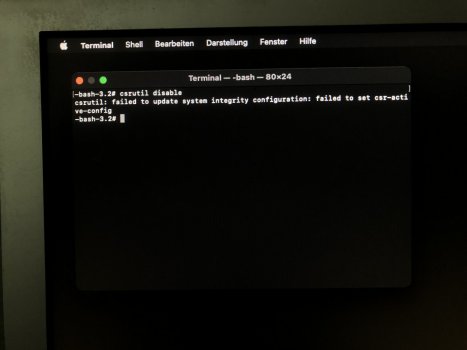Kepler only supported in Windows, not macOS.Sorry for the following Newbie Question:
I read at VideoProc.com, that for a Hardware Acceleration a Kepler GPU is okay (newer than the GT620). I have a GTX680 and there is noch Hardware Accelaration shown. I changed my config a little bit (for working WLAN and latebloom). Then i tested the OCLP Version 0.23 because there were problems with my BT working with Martins Package.
If i will be going "back" to Martins Package, i will have Hardware Acceleration? But the decoding for Streaming-Hosts won't work neither with my GTX680, or?
I think it is too technical for me to have a 5,1 ...
Got a tip for us?
Let us know
Become a MacRumors Supporter for $50/year with no ads, ability to filter front page stories, and private forums.
MP 1,1-5,1 Activate AMD hardware acceleration
- Thread starter h9826790
- WikiPost WikiPost
- Start date
- Sort by reaction score
You are using an out of date browser. It may not display this or other websites correctly.
You should upgrade or use an alternative browser.
You should upgrade or use an alternative browser.
- Status
- The first post of this thread is a WikiPost and can be edited by anyone with the appropiate permissions. Your edits will be public.
I also have trouble with my 4.0 Bluetooth USB module (hardware not recognized) since updating to Big Sur 11.5. Worked fine with Big Sur 11.4. I have installed the 0.7.1 version of the @h9826790 's OpenCore package. Do you think it's related to that and not the Big Sur 11.5 update? 🤔Sorry to jump in your question, I don’t have an answer for your GPU issue. But I am very curious to know what problem you had with Martin’s OC package and BT. I am currently having BT problems too with this package+latebloom on both 11.4 and 11.5.1. BT does not show up (as if the card was not installed) the majority of the time when booting from those 2 macOS. My BT worked flawlessly up to 11.2.3. Trying to identify the issue and wonder if it’s due to some settings in this package config.plist…
I also have trouble with my 4.0 Bluetooth USB module (hardware not recognized) since updating to Big Sur 11.5. Worked fine with Big Sur 11.4. I have installed the 0.7.1 version of the @h9826790 's OpenCore package. Do you think it's related to that and not the Big Sur 11.5 update? 🤔
Hello @star-affinity -- I read your previous posts in other threads about this issue, sorry to read you still have BT problems even with the external BT dongle.
I am not 100% certain, but no, at this time I do not think Martin's package or OC in general is the issue. Based on reports from a few cMP users running Big Sur 11.5 and many cMP users running the Monterey 12.0 betas, the problem seems to be an issue with the internal USB 1.1 that is needed for BT.
My BT is back and functional now, you can read a report about what I did in the following thread/post. But I am not certain that BT is back for good, we'll see. So far it has showed fine after several boots:

Latebloom - An experimental workaround for the 11.3+ race condition
Find my Latebloom test report below. I settled on these values (125/25/1) after testing Martin's OC 0.7.1 package with macOS 11.4 and 11.5.1 using a stripped down cMP system (only the RX580, NMVe PCIe Card with macOS, and one 2.5" SSD with OC and nothing else on it). During the tests I used a...
As far as the likely solution for the USB 1.1 issues, you can read this current discussion about adding a PCIe card and connecting the BT card to the external USB 2.0 ports. Start reading from thisn post and it continues for a number of posts, still ongoing now:

macOS 12 Monterey on Unsupported Macs Thread
Thank you for explaining further in detail. This helps me allot! As it happens, last year I installed an old USB 2.0 4-port hub (which I had lying around from years ago) inside my MP 5,1, underneath the processor tray; cutting 4 dremel rectangles through the cheese grater mesh at the back to...
Lastly, this next post mentions something to keep in mind if we ever run out of options/solutions, apparently some users fixed the BT issue making kext changes. But this is something that needs more understanding on my part:

OpenCore Big Sur: Random loss of Bluetooth functionality
Fixed it myself by using https://github.com/chris1111/Kext-Droplet-Big-Sur to load the kexts. My card is one from china 0x111. I think OC on my machine has issues loading some kexts, I don't know why. Or maybe my config was wrong. This is it now, anyways: BundlePath...
EDIT: something else to look into, at least to assess whether it can be an option to solve the issue, from @khronokernel:
GitHub - khronokernel/IO80211-Patches: Repo for patched IO80211Family Kexts
Repo for patched IO80211Family Kexts. Contribute to khronokernel/IO80211-Patches development by creating an account on GitHub.
EDIT 2: Fixed first link to my post in the Latebloom thread.
Last edited:
Thanks for your tips!Hello @star-affinity -- I read your previous posts in other threads about this issue, sorry to read you still have BT problems even with the external BT dongle.
I am not 100% certain, but no, at this time I do not think Martin's package or OC in general is the issue. Based on reports from a few cMP users running Big Sur 11.5 and many cMP users running the Monterey 12.0 betas, the problem seems to be an issue with the internal USB 1.1 that is needed for BT.
My BT is back and functional now, you can read a report about what I did in the following thread/post. But I am not certain that BT is back for good, we'll see. So far it has showed fine after several boots:

Latebloom - An experimental workaround for the 11.3+ race condition
Find my Latebloom test report below. I settled on these values (125/25/1) after testing Martin's OC 0.7.1 package with macOS 11.4 and 11.5.1 using a stripped down cMP system (only the RX580, NMVe PCIe Card with macOS, and one 2.5" SSD with OC and nothing else on it). During the tests I used a...forums.macrumors.com
As far as the likely solution for the USB 1.1 issues, you can read this current discussion about adding a PCIe card and connecting the BT card to the external USB 2.0 ports. Start reading from thisn post and it continues for a number of posts, still ongoing now:

macOS 12 Monterey on Unsupported Macs Thread
Thank you for explaining further in detail. This helps me allot! As it happens, last year I installed an old USB 2.0 4-port hub (which I had lying around from years ago) inside my MP 5,1, underneath the processor tray; cutting 4 dremel rectangles through the cheese grater mesh at the back to...forums.macrumors.com
Lastly, this next post mentions something to keep in mind if we ever run out of options/solutions, apparently some users fixed the BT issue making kext changes. But this is something that needs more understanding on my part:

OpenCore Big Sur: Random loss of Bluetooth functionality
Fixed it myself by using https://github.com/chris1111/Kext-Droplet-Big-Sur to load the kexts. My card is one from china 0x111. I think OC on my machine has issues loading some kexts, I don't know why. Or maybe my config was wrong. This is it now, anyways: BundlePath...forums.macrumors.com
EDIT: something else to look into, at least to assess whether it can be an option to solve the issue, from @khronokernel:

GitHub - khronokernel/IO80211-Patches: Repo for patched IO80211Family Kexts
Repo for patched IO80211Family Kexts. Contribute to khronokernel/IO80211-Patches development by creating an account on GitHub.github.com
EDIT 2: Fixed first link to my post in the Latebloom thread.
But I tried booting into Catalina 10.15.6 which I have installed on one partition and Bluetooth was disabled there too. This made me suspect there's something with the OC 0.7.1 package from @h9826790 and yes; when going back to version 0.7.0 Bluetooth got enabled for me in Big Sur 11.5.1!
Last edited:
In Catalina not even the external BT dongle connected to a USB hub would work?Thanks for your tips!
But I tried booting into Catalina 10.15.6 which I have installed on one partition and Bluetooth was disabled there too. This made me suspect there's something with the OC 0.7.1 package from @h9826790 and yes; when going back to version 0.7.0 Bluetooth got enabled for me in Big Sur 11.5.1!
No. It didn't matter where I put the external BT dongle, which is the ony BT connectivity I have in my MacPro5,1 – I have removed the built-in BT 2.1 hardware.In Catalina not even the external BT dongle connected to a USB hub would work?
Why is shikigva set to 80 and not 128?I created a new "easy to install package" as per many requested (based on the official OpenCore). [The attached package already updated to 0.7.1]
...
[Last update: 13 Jul 2021, OC 0.7.1, Lilu 1.5.4, WhateverGreen 1.5.1]
Based on this page would it not fall under AMD,IMP/MP since Xeons do not have a built-in GPU? I might be misunderstanding this.
The Mac Pro 5,1 is an exception to this. We have determined that 80 works, but not 128. Note that shikigva only applies for macOS versions earlier than Big Sur: in Big Sur and later, the unfairgva is enough.Why is shikigva set to 80 and not 128?
Based on this page would it not fall under AMD,IMP/MP since Xeons do not have a built-in GPU? I might be misunderstanding this.
Thanks, saved me some pain there trying this out. If it works, don't mess with it!The Mac Pro 5,1 is an exception to this. We have determined that 80 works, but not 128. Note that shikigva only applies for macOS versions earlier than Big Sur: in Big Sur and later, the unfairgva is enough.
Another question: my starting point is a configured setup by h9826790. I have mods using BBEDIT and it is working well. I tried opening it with Clover Configurator, but nothing shows. Any idea what I could be doing wrong? I tried using the generate config function to create a sample for comparison, but gen-config was not found.
Clover configurator is not compatible with OpenCore configurations. I believe the setup described in this thread only uses the configurator for mounting the EFI partition.Thanks, saved me some pain there trying this out. If it works, don't mess with it!
Another question: my starting point is a configured setup by h9826790. I have mods using BBEDIT and it is working well. I tried opening it with Clover Configurator, but nothing shows. Any idea what I could be doing wrong? I tried using the generate config function to create a sample for comparison, but gen-config was not found.
Thanks a lot. Do you know something about the courser problem? Its every time the system goes to sleep and the only thing I can do, is to restart. Maybe Graphics aswell?Don't worry about report any problem. This is what you should do.
SIP should be disabled by default. I recommend you read the readme file.
For boot screen, 99% is the graphic card's problem. e.g. The card was flashed for mining etc.
For booting problem. That's because you install a OS version that's beyond 11.2.3. This is a known issue. The work around is still under development.

Latebloom - An experimental workaround for the 11.3+ race condition
Not my case at all, so your problem probably has more to do with your particular config.plist than with OC itself, in whatever version.forums.macrumors.com
I would jump back to 11.2.3 but I don't exactly know how to do that without a Time Machine Backup and without losing data. The SIP disable does't work, NVRAM reset doesn't either. Thats where im at.
What would you recommend? Waiting for new versions or reset the system and do it again?
Have a nice day!
How you can't reset your NVRAM? You are using a wireless keyboard that don't work at boot or a PC keyboard that don't work for NVRAM resets?The SIP disable does't work, NVRAM reset doesn't either. Thats where im at.
What would you recommend? Waiting for new versions or reset the system and do it again?
Have a nice day!
The NVRAM reset itself is a non maskable interrupt, if you can't do it you have a serious problem and usually is just one little step before a brick.
it gets stuck in the booting process. As i just tested it with a wired apple keyboard, it worked. Slowly but it worked, so maybe it was the magic keyboard.How you can't reset your NVRAM? You are using a wireless keyboard that don't work at boot or a PC keyboard that don't work for NVRAM resets?
The NVRAM reset itself is a non maskable interrupt, if you can't do it you have a serious problem and usually is just one little step before a brick.
The sip disable still doesn't work.
Attachments
This is extremely worrying, you can have a corrupt NVRAM volume or at least a failed garbage collection. Do you have a disk with Mavericks installed?it gets stuck in the booting process. As i just tested it with a wired apple keyboard, it worked. Slowly but it worked, so maybe it was the magic keyboard.
The sip disable still doesn't work.
not yet. right now im backing up my files, to get back to big sur 11.2.3. Are there any Mavericks downloads available?This is extremely worrying, you can have a corrupt NVRAM volume or at least a failed garbage collection. Do you have a disk with Mavericks installed?
Apple still offer 10.8 and 10.10 installers on the support site, but you can't use 10.10 to dump your BootROM (10.10 is completely incompatible with flashrom).not yet. right now im backing up my files, to get back to big sur 11.2.3. Are there any Mavericks downloads available?
- 10.8 require a lot of additional support files and manual compilation of flashrom to dump from it.
- 10.9 don't have SIP at all, so you can dump your BootROM easily with ROMTool - ROMTool is just a GUI for flashrom.
- 10.11 and newer macOS releases require SIP to be disabled.
That
That was to fast for me. what is flashrom?Apple still offer 10.8 and 10.10 installers on the support site, but you can't use 10.10 to dump your BootROM (10.10 is completely incompatible with flashrom).
- 10.8 require a lot of additional support files and manual compilation of flashrom to dump from it.
- 10.9 don't have SIP at all, so you can dump your BootROM easily with ROMTool - ROMTool is just a GUI for flashrom.
- 10.11 and newer macOS releases require SIP to be disabled.
You need flashrom (or the GUI for it, ROMTool) to dump your bootROM and inspect the NVRAM.That
That was to fast for me. what is flashrom?
flashrom
If you can't disable SIP, you won't dump it unless you get 10.9.
It looks like you are using Clover Configurator for editing your config.plist. It is not working for me at all, nothing shows up on opening. What's the trick?I created a new "easy to install package" as per many requested (based on the official OpenCore). [The attached package already updated to 0.7.1]
...
[Last update: 13 Jul 2021, OC 0.7.1, Lilu 1.5.4, WhateverGreen 1.5.1]
No, I never use Clover Configurator to edit any OC config.It looks like you are using Clover Configurator for editing your config.plist. It is not working for me at all, nothing shows up on opening. What's the trick?
I only included that in the package for the user to mount the EFI partition. Because Clover Configurator provide a very nice GUI to do that. It works especially well for multiple hard drives setup.
All my video guides use BBEdit to edit the config.plist.
You better follow Tsialex's instruction to check the BootROM's healthy level first. Once that's OK. Then you can make a clean 11.2.3 installation. And copy your user files back from the backup.Thanks a lot. Do you know something about the courser problem? Its every time the system goes to sleep and the only thing I can do, is to restart. Maybe Graphics aswell?
I would jump back to 11.2.3 but I don't exactly know how to do that without a Time Machine Backup and without losing data. The SIP disable does't work, NVRAM reset doesn't either. Thats where im at.
What would you recommend? Waiting for new versions or reset the system and do it again?
Have a nice day!
It's not a "one click restoration" (like what TM can offer). But if you don't have such backup. Manually copy the data back to the current OS is the way to do it.
Hi. As I wrote in some other threads, after a lot of trials, I discovered that I can't see boot screen only if I attach may monitor using DisplayPort (as usual I do). With your OC pakages as with others (I tried 0.71 and 0.72). GPU ROMs seems to match two of them I downloaded from TechPowerUp (I've a Sapphire RX580 Nitro+ with dual BIOS). Do you think this behavior could be related to flashing/mining even boot screen will show up using HDMI/DVI connections? I bought the gpu as new on Amazon, but the box seems not so new as I remembered...N.B. Unflashed graphic card means "the ROM is never modified". For those who bought used card, and can't see the boot screen, most likely the last user flashed the card with modified ROM (e.g. downvolt for mining). In this case, you can go to TechPowerUp to find a ROM that fit your own card, and flash it.
Anyway, I want to thank you and everyone who works on the OpenCore project, but it seems fair to warn you that your version of OpenCore, with Geekbench 5, scores slightly worse than the one I got through OC plistlib generator, to which I made some changes by inserting RadeonBoost (~26K vs ~27K). Both version gives far better results after putting the MacPro to sleep (~45K OpenCL and ~50K Metal), holding a small advantage for my configuration. So if you have some idea to solve my problems (boot screen on Display Port and full gpu performance without the need to put MacPro to sleep), I'll happy to tray them. And if you think it can be usefull, I can publish my config file and may setup.py.
Hi. As I wrote in some other threads, after a lot of trials, I discovered that I can't see boot screen only if I attach may monitor using DisplayPort (as usual I do). With your OC pakages as with others (I tried 0.71 and 0.72). GPU ROMs seems to match two of them I downloaded from TechPowerUp (I've a Sapphire RX580 Nitro+ with dual BIOS). Do you think this behavior could be related to flashing/mining even boot screen will show up using HDMI/DVI connections? I bought the gpu as new on Amazon, but the box seems not so new as I remembered...
Anyway, I want to thank you and everyone who works on the OpenCore project, but it seems fair to warn you that your version of OpenCore, with Geekbench 5, scores slightly worse than the one I got through OC plistlib generator, to which I made some changes by inserting RadeonBoost (~26K vs ~27K). Both version gives far better results after putting the MacPro to sleep (~45K OpenCL and ~50K Metal), holding a small advantage for my configuration. So if you have some idea to solve my problems (boot screen on Display Port and full gpu performance without the need to put MacPro to sleep), I'll happy to tray them. And if you think it can be usefull, I can publish my config file and may setup.py.
I have a Nitro+ RX 580 8GB and do not have any problems to get pre-boot configuration screen on Displayports 1 & 2. (or any other ports). I'm using OC 0.7.0. OC Bootpicker is displayed fine. Check that you have the boot-args "agdpmod=pikera" in your config.plist (under NVRAM->Add->7C436110-AB2A-4BBB-A880-FE41995C9F82->boot-args).
On Catalina+, the low GB5 GPU score is a known issue. I too only get a GB5 score of ~29K Metal WHEN ONLY ONE screen is attached. If two screens are attached, then I get ~51K Metal score & ~47K OpenCL score. With one screen, sleeping the system and waking solves the problem. The problem is with Apple drivers for the Polaris that do not seem to be initialising the card properly on boot. Even with TWO screens, the GPU VRAM Clock speed is set to Max 2000Mhz (instead of variable based on load) and thus the power consumption increases significantly (from ~40W to ~85W).
So the reason for the higher GB5 GPU score with two screens is a fluke (luck) due to the incorrect initialisation of the RX580 VRAM Clock being set to maximum.
Last edited:
I already explained that your Geekbench results are caused by your vBIOS and it's inability to use the correct power states when under load running macOS - not by an OC release. The vBIOS has not been designed to work with macOS, it is that simple. It is a PC vBIOS.Hi. As I wrote in some other threads, after a lot of trials, I discovered that I can't see boot screen only if I attach may monitor using DisplayPort (as usual I do). With your OC pakages as with others (I tried 0.71 and 0.72). GPU ROMs seems to match two of them I downloaded from TechPowerUp (I've a Sapphire RX580 Nitro+ with dual BIOS). Do you think this behavior could be related to flashing/mining even boot screen will show up using HDMI/DVI connections? I bought the gpu as new on Amazon, but the box seems not so new as I remembered...
Anyway, I want to thank you and everyone who works on the OpenCore project, but it seems fair to warn you that your version of OpenCore, with Geekbench 5, scores slightly worse than the one I got through OC plistlib generator, to which I made some changes by inserting RadeonBoost (~26K vs ~27K). Both version gives far better results after putting the MacPro to sleep (~45K OpenCL and ~50K Metal), holding a small advantage for my configuration. So if you have some idea to solve my problems (boot screen on Display Port and full gpu performance without the need to put MacPro to sleep), I'll happy to tray them. And if you think it can be usefull, I can publish my config file and may setup.py.
There are some brute force methods to drive the core clock and memory clock of your GPU up to max values all the time - this way you will have extrem GeekBench results while burning 50W+ and more all the time through your card even when just in idle mode. I used this method with my RX560 and RX480 cards a year ago. Not a real good idea.
Having never experienced such DisplayPort problems with AMD cards, but adding "agdpmod=vit9696" to the boot args works for systems with NVIDIA Kepler cards experiencing the same problem.
Accordingly with the instruction on "OpenCore on the Mac Pro", part II, "Enabling Hardware Acceleration", I removed entry 7C436110-AB2A-4BBB-A880-FE41995C9F82 NVRAM key.I have a Nitro+ RX 580 8GB and do not have any problems to get pre-boot configuration screen on Displayports 1 & 2. (or any other ports). I'm using OC 0.7.0. OC Bootpicker is displayed fine. Check that you have the boot-args "agdpmod=pikera" in your config.plist (under NVRAM->Add->7C436110-AB2A-4BBB-A880-FE41995C9F82->boot-args).
Now I tried to add the keys taken from Martin's package configuration, but didn't notice any difference for both, boot picker showing and GB score. What benefit do you think I should get from "agdpmod=pikera" boot argument? Do you think I should remove some argument in the add/delete 7C436110-AB2A-4BBB-A880-FE41995C9F82 key?
XML:
<key>NVRAM</key>
<dict>
<key>Add</key>
<dict>
<key>4D1EDE05-38C7-4A6A-9CC6-4BCCA8B38C14</key>
<dict>
<key>UIScale</key>
<data>AQ==</data>
<key>DefaultBackgroundColor</key>
<data>AAAAAA==</data>
</dict>
<key>7C436110-AB2A-4BBB-A880-FE41995C9F82</key>
<dict>
<key>boot-args</key>
<string>-lilubetaall -wegbeta agdpmod=pikera shikigva=80 unfairgva=1 mbasd=1 -wegtree -no_compat_check no32exec=0</string>
<key>csr-active-config</key>
<data>fwgAAA==</data>
<key>run-efi-updater</key>
<string>No</string>
<key>ForceDisplayRotationInEFI</key>
<integer>00</integer>
</dict>
</dict>
<key>Delete</key>
<dict>
<key>4D1EDE05-38C7-4A6A-9CC6-4BCCA8B38C14</key>
<array>
<string>UIScale</string>
<string>DefaultBackgroundColor</string>
</array>
<key>7C436110-AB2A-4BBB-A880-FE41995C9F82</key>
<array>
<string>boot-args</string>
<string>csr-active-config</string>
</array>
</dict>
Register on MacRumors! This sidebar will go away, and you'll see fewer ads.