Thank you. Seems that my RX 580 should be more than up for the task.My main Mac setup uses a 43" 4k TV (landscape) and a 25" 1200x1920 (portrait) monitor, both driven by a single 4GB RX570 (little brother to the 580). I don't play games, and I wouldn't try to do professional color grading using a TV, but this setup is otherwise excellent. 3840x2160@60Hz HDR, desktop extended onto 1200x1920@60Hz, no issues. Plays 4k@60Hz video with no tearing or artifacts. (That said, I rarely look at video on this system. I mostly have an absurdly large number of editor/shell/debugger/browser windows open.)
Got a tip for us?
Let us know
Become a MacRumors Supporter for $50/year with no ads, ability to filter front page stories, and private forums.
MP 1,1-5,1 Activate AMD hardware acceleration
- Thread starter h9826790
- WikiPost WikiPost
- Start date
- Sort by reaction score
You are using an out of date browser. It may not display this or other websites correctly.
You should upgrade or use an alternative browser.
You should upgrade or use an alternative browser.
- Status
- The first post of this thread is a WikiPost and can be edited by anyone with the appropiate permissions. Your edits will be public.
The RX580 can display up to 8K actually (even just max at 30FPS, but it can do 8K).Thank you for clearing that up. Then I might as well remove that kext.
on a sidenote: Is anyone in here driving a 4k monitor with an RX 580?
I know that the 580 is capable of 4k but it’s the very top limit, so I am wondering how well that will turn out in daily use cases.
4K isn't the limit of the GPU, and the DP 1.4 can deliver 4K at 120FPS, which is way more than enough for daily use.
TBH, even a very old HD7000 series GPU can display 4K 60Hz without any trouble. So, for a much more powerful RX580, that's not stressful at all.
Of course, I am talking about normal 2D environment. For 3D gaming, 4K is very demanding, and RX580 is far from good for 4K gaming.
Before I upgrade to Radeon VII, I used the RX580 for a while, and it works very well in Mojave, very smooth. Even my display is a 3840x1080 32:9 monitor. I actually use 7680x2160 @144Hz virtual resolution to render a 3840x1080 HiDPI desktop (this provide better image capture, and much clearer text, etc). And a RX580 can do that without any difficulty.
So, if you only use it on normal 4K 16:9 screen, most likely you will only use up to 5K virtual resolution to render 1440P HiDPI desktop. That should be nothing for a RX580.
Last edited:
Before I upgrade to Radeon VII, I used the RX580 for a while, and it works very well in Mojave, very smooth. Even my display is a 3840x1080 32:9 monitor. I actually use 7680x2160 virtual resolution to render a 3840x1080 HiDPI desktop (this provide better image capture, and much clearer text, etc). And a RX580 can do that without any difficulty.
Hi Martin, I’m curious about this - I have the same monitor ratio and resolution. How do I go about testing what you describe? Does System Preferences offer those virtual resolutions or do I need to use some third party app etc?
IMO, ResXtreme is the easiest way to do it.Hi Martin, I’m curious about this - I have the same monitor ratio and resolution. How do I go about testing what you describe? Does System Preferences offer those virtual resolutions or do I need to use some third party app etc?
If you do it correctly, system info should looks something like this
Turn a "new" Sapphire RX580 PULSE into the "Mac Edition" card
Try to force the UI to run at HiDPI may able to fix the font issue. e.g. in my case, my CHG90 is a 3840x1080 monitor. I intentional select 3840x1080 HiDPI (which means render at 7680x2160), and then let the GPU downscale back to 3840x1080. It will give you better font than any other setting in...
Last edited:
IMO, ResXtreme is the easiest way to do it.
If you do it correctly, system info should looks something like this
Thanks Martin, will give it a try!
If you do it correctly, system info should looks something like this
I might not be doing it correctly ...? I downloaded and installed ResXtreme but the 2x options under Scale do not show up. Maybe I need to restart after installing the app for them to show?
My monitor is actually 21:9, 3440x1440, LG 34BL85C-B
I am not sure if that option is avail for your monitor.I might not be doing it correctly ...? I downloaded and installed ResXtreme but the 2x options under Scale do not show up. Maybe I need to restart after installing the app for them to show?
My monitor is actually 21:9, 3440x1440, LG 34BL85C-B
If ResXtreme doesn't work, then you may need SwitchResX to achieve that.
So my RX580 should be able to run the new Huawei Mateview at full resolution without issues.The RX580 can display up to 8K actually (even just max at 30FPS, but it can do 8K).
4K isn't the limit of the GPU, and the DP 1.4 can deliver 4K at 120FPS, which is way more than enough for daily use.
TBH, even a very old HD7000 series GPU can display 4K 60Hz without any trouble. So, for a much more powerful RX580, that's not stressful at all.
Of course, I am talking about normal 2D environment. For 3D gaming, 4K is very demanding, and RX580 is far from good for 4K gaming.
Before I upgrade to Radeon VII, I used the RX580 for a while, and it works very well in Mojave, very smooth. Even my display is a 3840x1080 32:9 monitor. I actually use 7680x2160 @144Hz virtual resolution to render a 3840x1080 HiDPI desktop (this provide better image capture, and much clearer text, etc). And a RX580 can do that without any difficulty.
So, if you only use it on normal 4K 16:9 screen, most likely you will only use up to 5K virtual resolution to render 1440P HiDPI desktop. That should be nothing for a RX580.
Looks like Huawei Mateview only supports DisplayPort 1.2. How do they do 3840x2560 60Hz 10bpc HDR with just DisplayPort 1.2? I'd like to see an EDID for that (from the Mini DisplayPort port, the USB-C port, and the HDMI port). It might require 4:2:2? Or are they reducing the blanking a lot?So my RX580 should be able to run the new Huawei Mateview at full resolution without issues.
Followed the steps for installing on pg 53, but when I run the Bless OpenCore script I get an error that says "Run AppleScript encountered an error: Could not set boot device property: 0xe00002e2."
Any help would be amazing.
EDIT: Issue was SIP was still enabled. Doh!
Side question. I know I can reenable SIP, but whats the advantage of leaving it disabled?
Any help would be amazing.
EDIT: Issue was SIP was still enabled. Doh!
Side question. I know I can reenable SIP, but whats the advantage of leaving it disabled?
Last edited:
For newer macOS, the system files are protected even SIP is disabled anyway. So, IMO, SIP is mainly to avoid users to use 3rd party kext / software etc, but not really to protect system files anymore.Followed the steps for installing on pg 53, but when I run the Bless OpenCore script I get an error that says "Run AppleScript encountered an error: Could not set boot device property: 0xe00002e2."
Any help would be amazing.
EDIT: Issue was SIP was still enabled. Doh!
Side question. I know I can reenable SIP, but whats the advantage of leaving it disabled?
My package is aim at providing HWAccel, then insert more bonus (or requested) functions with greatest compatibility. Security is not the primary concern. In fact, that's a bit contradicting to "max compatibility" (due to some software need SIP to be disabled by default).
I am using your config with minor changes for latebloom and NVRAM natively.I created a new "easy to install package" as per many requested (based on the official OpenCore). [The attached package already updated to 0.7.1]
...
[Last update: 13 Jul 2021, OC 0.7.1, Lilu 1.5.4, WhateverGreen 1.5.1]
Hyper Treading appears disabled, is that on purpose?
No.Hyper Treading appears disabled, is that on purpose?
But I think you've already found out it's macOS issue, is that correct?
Quite a few users tried that already. It works.Has anyone tried this Possible to run 8x32GB RAM in macOS (user need to mod the config.plist manually. ?
I have 128ram and I would really like to take advantage of this script.
Wow, that's sounds pretty amazing. Could you please direct me to how I can try to attempt that script. All new to me and would really like to take advantage. Martin greatly appreciate what you do sir, as well as others and all who reach out to help.
Everything you need is included in my package, all you need is just open the config plist and turn on memory spoofing (for 8x32GB).
Anyway, that’s OpenCore or 32GB DIMM support issue, if you need further discussion, you better do that in the relevant threads.
Anyway, that’s OpenCore or 32GB DIMM support issue, if you need further discussion, you better do that in the relevant threads.
I will search if nothing then start new thread.
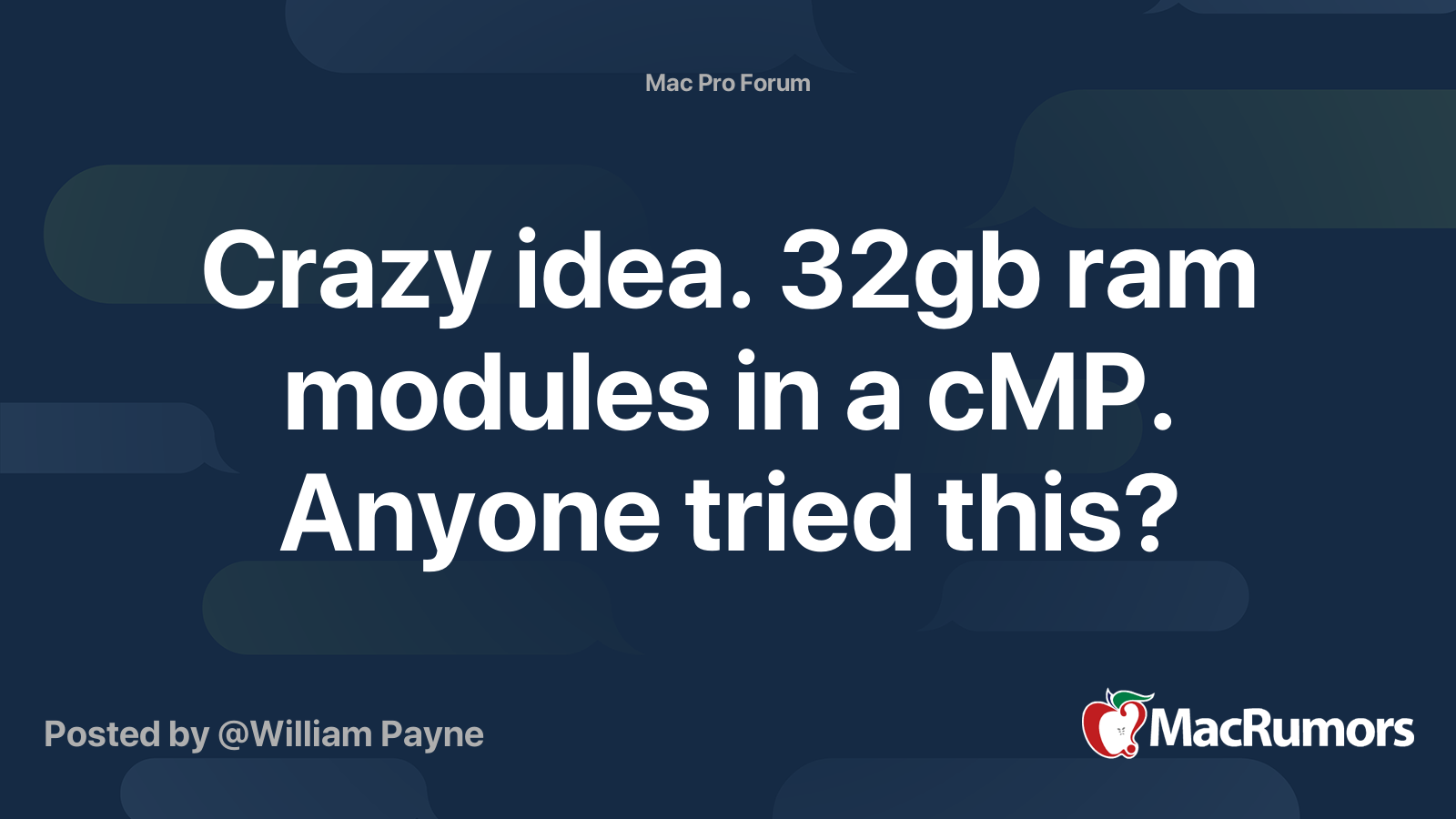
Crazy idea. 32gb ram modules in a cMP. Anyone tried this?
I'm not in a position to test this as I don't have the ram but I am really curious if this would work. I don't need this much ram I'm just curious. With the ability to upgrade 4,1 and 5,1 cMP to use x5690 cpu's the amount of ram the CPU can handle is well over 250gb according to intel arc...
So I'm sure this has already been asked... but, can we update to 11.5.2? Even though my MBP is running the developer Beta of Monterey, I think I'll wait for the release to install it on my cMP.
Also, I am not getting the boot screen, even though I am reasonably sure the BIOS of my RX 480 8GB (was sold to me as an RX 580, but reports as a 480) has been modified... It is a reference card with the 6-pin power. Any ideas on how I might get the boot screen working?
Also, I am not getting the boot screen, even though I am reasonably sure the BIOS of my RX 480 8GB (was sold to me as an RX 580, but reports as a 480) has been modified... It is a reference card with the 6-pin power. Any ideas on how I might get the boot screen working?
Last edited:
You're not getting a bootscreen using OpenCore?So I'm sure this has already been asked... but, can we update to 11.5.2? Even though my MBP is running the developer Beta of Monterey, I think I'll wait for the release to install it on my cMP.
Also, I am not getting the boot screen, even though I am reasonably sure the BIOS of my RX 480 8GB (was sold to me as an RX 580, but reports as a 480) has been modified... It is a reference card with the 6-pin power. Any ideas on how I might get the boot screen working?
That is correct.You're not getting a bootscreen using OpenCore?
Having some trouble with video on one display after updating from macOS 11.5.1 to 11.5.2 with @h9826790's OpenCore package from this thread, currently using the the 0.7.2 version.
On my RX 5700 XT graphics card I have a DVI display connected via a DisplayPort to DVI adapter and a TV connected via HDMI. What happens is that I get the Apple logo with the progress bar that loads to about the middle and when the logins screen loads the DVI display turns blank and video is only displayed on my TV – it's as if the DisplayPort connected display wasn't connected at all.
I notice this is the same no matter which of my macOS partitions I attempt to start up from (Except for my main with Big Sur I have one with High Sierra and one with Catalina).
Any ideas?
On my RX 5700 XT graphics card I have a DVI display connected via a DisplayPort to DVI adapter and a TV connected via HDMI. What happens is that I get the Apple logo with the progress bar that loads to about the middle and when the logins screen loads the DVI display turns blank and video is only displayed on my TV – it's as if the DisplayPort connected display wasn't connected at all.
I notice this is the same no matter which of my macOS partitions I attempt to start up from (Except for my main with Big Sur I have one with High Sierra and one with Catalina).
Any ideas?
Register on MacRumors! This sidebar will go away, and you'll see fewer ads.

