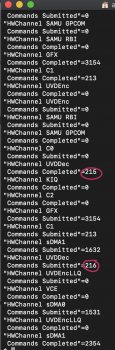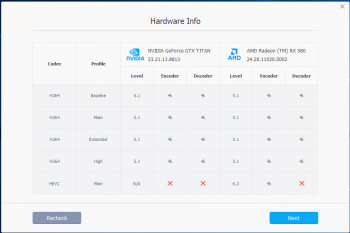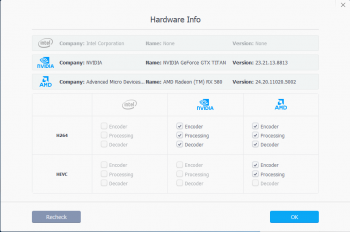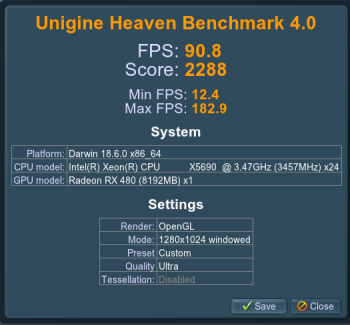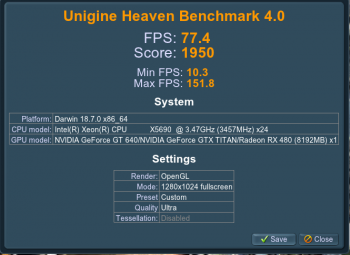Also having some issues, I changed from Lilu/WhateverGreen to the hex edit method, as I was getting some lockups, both using FCPX, and just generally using h264 acceleration, skipping ahead in videos in VLC caused it, along with random things within Final Cut, adding titles, skimming, no one thing in particular, and it was a strange lock up, mouse movement still worked, but no display updates, no caps lock etc. Anyway, changed over, and things were working great, then one day it just stopped, checked my AppleGVA.framework and the changes were still in there, but nothing was showing I could get hardware acceleration, so re did it, and things started working again, however the one thing I'm having an issue with is the Aerial screensaver (I know, 3rd party, not really a big issue, but still) it streams video and downloads it for playback, but it just doesn't work, can't even use the screensaver system prefs pane when it's selected, disable the mod by moving the old one back in and it's fine. I will do some debugging on this myself, start logging from it and see where we're getting the crash, not that it's likely to be fixable by me, just would be interesting to see what the issue is.