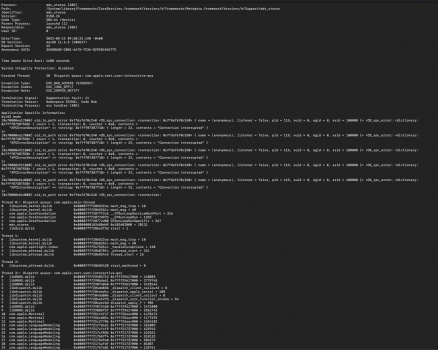Did a fresh install of Big Sur on SATA SSD. Still has stutter problem. Previously I had Monteey on SM951 drive. I am still using OpenCore from SM951 drive but I believe that shouldn't affect anything?Then it's not related to HWAccel.
If you have spare drive, then you can try if clean installation fix the issue.
If nil help, then may be other hardware issue (since 5700XT is widely used for a while now. So, I assume that's not macOS GPU driver issue if can't be fixed by clean macOS installation).
Any other ideas or what I can try? I've attached a video of me just moving around finder. Even doing that causes stutter. It can be seen at ~3 seconds & ~11 seconds.