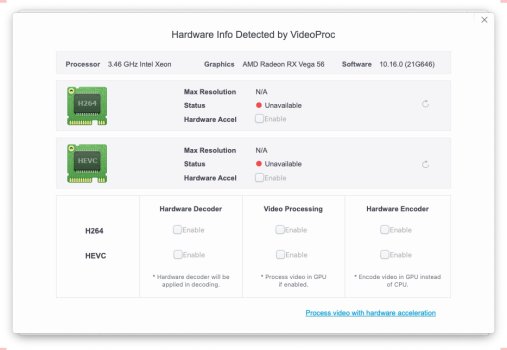Actually, both Big Sur, and Mojave boot up just fine... I'm not sure if I have MacPro7,1 spoofing... how to tell?
You can check your config.plist
<key>BoardProduct</key>, but if you are booting Mojave or you have iMacPro1,1 spoofing or -no_compat_check already added, since MacPro7,1 can't boot Mojave.- iMacPro1,1 = Mac-7BA5B2D9E42DDD94
- MacPro7,1 = Mac-27AD2F918AE68F61