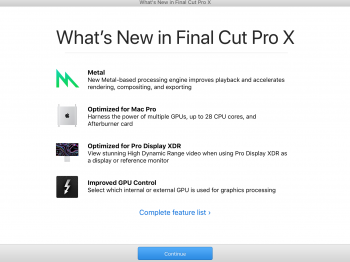So here’s an interesting twist.
On my 3,1 I noticed it wasn’t working anymore with the RX 580. Tried doing the hex edit method (using the 3,1 board ID) and still nothing. Rebooted into a different install of Mojave and it worked fine there. Removed the hex edit method on original install and copied over the needed bits from the second install and it still didn’t work.
On a whim I logged in with a different user on the 3,1 and it worked perfectly again for both 264 and hevc (decode only). Logged out of that user and back to original user and it was broken again. Switched users again and it worked. (No reboots between user switching)
So there appears to be something in the user profile that can break / prevent this from working. Therefore it may be a good idea to add this as a troubleshooting step.
Thanks for this info. Will add this point to the Q&A