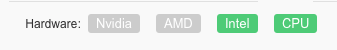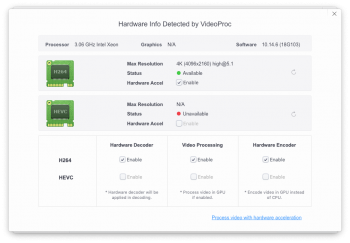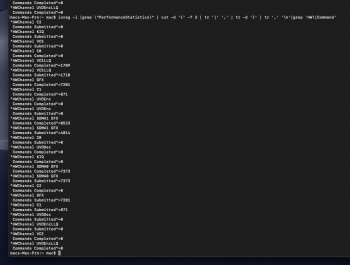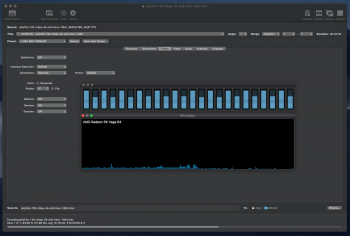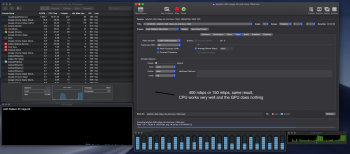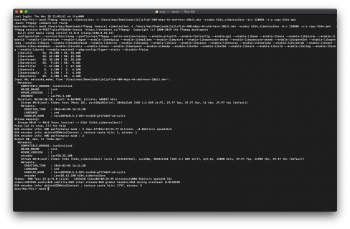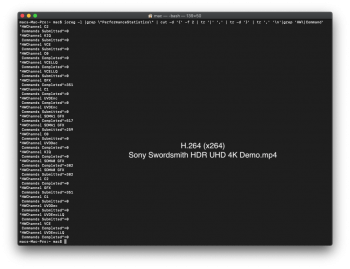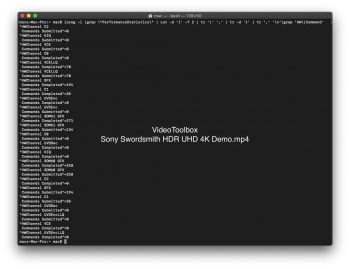I've been following this thread closely but have not been able to employ any of the tricks/workarounds as I had a Nvidia GPU.
However, the situation has changed as I now have a 5700XT Anniversary Edition installed in my cMP and have noticed the following:
- All ports are functional under Catalina 10.15.1 - lilu/whatevergreen/pikera is not needed
- AppleGVA plist hack works but I am having the same issue @sirbryan reported in Safari
- Tried some of the values used in AppleGVA for the MacbookPro16,1 less facetime and other non-related variables and I did not notice any difference.
Seeing that the 5700 is not a Polaris card, I don't think I will be impacted by the changes introduced in Catalina that were reported by @CMMChris
Happy to run tests to further this awesome effort =)
However, the situation has changed as I now have a 5700XT Anniversary Edition installed in my cMP and have noticed the following:
- All ports are functional under Catalina 10.15.1 - lilu/whatevergreen/pikera is not needed
- AppleGVA plist hack works but I am having the same issue @sirbryan reported in Safari
- Tried some of the values used in AppleGVA for the MacbookPro16,1 less facetime and other non-related variables and I did not notice any difference.
Seeing that the 5700 is not a Polaris card, I don't think I will be impacted by the changes introduced in Catalina that were reported by @CMMChris
Happy to run tests to further this awesome effort =)