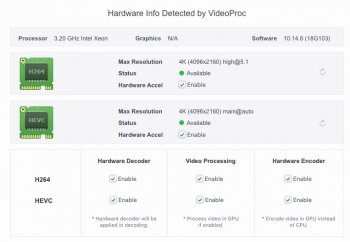ffmpeg -hide_banner -i /Users/g5/Downloads/file_example_MP4_1920_18MG.mp4 -vcodec hevc_videotoolbox ~/Desktop/file.mp4
G5% ffmpeg -hide_banner -i /Users/g5/Downloads/file_example_MP4_1920_18MG.mp4 -vcodec hevc_videotoolbox ~/Desktop/file.mp4
Input #0, mov,mp4,m4a,3gp,3g2,mj2, from '/Users/g5/Downloads/file_example_MP4_1920_18MG.mp4':
Metadata:
major_brand : mp42
minor_version : 0
compatible_brands: mp42mp41isomavc1
creation_time : 2015-08-07T09:13:36.000000Z
Duration: 00:00:30.53, start: 0.000000, bitrate: 4675 kb/s
Stream #0:0(und): Video: h264 (High) (avc1 / 0x31637661), yuv420p(tv, bt709), 1920x1080 [SAR 1:1 DAR 16:9], 4486 kb/s, 30 fps, 30 tbr, 30 tbn, 60 tbc (default)
Metadata:
creation_time : 2015-08-07T09:13:36.000000Z
handler_name : L-SMASH Video Handler
encoder : AVC Coding
Stream #0:1(und): Audio: aac (LC) (mp4a / 0x6134706D), 48000 Hz, stereo, fltp, 256 kb/s (default)
Metadata:
creation_time : 2015-08-07T09:13:36.000000Z
handler_name : L-SMASH Audio Handler
Stream mapping:
Stream #0:0 -> #0:0 (h264 (native) -> hevc (hevc_videotoolbox))
Stream #0:1 -> #0:1 (aac (native) -> aac (native))
Press [q] to stop, [?] for help
[hevc_videotoolbox @ 0x7fad34809c00] Color range not set for yuv420p. Using MPEG range.
frame= 13 fps=0.0 q=0.0 size= 0kB time=-577014:32:22.77 bitrate= -0.0kbOutput #0, mp4, to '/Users/g5/Desktop/file.mp4':
Metadata:
major_brand : mp42
minor_version : 0
compatible_brands: mp42mp41isomavc1
encoder : Lavf58.20.100
Stream #0:0(und): Video: hevc (hevc_videotoolbox) (hev1 / 0x31766568), yuv420p(progressive), 1920x1080 [SAR 1:1 DAR 16:9], q=2-31, 200 kb/s, 30 fps, 15360 tbn, 30 tbc (default)
Metadata:
creation_time : 2015-08-07T09:13:36.000000Z
handler_name : L-SMASH Video Handler
encoder : Lavc58.35.100 hevc_videotoolbox
Stream #0:1(und): Audio: aac (LC) (mp4a / 0x6134706D), 48000 Hz, stereo, fltp, 128 kb/s (default)
Metadata:
creation_time : 2015-08-07T09:13:36.000000Z
handler_name : L-SMASH Audio Handler
encoder : Lavc58.35.100 aac
frame= 81 fps= 80 q=-0.0 size= 0kB time=00:00:03.96 bitrate= 0.1kbits/frame= 149 fps= 99 q=-0.0 size= 0kB time=00:00:05.97 bitrate= 0.1kbits/frame= 217 fps=108 q=-0.0 size= 0kB time=00:00:07.97 bitrate= 0.0kbits/frame= 285 fps=113 q=-0.0 size= 256kB time=00:00:09.98 bitrate= 210.1kbits/frame= 354 fps=117 q=-0.0 size= 256kB time=00:00:11.98 bitrate= 174.9kbits/frame= 422 fps=120 q=-0.0 size= 256kB time=00:00:14.99 bitrate= 139.9kbits/frame= 490 fps=121 q=-0.0 size= 256kB time=00:00:17.00 bitrate= 123.4kbits/frame= 558 fps=123 q=-0.0 size= 256kB time=00:00:19.00 bitrate= 110.3kbits/frame= 626 fps=124 q=-0.0 size= 512kB time=00:00:21.01 bitrate= 199.6kbits/frame= 694 fps=125 q=-0.0 size= 512kB time=00:00:23.01 bitrate= 182.2kbits/frame= 762 fps=126 q=-0.0 size= 512kB time=00:00:26.02 bitrate= 161.2kbits/frame= 831 fps=127 q=-0.0 size= 512kB time=00:00:28.03 bitrate= 149.6kbits/frame= 901 fps=128 q=-0.0 size= 768kB time=00:00:30.48 bitrate= 206.4kbits/frame= 901 fps=127 q=-0.0 Lsize= 841kB time=00:00:30.52 bitrate= 225.6kbits/s speed= 4.3x
video:805kB audio:8kB subtitle:0kB other streams:0kB global headers:0kB muxing overhead: 3.332317%
[aac @ 0x7fad85809c00] Qavg: 65536.000
G5% ffplay ~/Desktop/file.mp4
ffplay version 4.1.4 Copyright (c) 2003-2019 the FFmpeg developers
built with Apple clang version 11.0.0 (clang-1100.0.33.12)
configuration: --prefix=/usr/local/Cellar/ffmpeg/4.1.4-with-options --enable-shared --cc=clang --host-cflags='-I/Library/Java/JavaVirtualMachines/jdk-11.0.1.jdk/Contents/Home/include -I/Library/Java/JavaVirtualMachines/jdk-11.0.1.jdk/Contents/Home/include/darwin' --host-ldflags= --enable-gpl --enable-libaom --enable-libmp3lame --enable-libopus --enable-libsnappy --enable-libtheora --enable-libvorbis --enable-libvpx --enable-libx264 --enable-libx265 --enable-libfontconfig --enable-libfreetype --enable-frei0r --enable-libass --disable-libjack --disable-indev=jack --enable-opencl --enable-videotoolbox --disable-htmlpages --enable-chromaprint --enable-libbluray --enable-libbs2b --enable-libcaca --enable-libfdk-aac --enable-libgme --enable-libgsm --enable-libmodplug --enable-libopenh264 --enable-librsvg --enable-librtmp --enable-librubberband --enable-libsoxr --enable-libspeex --enable-libsrt --enable-libssh --enable-libtesseract --enable-libtwolame --enable-libvidstab --enable-libvmaf --enable-libwavpack --enable-libwebp --enable-libxml2 --enable-libxvid --enable-libzimg --enable-libzmq --enable-openssl --enable-nonfree --enable-decklink --extra-cflags=-I/usr/local/include --extra-ldflags=-L/usr/local/include --enable-version3 --enable-libopencore-amrnb --enable-libopencore-amrwb --enable-libopenjpeg --disable-decoder=jpeg2000 --extra-cflags=-I/usr/local/Cellar/openjpeg/2.3.1/include/openjpeg-2.3
libavutil 56. 22.100 / 56. 22.100
libavcodec 58. 35.100 / 58. 35.100
libavformat 58. 20.100 / 58. 20.100
libavdevice 58. 5.100 / 58. 5.100
libavfilter 7. 40.101 / 7. 40.101
libswscale 5. 3.100 / 5. 3.100
libswresample 3. 3.100 / 3. 3.100
libpostproc 55. 3.100 / 55. 3.100
Input #0, mov,mp4,m4a,3gp,3g2,mj2, from '/Users/g5/Desktop/file.mp4':
Metadata:
major_brand : isom
minor_version : 512
compatible_brands: isomiso2mp41
encoder : Lavf58.20.100
Duration: 00:00:30.55, start: 0.000000, bitrate: 225 kb/s
Stream #0:0(und): Video: hevc (Main) (hev1 / 0x31766568), yuv420p(tv, progressive), 1920x1080 [SAR 1:1 DAR 16:9], 219 kb/s, 30 fps, 30 tbr, 15360 tbn, 15360 tbc (default)
Metadata:
handler_name : L-SMASH Video Handler
Stream #0:1(und): Audio: aac (LC) (mp4a / 0x6134706D), 48000 Hz, stereo, fltp, 2 kb/s (default)
Metadata:
handler_name : L-SMASH Audio Handler
99.96 A-V: -0.004 fd= 20 aq= 0KB vq= 0KB sq= 0B f=0/0