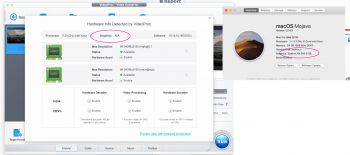Fair point, but can you even make something of it without proper HW support...
AMD Radeon RX 5700, 5700 XT and 5700 XT 50th Anniversary
If you've installed macOS Catalina 10.15.1 or later, you can use these graphics cards that are based on the AMD Navi RDNA architecture. Recommended graphics cards include the AMD Radeon RX 5700, AMD Radeon RX 5700 XT and AMD Radeon RX 5700 XT 50th Anniversary.
Recommended Thunderbolt 3 chassis for these graphics cards:
- Sonnet eGFX Breakaway Box 650W4
- Razer Core X4
Use an external graphics processor with your Mac – Apple Support (UK)
Find out how to access additional graphics performance by connecting to an external graphics processor.