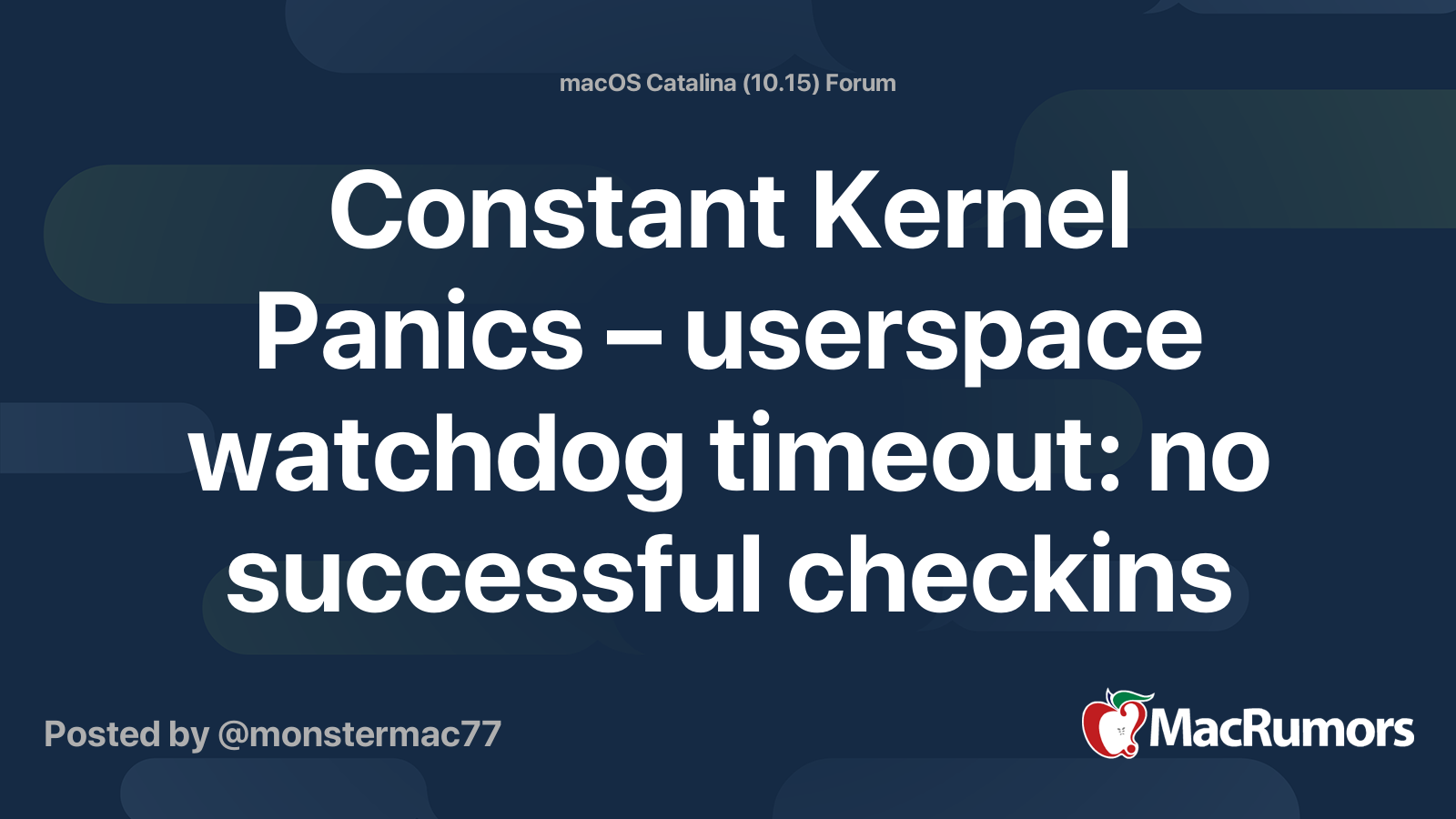I installed this package today on my Mac Pro 5,1 with Mac flashed RX580 and Catalina 10.15.3. I also have a Mac flashed GC Titan Ridge Thunderbolt card connected to an LG UltraFine 5K monitor. h264/HEVC acceleration is working great, I can finally QuickLook 100Mb/s 4K videos without stuttering! Also my system stability seems fine, working in After Effects is no crashier than usual (ha!).
However, I've found a pretty serious (and strange) bug. I have a Plex server running on a local PC. When I visit my Plex server page in Safari (either through
http://app.tv.plex or
http://192.168.x.x) my whole Mac locks up, the cursor freezes and the Mac eventually restarts with a kernel panic. I do not get this crash if I visit the same page in Chrome. Yeah I know, I could just switch to Chrome but that's a whole other tangent I don't want to get into now haha.
I've pasted the report below…
Code:
panic(cpu 2 caller 0xffffff7f8889ead5): userspace watchdog timeout: no successful checkins from com.apple.WindowServer in 120 seconds
service: com.apple.logd, total successful checkins since load (200 seconds ago): 21, last successful checkin: 0 seconds ago
service: com.apple.WindowServer, total successful checkins since load (170 seconds ago): 5, last successful checkin: 120 seconds ago
Backtrace (CPU 2), Frame : Return Address
0xffffff8e26f83820 : 0xffffff8007b3bb2b
0xffffff8e26f83870 : 0xffffff8007c734d5
0xffffff8e26f838b0 : 0xffffff8007c64f4e
0xffffff8e26f83900 : 0xffffff8007ae2a40
0xffffff8e26f83920 : 0xffffff8007b3b217
0xffffff8e26f83a20 : 0xffffff8007b3b5fb
0xffffff8e26f83a70 : 0xffffff80082d2b25
0xffffff8e26f83ae0 : 0xffffff7f8889ead5
0xffffff8e26f83af0 : 0xffffff7f8889e7e6
0xffffff8e26f83b10 : 0xffffff800826739b
0xffffff8e26f83b60 : 0xffffff8008270443
0xffffff8e26f83ca0 : 0xffffff8007c22d12
0xffffff8e26f83db0 : 0xffffff8007b419d8
0xffffff8e26f83e10 : 0xffffff8007b18635
0xffffff8e26f83e70 : 0xffffff8007b2f0e5
0xffffff8e26f83f00 : 0xffffff8007c4b575
0xffffff8e26f83fa0 : 0xffffff8007ae3226
Kernel Extensions in backtrace:
com.apple.driver.watchdog(1.0)[053A5D15-51D4-3E61-978B-EB435FA4BD0A]@0xffffff7f8889d000->0xffffff7f888a5fff
BSD process name corresponding to current thread: watchdogd
Boot args: agdpmod=pikera shikigva=80 mbasd=1 -wegtree -no_compat_check no32exec=0
Mac OS version:
19D76
Kernel version:
Darwin Kernel Version 19.3.0: Thu Jan 9 20:58:23 PST 2020; root:xnu-6153.81.5~1/RELEASE_X86_64
Kernel UUID: A8DDE75C-CD97-3C37-B35D-1070CC50D2CE
Kernel slide: 0x0000000007800000
Kernel text base: 0xffffff8007a00000
__HIB text base: 0xffffff8007900000
System model name: MacPro5,1 (Mac-7BA5B2D9E42DDD94)
System shutdown begun: NO
Panic diags file available: NO (0xe00002bc)
System uptime in nanoseconds: 208615014150
last loaded kext at 56633553677: com.google.drivefs.filesystems.dfsfuse 37.0.8 (addr 0xffffff7f8ca2a000, size 102400)
last unloaded kext at 154762219195: >!AXsanScheme 3 (addr 0xffffff7f8aa52000, size 40960)
loaded kexts:
com.google.drivefs.filesystems.dfsfuse 37.0.8
com.bitdefender.TMProtection 5.0.0
com.bitdefender.FileProtect 1
com.bitdefender.SelfProtect 1.2.16
at.obdev.nke.LittleSnitch 5430
as.vit9696.WhateverGreen 1.3.6
as.vit9696.Lilu 1.4.1
com.parrotgeek.SIPManager 1
@filesystems.smbfs 3.4.1
@fileutil 20.036.15
@filesystems.autofs 3.0
>!AUpstreamUserClient 3.6.8
>!AMCCSControl 1.13
@kext.AMDFramebuffer 3.0.5
>!AThunderboltIP 3.1.3
>AGPM 111.4.2
>!AMikeyHIDDriver 131
@kext.AMDRadeonServiceManager 3.0.5
@kext.AMDRadeonX4000 3.0.5
>!AHDA 281.52
>!AGraphicsDevicePolicy 4.7.2
@AGDCPluginDisplayMetrics 4.7.2
>!AHV 1
|IOUserEthernet 1.0.1
@kext.AMD9500!C 3.0.5
|IO!BSerialManager 7.0.3f5
>!AMikeyDriver 281.52
>AudioAUUC 1.70
>!AGFXHDA 100.1.424
>pmtelemetry 1
@Dont_Steal_Mac_OS_X 7.0.0
>!A!ISlowAdaptiveClocking 4.0.0
>!AFWOHCI 5.6.2
>!ALPC 3.1
>ACPI_SMC_PlatformPlugin 1.0.0
>!ATopCaseHIDEventDriver 3430.1
>!UTopCaseDriver 3430.1
>!AVirtIO 1.0
@filesystems.hfs.kext 522.0.9
@!AFSCompression.!AFSCompressionTypeDataless 1.0.0d1
@BootCache 40
@!AFSCompression.!AFSCompressionTypeZlib 1.0.0
|SCSITaskUserClient 422.0.2
@filesystems.apfs 1412.81.1
>AirPort.Brcm4331 800.21.31
>!I82574LEthernet 2.7.2
>!AAHCIPort 341.0.2
@private.KextAudit 1.0
>!ARTC 2.0
>!AHPET 1.8
>!AACPIButtons 6.1
>!ASMBIOS 2.1
>!AACPIEC 6.1
>!AAPIC 1.7
>!A!ICPUPowerManagementClient 222.0.0
$!AImage4 1
@nke.applicationfirewall 303
$TMSafetyNet 8
@!ASystemPolicy 2.0.0
>!A!ICPUPowerManagement 222.0.0
|EndpointSecurity 1
>usb.cdc.ncm 5.0.0
@kext.triggers 1.0
|IOFireWireIP 2.3.0
@kext.AMDRadeonX4000HWLibs 1.0
|IOAccelerator!F2 438.3.1
@kext.AMDRadeonX4000HWServices 3.0.5
>DspFuncLib 281.52
@kext.OSvKernDSPLib 529
>!AGraphicsControl 4.7.2
|IOAVB!F 800.17
>!ASSE 1.0
|IONDRVSupport 569.4
>!AHDA!C 281.52
|IOHDA!F 281.52
@kext.AMDSupport 3.0.5
>!ASMBus!C 1.0.18d1
@!AGPUWrangler 4.7.2
@!AGraphicsDeviceControl 4.7.2
|IOGraphics!F 569.4
|IOSlowAdaptiveClocking!F 1.0.0
>!ASMBusPCI 1.0.14d1
|IOFireWire!F 4.7.5
>IOPlatformPluginLegacy 1.0.0
>IOPlatformPlugin!F 6.0.0d8
@plugin.IOgPTPPlugin 810.1
|IOEthernetAVB!C 1.1.0
|IOSkywalk!F 1
|Broadcom!BHost!CUSBTransport 7.0.3f5
|IO!BHost!CUSBTransport 7.0.3f5
|IO!BHost!CTransport 7.0.3f5
|IOAHCIBlock!S 316.80.1
>usb.!UHub 1.2
>!AHS!BDriver 3430.1
>IO!BHIDDriver 7.0.3f5
|IO!B!F 7.0.3f5
|IO!BPacketLogger 7.0.3f5
>!AMultitouchDriver 3430.1
>!AInputDeviceSupport 3430.1
>!AHIDKeyboard 209
>usb.IOUSBHostHIDDevice 1.2
>!UAudio 320.49
>usb.cdc 5.0.0
>usb.networking 5.0.0
>usb.!UHostCompositeDevice 1.2
>!AThunderboltDPOutAdapter 6.2.5
>!AThunderboltPCIDownAdapter 2.5.4
>!AThunderboltDPInAdapter 6.2.5
>!AThunderboltDPAdapter!F 6.2.5
>!AHPM 3.4.4
>!A!ILpssI2C!C 3.0.60
>!A!ILpssDmac 3.0.60
>!A!ILpssI2C 3.0.60
|IOAudio!F 300.2
@vecLib.kext 1.2.0
|IOSerial!F 11
|IOSurface 269.6
@filesystems.hfs.encodings.kext 1
|IOSCSIMultimediaCommandsDevice 422.0.2
|IOBD!S!F 1.8
|IODVD!S!F 1.8
|IOCD!S!F 1.8
|IOAHCISerialATAPI 268
>!AThunderboltNHI 5.8.6
|IOThunderbolt!F 7.6.0
|IO80211!F 1200.12.2
>corecapture 1.0.4
|IOAHCI!F 290.0.1
>usb.!UEHCIPCI 1.2
|IONVMe!F 2.1.0
>usb.!UUHCIPCI 1.2
>usb.!UUHCI 1.2
>usb.!UEHCI 1.2
>usb.!UXHCIPCI 1.2
>usb.!UXHCI 1.2
>usb.!UHostPacketFilter 1.0
|IOUSB!F 900.4.2
>!AEFINVRAM 2.1
>!AEFIRuntime 2.1
|IOSMBus!F 1.1
|IOHID!F 2.0.0
$quarantine 4
$sandbox 300.0
@kext.!AMatch 1.0.0d1
>DiskImages 493.0.0
>!AFDEKeyStore 28.30
>!AEffaceable!S 1.0
>!AKeyStore 2
>!UTDM 489.80.2
|IOSCSIBlockCommandsDevice 422.0.2
>!ACredentialManager 1.0
>KernelRelayHost 1
>!ASEPManager 1.0.1
>IOSlaveProcessor 1
|IOUSBMass!SDriver 157.40.7
|IOSCSIArchitectureModel!F 422.0.2
|IO!S!F 2.1
|IOUSBHost!F 1.2
>!UHostMergeProperties 1.2
>usb.!UCommon 1.0
>!ABusPower!C 1.0
|CoreAnalytics!F 1
>!AMobileFileIntegrity 1.0.5
@kext.CoreTrust 1
|IOTimeSync!F 810.1
|IONetworking!F 3.4
|IOReport!F 47
>!AACPIPlatform 6.1
>!ASMC 3.1.9
>watchdog 1
|IOPCI!F 2.9
|IOACPI!F 1.4
@kec.pthread 1
@kec.corecrypto 1.0
@kec.Libm 1