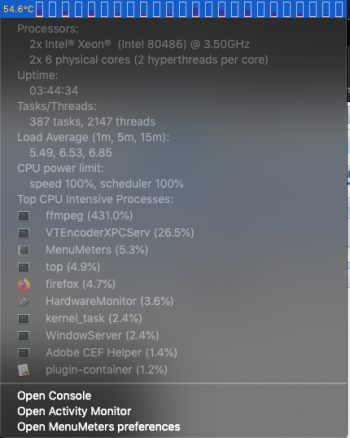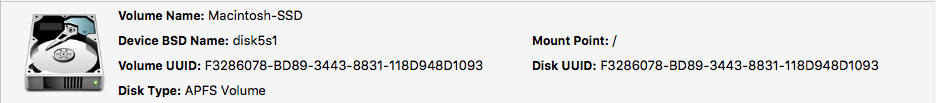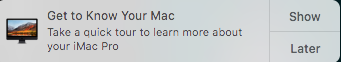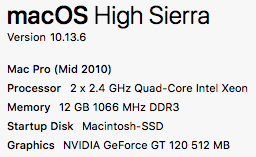If you need the wifi fix, you can replace the BOOT and OC folder, then follow the video guide to enable legacy wifi support, then reboot.Hi Martin, I am currently running your OC 0.6.3 package with wifi fix to run Big Sur on my 5,1 MP. Thanks!!
So thinking about updating to OC 0.6.6 Can I just replace the BOOT and OC folders with the ones from your 0.6.6 package to update or will that run me into wifi (or other) problems?
Got a tip for us?
Let us know
Become a MacRumors Supporter for $50/year with no ads, ability to filter front page stories, and private forums.
MP 1,1-5,1 Activate AMD hardware acceleration
- Thread starter h9826790
- WikiPost WikiPost
- Start date
- Sort by reaction score
You are using an out of date browser. It may not display this or other websites correctly.
You should upgrade or use an alternative browser.
You should upgrade or use an alternative browser.
- Status
- The first post of this thread is a WikiPost and can be edited by anyone with the appropiate permissions. Your edits will be public.
Post #1314 now has a video guide about how to re-enable SIP.Thank you both for the quick replies.
I currently still have SIP disabled. Would that be an issue? And... I wonder what is a best procedure, to re-enable it after successfully running OC via the (wonderful) package from h9826790?
Thank you.If you need the wifi fix, you can replace the BOOT and OC folder, then follow the video guide to enable legacy wifi support, then reboot.
I assume this is the video you are referring to?
correctThank you.
I assume this is the video you are referring to?
Hi there h9826790!
Why ain´t this thread a Sticky? Made a donation because post #1314 made my day! Thank you! Very nice to have a "Just do this and all will be well!"
/Doc
Why ain´t this thread a Sticky? Made a donation because post #1314 made my day! Thank you! Very nice to have a "Just do this and all will be well!"
/Doc
Do we need the OC 0.6.6 for Big Sur to function properly? I ask because I am running Big Sur on my OC 5,1 MP, updated to Big Sur 11.2 and am still running OC 0.6.3
I see that 0.6.3 has the Mojave and Catalina Kext, but 0.6.6 only has the Mojave Kext.. is any of this relevant to running Big Sur properly?
I ask this because I have been experiencing the following:
In iStat Menus i can see my GPU Ram (RX580 8GB) is always maxed out.
Video works fine initially, however I am noticing slower graphics in Logic Pro X (meters lagging for instance)
However I can see the vRam steadily climb all the way up to 100% after about 1 hour working on just spreadsheets and web work, not doing anything graphically intensive
CPU Usage always very low. Ram (24GB) also is low, always have about 15GB to spare.
What could be causing this? I think this issue maybe causing my graphics in Logic to lag and, eventually slow down system response visually.
I see that 0.6.3 has the Mojave and Catalina Kext, but 0.6.6 only has the Mojave Kext.. is any of this relevant to running Big Sur properly?
I ask this because I have been experiencing the following:
In iStat Menus i can see my GPU Ram (RX580 8GB) is always maxed out.
Video works fine initially, however I am noticing slower graphics in Logic Pro X (meters lagging for instance)
However I can see the vRam steadily climb all the way up to 100% after about 1 hour working on just spreadsheets and web work, not doing anything graphically intensive
CPU Usage always very low. Ram (24GB) also is low, always have about 15GB to spare.
What could be causing this? I think this issue maybe causing my graphics in Logic to lag and, eventually slow down system response visually.
No "need" to update to OC 0.6.6, but I highly recommend to 0.6.6. e.g. it provide DRM streaming. Even you don't need it, but still worth to have this function properly activate in an OS.Do we need the OC 0.6.6 for Big Sur to function properly? I ask because I am running Big Sur on my OC 5,1 MP, updated to Big Sur 11.2 and am still running OC 0.6.3
I see that 0.6.3 has the Mojave and Catalina Kext, but 0.6.6 only has the Mojave Kext.. is any of this relevant to running Big Sur properly?
I ask this because I have been experiencing the following:
In iStat Menus i can see my GPU Ram (RX580 8GB) is always maxed out.
Video works fine initially, however I am noticing slower graphics in Logic Pro X (meters lagging for instance)
However I can see the vRam steadily climb all the way up to 100% after about 1 hour working on just spreadsheets and web work, not doing anything graphically intensive
CPU Usage always very low. Ram (24GB) also is low, always have about 15GB to spare.
What could be causing this? I think this issue maybe causing my graphics in Logic to lag and, eventually slow down system response visually.
I also found that some Big Sur UI may shows laggy after a period of time. For applications, simply close it and re-open can fix it. But if a generic slow down, then a reboot is required.
However, it isn't that bad on my cMP. It's generally responsive.
For VRAM issue, I highly suspect that's due to HiDPI. What you see at this page?
It's included in one of the sticky thread.Hi there h9826790!
Why ain´t this thread a Sticky? Made a donation because post #1314 made my day! Thank you! Very nice to have a "Just do this and all will be well!"
/Doc
Anyway, million thanks for your support
Hi Martin, not wanting to hijack the thread with Trim/SSD but a quick question for you regarding the new SetApfsTrimTimeout in OC6.6. I have presently set this to 9999999 so giving the Apple default of 10 seconds. However, reading the manual and seeing you have used 999 which effectively disables the trim operation on startup I am wondering if this would be better for my cMP. I do not have any issues but my system is using Samsung SSDs. Many thanks for your excellent work.
Running Mojave via RefindPlus/OC v066 on my MP5,1 and VideoProc shows full hardware acceleration. However, testing this out today by converting an MKV to MP4 file, my Vega 64 only shows 3% utilization and Video Proc only has Intel and CPU displayed under Hardware. AMD is grayed out - Hardware Info also shows GPU as N/A. See screen shots:


I was assuming that everything would be parsed over to the GPU but it doesn't seem to be the case. Looks like the CPU and GPU are sharing the load. Do I need to alter something here to improve performance?
I was assuming that everything would be parsed over to the GPU but it doesn't seem to be the case. Looks like the CPU and GPU are sharing the load. Do I need to alter something here to improve performance?
Attachments
Last edited:
You have to choose something like videotoolbox (export-settings),
f.e. https://forums.macrumors.com/thread...ndbrake-on-their-m1-mac.2277014/post-29430975
f.e. https://forums.macrumors.com/thread...ndbrake-on-their-m1-mac.2277014/post-29430975
Are you responding in relation to my post above yours?You have to choose something like videotoolbox (export-settings),
f.e. https://forums.macrumors.com/thread...ndbrake-on-their-m1-mac.2277014/post-29430975
I've got a lot of freeze reboot since I update to latest opencore mod made by Martin.
And it doesn't say "you had an error your mac had to reboot"
Nothing...
It freeze and reboot...
Something related to OpenCore or not?
I have HWaccel, RadeonBoost, and TB enabled.
EDIT : I just saw there's improvment in sys report in Big Sur 11.2 : Thunderblot is named now Thunderbolt/USB4
And it doesn't say "you had an error your mac had to reboot"
Nothing...
It freeze and reboot...
Something related to OpenCore or not?
I have HWaccel, RadeonBoost, and TB enabled.
EDIT : I just saw there's improvment in sys report in Big Sur 11.2 : Thunderblot is named now Thunderbolt/USB4
Thanks for helping out!No "need" to update to OC 0.6.6, but I highly recommend to 0.6.6. e.g. it provide DRM streaming. Even you don't need it, but still worth to have this function properly activate in an OS.
I also found that some Big Sur UI may shows laggy after a period of time. For applications, simply close it and re-open can fix it. But if a generic slow down, then a reboot is required.
However, it isn't that bad on my cMP. It's generally responsive.
For VRAM issue, I highly suspect that's due to HiDPI. What you see at this page?
View attachment 1724426
My setup looks like this:
It just skip the manual TRIM during boot. TRIM still works inside the OS.Hi Martin, not wanting to hijack the thread with Trim/SSD but a quick question for you regarding the new SetApfsTrimTimeout in OC6.6. I have presently set this to 9999999 so giving the Apple default of 10 seconds. However, reading the manual and seeing you have used 999 which effectively disables the trim operation on startup I am wondering if this would be better for my cMP. I do not have any issues but my system is using Samsung SSDs. Many thanks for your excellent work.
Post #1 Q28Running Mojave via RefindPlus/OC v066 on my MP5,1 and VideoProc shows full hardware acceleration. However, testing this out today by converting an MKV to MP4 file, my Vega 64 only shows 3% utilization and Video Proc only has Intel and CPU displayed under Hardware. AMD is grayed out - Hardware Info also shows GPU as N/A. See screen shots:View attachment 1725005
View attachment 1725048
I was assuming that everything would be parsed over to the GPU but it doesn't seem to be the case. Looks like the CPU and GPU are sharing the load. Do I need to alter something here to improve performance?
EDIT: and ffmpeg still shows a significant amount of activity that the GPU should have taken over:
View attachment 1725075
177 FPS with that low CPU loading. Apparently GPU was doing the encoding.
And CPU was doing the decoding part, that's why there were some load on it.
Many thanks, that makes sense. I will change mine to 999 as well. 😀It just skip the manual TRIM during boot. TRIM still works inside the OS.
Thanks for replying. Why isn't the Vega 64 getting loaded to a 100%, or do I need to throw something harder at it, like 4K video?Post #1 Q28
177 FPS with that low CPU loading. Apparently GPU was doing the encoding.
And CPU was doing the decoding part, that's why there were some load on it.
That said, shouldn't GPU do decoding as well?
Wow, does that mean you're running macOS@144 Hz on your display? Does it work well?
Yes, and it works well.Wow, does that mean you're running macOS@144 Hz on your display? Does it work well?
The video engine is just a very small part on the die. The GPU compute / 3D engine still idle. Therefore, the overall utilisation rate is very low even when you are using HWAccel.Thanks for replying. Why isn't the Vega 64 getting loaded to a 100%, or do I need to throw something harder at it, like 4K video?
That said, shouldn't GPU do decoding as well?
It's the software to decide use software decode or hardware decode.
I did the opencore and Im getting no boot screen. Its just a black screen as it was before. The only difference I see is that when my display finally shows something, I can see a apple logo and progress bar at 100% before it brings me to my login. Also how do I update to mojave with this opencore?
Specs:
High Sierra
12 gigs ddr3 1066 ram
Dual xeon e5620
ATI Radeon 5670 1G
Sata SSD (not PCIe)
cMP 5,1 (Mid-2010)
==================
This is my drive below. I ran the Bless Drive thing and added the "Boot" and "OC" to that drive, Whats going on?
Specs:
High Sierra
12 gigs ddr3 1066 ram
Dual xeon e5620
ATI Radeon 5670 1G
Sata SSD (not PCIe)
cMP 5,1 (Mid-2010)
==================
This is my drive below. I ran the Bless Drive thing and added the "Boot" and "OC" to that drive, Whats going on?
Attachments
The primary purpose of the OpenCore package in this thread is to provide HWAccel, not running unsupported OS with unsupported GPU.I did the opencore and Im getting no boot screen. Its just a black screen as it was before. The only difference I see is that when my display finally shows something, I can see a apple logo and progress bar at 100% before it brings me to my login. Also how do I update to mojave with this opencore?
Specs:
High Sierra
12 gigs ddr3 1066 ram
Dual xeon e5620
ATI Radeon 5670 1G
Sata SSD (not PCIe)
cMP 5,1 (Mid-2010)
==================
This is my drive below. I ran the Bless Drive thing and added the "Boot" and "OC" to that drive, Whats going on?
If you don't even have a Metal supported GPU, you better use DosDude patcher to install Mojave.
Anyway, my own suggestion is to get a supported GPU, then install Mojave natively.
Register on MacRumors! This sidebar will go away, and you'll see fewer ads.