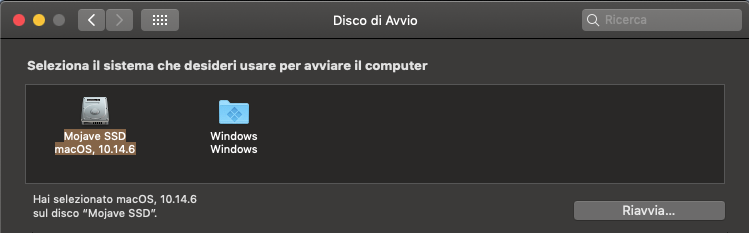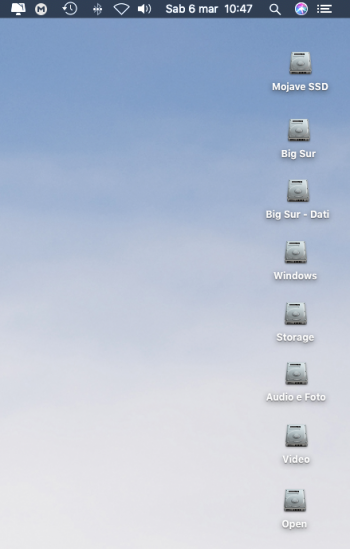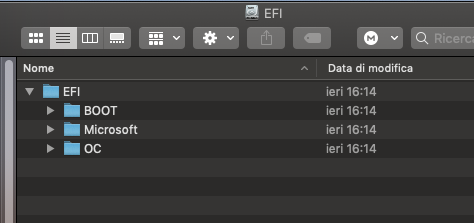The problem is, I also don’t know what you’ve done wrong.In your readme.txt, at the "Installation / update" section, you say:
For those who already have UEFI Windows installed, you may consider to install OpenCore onto the Windows drive's EFI partition. In order to do that, after mount the EFI partition, you should
1) rename the NO NAME partition to EFI
2) keep the Microsoft folder
3) replace the Boot folder
4) install the OC folder
So, now I have the OC installed in the EFI partition of another drive SATA (reloading the backup EFI folder with OC 0.6.6) and I can no longer see the Windows disk (icon) at startup (boot picker) of OC.
I can't figure out what I'm doing wrong!
Before I tried to do the OC update I could boot Windows and now, even having reinstalled the previous version, there is no longer a Windows icon so I can't boot it!
I ask you to please help me! Thank you!
We need to clarify a few things in order to solve the issue.
So, there is only one OC installed? And that’s 0.6.6 on the Windows drive EFI partiton?