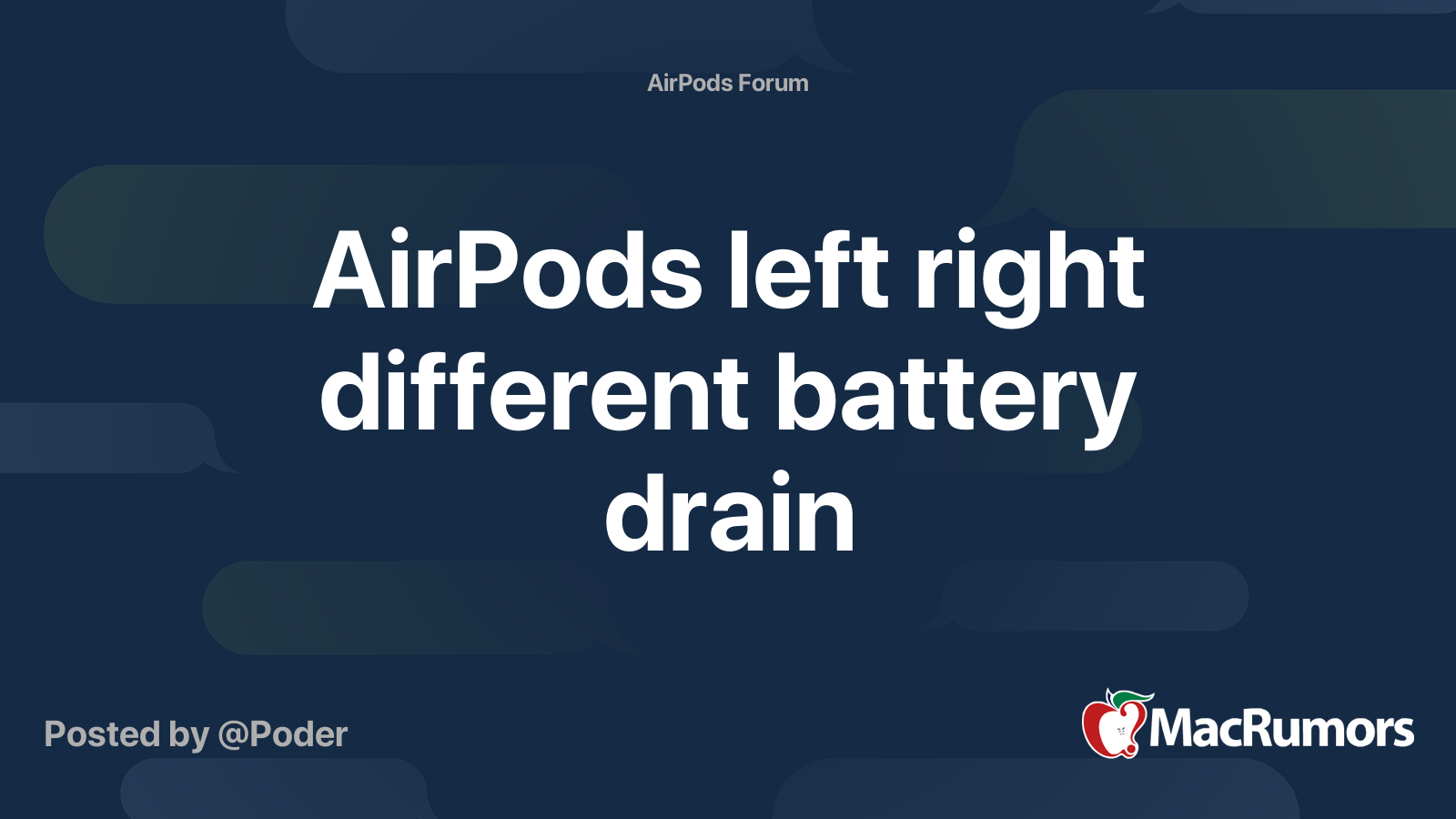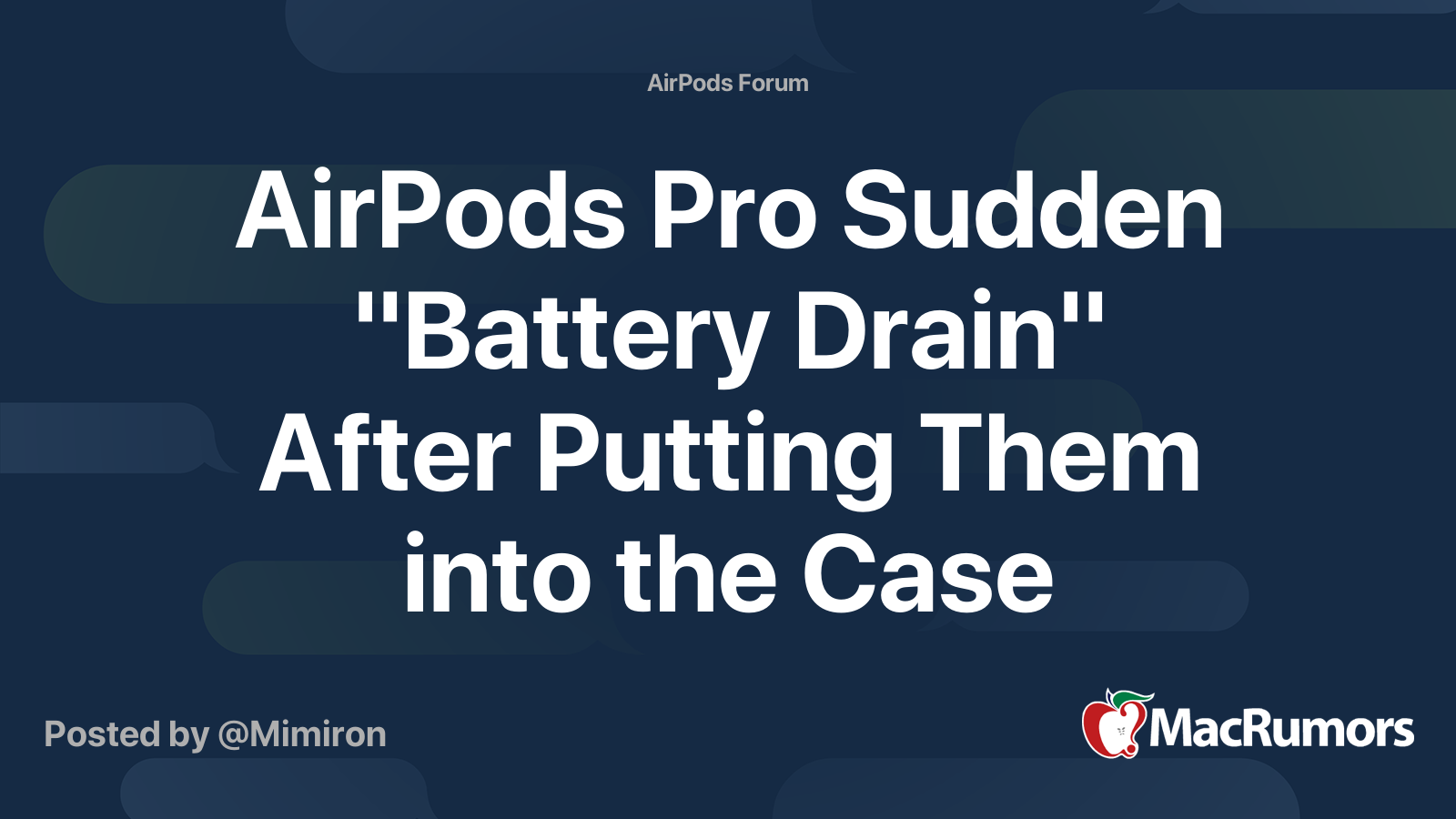Hello all,
Weird thing just happened to me.
I was listening to some podcasts, watching YouTube videos, listening some music, etc. for some time with both AirPods.
When I put them back into the case I noticed the following:

Is this normal? I don't see a reason why my Right AirPod is drastically with lower battery level.
Also another thing that I have noticed is that when they are fully charged 100% (overnight charging) as soon as I take the right one the battery immediately drops down to 99%. With the Left AirPod that isn't the case.
I got them on 4th of January 2020.
Weird thing just happened to me.
I was listening to some podcasts, watching YouTube videos, listening some music, etc. for some time with both AirPods.
When I put them back into the case I noticed the following:
Is this normal? I don't see a reason why my Right AirPod is drastically with lower battery level.
Also another thing that I have noticed is that when they are fully charged 100% (overnight charging) as soon as I take the right one the battery immediately drops down to 99%. With the Left AirPod that isn't the case.
I got them on 4th of January 2020.
Last edited: