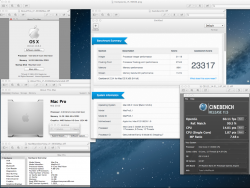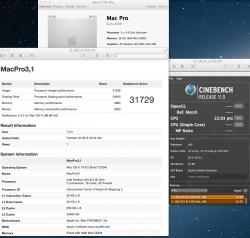Hi BDF, Tutor, (also Voyagerd and anyone else who contributed):
I don't want to put the cart before the horse but I wanted to share some encouraging news. Well, I used these BIOS settings:
Frequency/Voltage Control (main screen)
No Dummy O.C.
CPU Freq. - 165
PCIE Freq. - 100
CPU Multi - 13
QPI - 5.8666
Memory Freq. - 1333 Mhz
CPU Uncore Freq - X17
Frequency/Voltage Control
CPU 0 Vcore boot - 1.4500V
CPU 1 Vcore boot - 1.4500V
CPU 0 Vcore eventual - 1.4500V
CPU 1 Vcore eventual - 1.4500V
CPU VTT both boot - 1.35V
CPU VTT both eventual - 1.35V
CPU 0 DIMM Vcore - 1.65V
CPU 1 DIMM Vcore - 1.65V
CPU 0 PLL Voltage - AUTO
CPU 1 PLL Voltage - AUTO
IOH - 1.35V
CPU 0 DDR PWM Freq - 800 KHz (AUTO)
CPU 1 DDR PWM Freq - 800 KHz (AUTO)
Memory Configuration
DRAM tCL - 8
DRAM tRCD - 10
DRAM tRP - 8
DRAM tRAS - 26
Command Rate - 1
Signal Tweaks
IOH QPI 0 - -75
IOH QPI 1 - -15
and then enabled everything that I needed to get Mac OS X working to see if things would not only start up, but also see if all the rendering apps would work without any issues (lockups and whatnot), Well I did a GB and our new high score is 35,176 !!! To me this is a HUGE VICTORY !!! Foolish as this may sound, but my heart was racing with anticipation, hoping that thing wouldn't freeze while testing things out; praying that it would reach over 35,000 and it did !!! Also my Cinebench score is Open GL - 41.41 / CPU 22.37 !!! To me this is also amazing !!! My temps during the tests didn't go over 62C (pretty much most of the time it stayed between 30C - 57C). Only once did I see it go to 62C. I realize that I can't keep the VCore at 1.45V forever, so with some more tweaking I will work at bringing it down to 1.35V at least.
I can't thank you enough Tutor and BDF for all the time you spent (Tutor - MANY MONTHS OF PATIENCE WITH ME !!! & BDF - DAY & NIGHT THE WHOLE WEEK !) helping me through all of this stuff. I just hope that those that are willing to take the dive (challenge) into learning this, will be able to reap the rewards. Now that I understand things better when it comes to the Target CPU - calculated value....= cpu multi x CPU freq and how other things in the BIOS are affected by that has been such a big benefit for me learning this and again, I hope this helps others in the process to learn through my mistakes from this experience.
If there is anything else that you see that I need to change/tweak, please let me know. Thanks...
EDIT: I just did another GB & CB test (with the same BIOS; except I just upped the CPU Freq to 167) and for the new GB score: 36,085 & CB score: OpenGL: 43.64 / CPU: 22.55. Again, this is encouraging. I tried to up the CPU Freq to 170 and the apps either quit out on me or the system locked up. So now I just brought everything down a bit to this:
No Dummy O.C.
CPU Freq. - 164
PCIE Freq. - 100
CPU Multi - 13
Frequency/Voltage Control
CPU 0 Vcore boot - 1.43125V
CPU 1 Vcore boot - 1.41875V
CPU 0 Vcore eventual - 1.44375V
CPU 1 Vcore eventual - 1.43125V
Everything else is the same. I will be bringing down the Vcore when I do some more testing. BTW, when I bring down the Uncore Multi, am I not to bring it down below the CPU Multi x CPU Freq? Again, I really want to thank the both of you for all your help and everyone else as well for your contributions to making this work. I look forward to your reply with anything else you can suggest. Later...
I'm not sure why you believe that you can't stay at 1.45 V forever; the whole purpose of our exercise this week was to find a stable setup. If you move down in VCore you will move towards an unstable set of voltages. You will in all likelihood move on to another computer well before there is an impact of your chip life being shortened by running at this modest overvoltage. Your temps are great...again another advantage of the underclock. But as I alluded to earlier, even the most demanding tasks don't usually push a machine like a torture test does, so you may "get by" with lower voltages.
For the Westermere chips, the Uncore Frequency needs to be 1.5x the RAM multiplier (again, the SR-2 bios doesn't directly tell you this, but it only offers 6x, 8x, and 10x as ram speeds of 800, 1033, and 1333). So the minimum is Uncore multiplier is 15x. I've found that moving from about 17 on up requires more VTT. There's very little difference in benchmarking scores from 15x to 20x, so I keep mine at 15x.