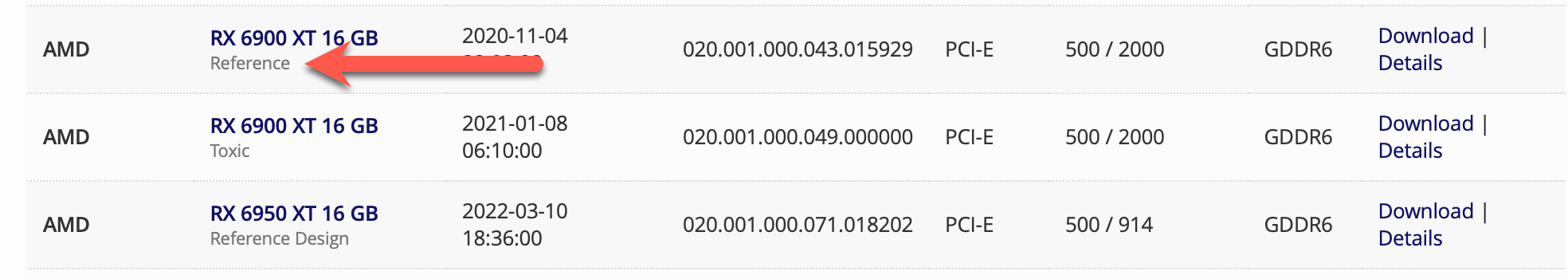Hi, when you edited the BIOS in your 6950 XT, did you have both cards installed together in your Mac?Hello everyone, I hope you are all doing great
I'm trying to get a 6950xt running on MacOS on my Mac Pro 7,1 as 6900xt. For a couple of days Ive seen all this guides and videos but they are meant for hackintosh, I'm not sure Im doing it right for a legit Mac. Any help or reference is welcome.
Thanks a bunch
---- Update: Okay, I did it!
So to anyone maverick enough to try to achieve this, its pretty simple
Its easy to flash the card using windows and bootcamp
Heres the guide
1. Download the AMD GPU flash application
https://www.techpowerup.com/download/ati-atiflash/
2. Download GPU Z and make a back up of the original 6950XT ROM
https://www.techpowerup.com/download/techpowerup-gpu-z/
3. Download the 6900XT ROM
https://www.techpowerup.com/vgabios...r=&model=&interface=&memType=&memSize=&since=
4. Use this guide to the letter to flash the firmware
https://www.techpowerup.com/forums/...nd-line-cmd-syntax-mini-guide-windows.291671/
Please consider this is an intrusive procedure, theres a risk of bricking the card if you don't understand what you are doing, but you should be fine If I was able to do it.
Got a tip for us?
Let us know
Become a MacRumors Supporter for $50/year with no ads, ability to filter front page stories, and private forums.
MP 7,1 AMD 6950XT spoofed on Mac Pro 7,1 EDIT: WORKING
- Thread starter blackquartz
- Start date
- Sort by reaction score
You are using an out of date browser. It may not display this or other websites correctly.
You should upgrade or use an alternative browser.
You should upgrade or use an alternative browser.
Oh no, absolutely no, took out all GPUS except the one being flashed, didn't want to end up bricking my W5700x by mistakeHi, when you edited the BIOS in your 6950 XT, did you have both cards installed together in your Mac?
Let us know how it goes! Im confident you wont run into any issueThanks a lot, mate.
I think I'll need a stiff drink before proceeding with it. I truly appreciate the info.
Cheers!
Should work, the 6950 is practically identical to the 6900, but just has different firmware to have higher clock speed.I wonder if this method could be used in conjunction with Syncretic's patch to make the 6950 XT work with the older MP as an alternative to OC spoofing.
In this sense, as long as you flash it with the Syncretic patched 6900 firmware. Then the card should works like a flashed 6900 on the cMP.
Then you can simply inject the PowerPlay table via OC to make the card run at 6950 speed.
Is there a way to achieve this without using open core on a 7,1? This is the route where my 6950xt is inside my Mac Pro7,1Should work, the 6950 is practically identical to the 6900, but just has different firmware to have higher clock speed.
In this sense, as long as you flash it with the Syncretic patched 6900 firmware. Then the card should works like a flashed 6900 on the cMP.
Then you can simply inject the PowerPlay table via OC to make the card run at 6950 speed.
Last edited:
Nope.Is there a way to achieve this without using open core on a 7,1?
It's kind of funny (and a shame) that we're already into the hacking realm with the 7,1 since Apple won't provide us support for newer GPUs. The different firmware probably voids the warranty on the GPU, so it's probably best only to try this on a second-hand GPU.
You can always reflash the original vBios.The different firmware probably voids the warranty on the GPU, so it's probably best only to try this on a second-hand GPU.
I get what you mean, I read your comment just as I was picking up my W6800x duo.It's kind of funny (and a shame) that we're already into the hacking realm with the 7,1 since Apple won't provide us support for newer GPUs. The different firmware probably voids the warranty on the GPU, so it's probably best only to try this on a second-hand GPU.
The Mac Pro 7,1 is a very expensive but well built computer, its a shame that as Apples best customers we always get the worst treatment. They decided they don't want our money anymore and Ive come to make peace with that. when the time comes I will move on.
But for now, this build looks like will be valid for a couple of years from now, with the option to keep expanding drives, ram and other components. And after that it could double as a Windows and nvidia machine. Its just opportunities from now on for the amazing 7,1. The last Mac Pro for many of us.
Last edited:
Let us know how it goes! Im confident you wont run into any issue
So, here we go. Consider this a guide of sorts.
Tried to flash it in bootcamp on my 2020 MBP 4 TB via Razer Core X. Chose it as there was no existing dGPU involved in the set up (just to be safe), and I did not want to mess with my PC, remove the NVIDIA card from it, install AMD drivers, etc.
Windows 10 Pro was no good (would not recognize the card) so upgraded to W11 Pro. Windows 11 works like a charm, eGPU detected, drivers installed, all good.
However, atiflash does not not see the card (although GPU-Z does), amdvbflash -i does not give any info (possibly a T2 thunderbolt issue) and when I tried to flash it via GPU-Z identified device id I received GPU not supported error.
Off to my 2019 iMac in Windows 11 Pro. Again, everything works like a charm, atiflash -i gives proper info but amdvbflash will not work as the 6900xt firmware is older than the current 6950xt installed one.
The final command prompt that works is:
amdvbflash.exe -p 0 r****.rom -fv -fp (or 1, 2) slightly modified from the eidairaman1 The Exiled Airman's instructions you posted originally - https://www.techpowerup.com/forums/...nd-line-cmd-syntax-mini-guide-windows.291671/
After reboot W11 did not recognize it but another reboot into macOS Ventura worked like a charm. 6900xt recognized and working. W11 worked as well subsequently.
To summarize (This applies to AMD reference 6950xt card):
1. It can be done in eGPU.
2. Save the original VBIOS using GPU-Z.
3. Download the AMD reference 6900xt vbios.
4. Follow the eidairaman1 The Exiled Airman's instructions posted earlier - https://www.techpowerup.com/forums/...nd-line-cmd-syntax-mini-guide-windows.291671/
4. At his number 10 step use amdvbflash.exe -p 0 r****.rom -fv -fp (or 1, 2) instead of amdvbflash.exe -p 0 r****.rom -fa -fp (or 1, 2) command.
5. Bob is your uncle.
Now, I will have to hijack this thread and report on my findings as I am not impressed with the card nor the performance before and after flashing it in W11 and macOS (post-flashing). I do understand this is an eGPU set up and performance is degraded versus MP 7,1.
The card is loud and has, what I assume everyone talks about, a very audible coil whine (or rather a coil fart as I would describe it) under load. Extremely annoying when used in Razer Core X with the original short TB cable at close proximity. It does not sound right at all and this has nothing to do with 6900xt vbios.
The Metal score of around 170/180K is more than twice the Vega 48 score in my iMac but offers very little difference in my workflow. I am using an external monitor hooked to the eGPU. Topaz Gigapixel takes about less than half the time with all GPUs enabled versus Vega 48 on its own in macOS. However, in W11 6900xt is only 50% faster than Vega 48. In fact, the same task that takes over 8 minutes in macOS Ventura using Vega 48 takes only 3.5 minutes in W11 and 6900xt shaves another 30 to 50 seconds at best. TopazLabs macOS vs Windows optimization problem more than anything I assume.
The biggest gain, obviously, is with 2020 MBP. It's a maxed out i7 32GB 4TB and it can handle tasks that are absolutely unfathomable with Iris Plus. However, the lack of RAM hurts it and memory swap can go up to 35GB doing the same things i9 iMac with 128GB RAM easily handles at twice the speed. MBP does not crash - kudos to Apple - Windows 10 and 11 cannot handle it without crashing the app on the same hardware.
All this was done in order to see if I can extend the life of my still mint Intel Macs. I'll play with them more but the iMac eGPU set up does not even come close to my 5900x RTX 3090 PC in TopazLabs, Affinity and Adobe apps let alone ML applications macOS cannot even run (yet).
I'm not looking to polemicize and I know this is old news as AS provides performance and architecture advantages far beyond these, by now, old intel macs can offer, but the RAM and SSD upgrades are way above my pay-grade nowadays (and these Intel machines were not cheap to begin with nor that old in all honesty). AS Macs when financially compared to still modular and far more powerful current PC hardware are way overpriced (power inefficiencies, noise levels + general macOS ease of use vs Windows notwithstanding).
Add to this constant annual updates and changes in macOS, dropping support here and changing things around there, Macs don't make much sense to me anymore.
For personal use, I imagine I will upgrade to AS MBP at some point (in conjunction with iPhone) but for professional use I doubt I will purchase another mac again.
I guess I can sell the iMac and get a comparable 5K screen for the same money. Seems like a waste.
Cheers.
Last edited:
Woah, congrats on flashing this thing via eGPU. Seems like it was quite the journey. Thanks for documenting that in here, Im sure it will come in handy for more than someone in the future.So, here we go. Consider this a guide of sorts.
Tried to flash it in bootcamp on my 2020 MBP 4 TB via Razer Core X. Chose it as there was no existing dGPU involved in the set up (just to be safe), and I did not want to mess with my PC, remove the NVIDIA card from it, install AMD drivers, etc.
Windows 10 Pro was no good (would not recognize the card) so upgraded to W11 Pro. Windows 11 works like a charm, eGPU detected, drivers installed, all good.
However, atiflash does not not see the card (although GPU-Z does), amdvbflash -i does not give any info (possibly a T2 thunderbolt issue) and when I tried to flash it via GPU-Z identified device id I received GPU not supported error.
Off to my 2019 iMac in Windows 11 Pro. Again, everything works like a charm, atiflash -i gives proper info but amdvbflash will not work as the 6900xt firmware is older than the current 6950xt installed one.
The final command prompt that works is:
amdvbflash.exe -p 0 r****.rom -fv -fp (or 1, 2) slightly modified from the eidairaman1 The Exiled Airman's instructions you posted originally - https://www.techpowerup.com/forums/...nd-line-cmd-syntax-mini-guide-windows.291671/
After reboot W11 did not recognize it but another reboot into macOS Ventura worked like a charm. 6900xt recognized and working. W11 worked as well subsequently.
To summarize (This applies to AMD reference 6950xt card):
1. It can be done in eGPU.
2. Save the original VBIOS using GPU-Z.
3. Download the AMD reference 6900xt vbios.
4. Follow the eidairaman1 The Exiled Airman's instructions posted earlier - https://www.techpowerup.com/forums/...nd-line-cmd-syntax-mini-guide-windows.291671/
4. At his number 10 step use amdvbflash.exe -p 0 r****.rom -fv -fp (or 1, 2) instead of amdvbflash.exe -p 0 r****.rom -fa -fp (or 1, 2) command.
5. Bob is your uncle.
Now, I will have to hijack this thread and report on my findings as I am not impressed with the card nor the performance before and after flashing it in W11 and macOS (post-flashing). I do understand this is an eGPU set up and performance is degraded versus MP 7,1.
The card is loud and has, what I assume everyone talks about, a very audible coil whine (or rather a coil fart as I would describe it) under load. Extremely annoying when used in Razer Core X with the original short TB cable at close proximity. It does not sound right at all and this has nothing to do with 6900xt vbios.
The Metal score of around 170/180K is more than twice the Vega 48 score in my iMac but offers very little difference in my workflow. I am using an external monitor hooked to the eGPU. Topaz Gigapixel takes about less than half the time with all GPUs enabled versus Vega 48 on its own in macOS. However, in W11 6900xt is only 50% faster than Vega 48. In fact, the same task that takes over 8 minutes in macOS Ventura using Vega 48 takes only 3.5 minutes in W11 and 6900xt shaves another 30 to 50 seconds at best. TopazLabs macOS vs Windows optimization problem more than anything I assume.
The biggest gain, obviously, is with 2020 MBP. It's a maxed out i7 32GB 4TB and it can handle tasks that are absolutely unfathomable with Iris Plus. However, the lack of RAM hurts it and memory swap can go up to 35GB doing the same things i9 iMac with 128GB RAM 1TB SSD easily handles at twice the speed. MBP does not crash - kudos to Apple - Windows 10 and 11 cannot handle it without crashing the app on the same hardware.
All this was done in order to see if I can extend the life of my still mint Intel Macs. I'll play with them more but the iMac eGPU set up does not even come close to my 5900x RTX 3090 PC in TopazLabs, Affinity and Adobe apps let alone ML applications macOS cannot even run (yet).
I'm not looking to polemicize and I know this is old news as AS provides performance and architecture advantages far beyond these, by now, old intel macs can offer, but the RAM and SSD upgrades are way above my pay-grade nowadays (and these Intel machines were not cheap to begin with nor that old in all honesty). AS Macs when financially compared to still modular and far more powerful current PC hardware are way overpriced (power inefficiencies, noise levels + general macOS ease of use vs Windows notwithstanding).
Add to this constant annual updates and changes in macOS, dropping support here and changing things around there, Macs don't make much sense to me anymore.
For personal use, I imagine I will upgrade to AS MBP at some point (in conjunction with iPhone) but for professional use I doubt I will purchase another mac again.
I guess I can sell the iMac and get a comparable 5K screen for the same money. Seems like a waste.
Cheers.
It looks like the thunderbolt bottle neck does tax the performance. And , for all that is worth, the 6950 still is a two years old GPU, and it sucks that it offers so little to your current workflow regarding your Mac after all this work.
Personally, As you I also think my days using MacOs for my profesional needs are numbered, Apple has proven to become an unreliable provider and while I do have a M1 Max Macbook Pro and like the battery and temperatures, it's not the big deal regarding GPU tasks which is my main objective with a computer as a profesional.
Woah, congrats on flashing this thing via eGPU. Seems like it was quite the journey. Thanks for documenting that in here, Im sure it will come in handy for more than someone in the future.
It looks like the thunderbolt bottle neck does tax the performance. And , for all that is worth, the 6950 still is a two years old GPU, and it sucks that it offers so little to your current workflow regarding your Mac after all this work.
Personally, As you I also think my days using MacOs for my profesional needs are numbered, Apple has proven to become an unreliable provider and while I do have a M1 Max Macbook Pro and like the battery and temperatures, it's not the big deal regarding GPU tasks which is my main objective with a computer as a profesional.
It's a bummer as I actually really like Ventura and find Universal Control very handy when using my two macs. Alas, it's time to move on.
Thanks for the posting on the EGPU flashing.
Recently got another Mac Pro 5,1. Had the reconstruction bootrom service from tsialex, ordered an AMD 6950XT referenced card and did a pixlas mod. I just didn’t have a PC to flash the card , but I have an iMac with a razor core X running windows 10 bootcamp. I patched the 6900XT reference card rom using syncretic’s patch. Followed your instructions and successfully flash the 6950xt to 6900xt. It’s working in my 5,1 now.
Recently got another Mac Pro 5,1. Had the reconstruction bootrom service from tsialex, ordered an AMD 6950XT referenced card and did a pixlas mod. I just didn’t have a PC to flash the card , but I have an iMac with a razor core X running windows 10 bootcamp. I patched the 6900XT reference card rom using syncretic’s patch. Followed your instructions and successfully flash the 6950xt to 6900xt. It’s working in my 5,1 now.
Last edited:
Thanks for the posting on the EGPU flashing.
Recently got another Mac Pro 5,1. Had the reconstruction bootrom service from tsialex, ordered an AMD 6950XT referenced card and did a pixlas mod. I just didn’t have a PC to flash the card , but I have an iMac with a razor core X running windows 10 bootcamp. I patched the 6900XT reference card rom using syncretic’s patch. Followed your instructions and successfully flash the 6950xt to 6900xt. It’s working in my 5,1 now.
You're welcome. I'm glad you found the instructions useful.
That’s correct, In my case I used bootcamp to do the flash, after that I even play on bootcamp using the 6950 a couple of times a week , 0 issues in my case.Hi, newbie here on this flashing topic. So....does the flashing procedure need to be done in Bootcamp to the 6950XT card BUT once successfully complete, the card will work in both macOS and in Bootcamp Windows 10/11?
....
3. Download the 6900XT ROM
https://www.techpowerup.com/vgabios...r=&model=&interface=&memType=&memSize=&since=
Hi, when you say to download the 6900 XT ROM, is the attached picture the correct one to download (the "Reference" one, not the "Toxic" one)?
Also, should I download the 6950 XT ROM Reference Design only in the situation where I want to flash back to the original factory?
Attachments
Does this modified step only apply to the flashing scenario using an eGPU? Or does it apply to flashing with the GPU installed inside a 7,1 Mac Pro slot?4. At his number 10 step use amdvbflash.exe -p 0 r****.rom -fv -fp (or 1, 2) instead of amdvbflash.exe -p 0 r****.rom -fa -fp (or 1, 2) command.
Before flashing the original 6900XT Rom you need to patch it for booting on cMP unless you are installing it in MacPro7,1.Does this modified step only apply to the flashing scenario using an eGPU? Or does it apply to flashing with the GPU installed inside a 7,1 Mac Pro slot?
Before flashing the original 6900XT Rom you need to patch it for booting on cMP unless you are installing it in MacPro7,1.
Not to be annoying, but see thread title.
No I know. Just saying as the same flash should work in cMP too.Not to be annoying, but see thread title.
Does this modified step only apply to the flashing scenario using an eGPU? Or does it apply to flashing with the GPU installed inside a 7,1 Mac Pro slot?
I don't think so but cannot know for sure as I have not done it on a 7,1.
If you want to be safe try the original prompt and if it doesn't work then use mine.
I modified it by following the atiflash instructions pdf that is in the installation folder. My prompt bypasses the firmware version check or forces it regardless of the existing ROM version - I cannot recall exactly as it's been a while.
I suggest you read that pdf in order to understand all the atiflash commands.
Last edited:
@blackquartz With the 6900XT ROM flashed in your 6950 -- does it still use 335W or does it go back down to 6900xt voltage -- 300W?
Register on MacRumors! This sidebar will go away, and you'll see fewer ads.