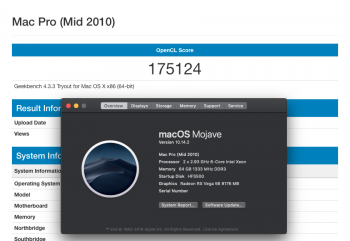Thanks for discovering how to enable Decode for H.264. HEVC, specifically ‘avc1‘ (regardless whether it‘s 23.98 or 59,94 fps) from Panasonic EVA-1 is not playing back smoothly in the latest version of FCPX. HEVC decode is so important. Maybe we can figure out how to solve this.
Got a tip for us?
Let us know
Become a MacRumors Supporter for $50/year with no ads, ability to filter front page stories, and private forums.
MP All Models AMD Polaris, Vega, & Navi GPU macOS Support
- Thread starter MisterAndrew
- Start date
- Sort by reaction score
You are using an out of date browser. It may not display this or other websites correctly.
You should upgrade or use an alternative browser.
You should upgrade or use an alternative browser.
Thank you so much h98 for the clarification. That was my suspicion from the start, it would have been too good to be true. Now in order to complete this confusing mess, there are supposedly some underground hacks available that enable that feature, named like Lilu or Lulu. Can somebody explain me that hack and how to apply it. Maybe it would be worth it to make a list of requirement how to do it. (10.14.0 + Lilu Hack = 264 encoding?)This is directly from Apple just 2 weeks ago, not any 3rd party web source. Hardware encode and decode are NOT enabled on Mac Pro 5,1.
View attachment 835566
Can I crash this Apple Nonsens with a Matrox Hardware encoder (HD Compress cards) ??
Thanks for discovering how to enable Decode for H.264. HEVC, specifically ‘avc1‘ (regardless whether it‘s 23.98 or 59,94 fps) from Panasonic EVA-1 is not playing back smoothly in the latest version of FCPX. HEVC decode is so important. Maybe we can figure out how to solve this.
That's true. We have also confirmed that FCPX with Sapphire Pulse Vega on Mac Pro 5.1 Mojave 10.14.4 uses AppleToolBox hardware acceleration too. Here is my Final Cut Pro encoding log for a h264 movie with Vega 56 on Mac Pro 2010 (5,1) - Mojave 10.14.4.
Here Apple VideoToolbox hardware acceleration Official.
https://developer.apple.com/documentation/videotoolbox
"VideoToolbox is a low-level framework that provides direct access to hardware encoders and decoders. It provides services for video compression and decompression, and for conversion between raster image formats stored in CoreVideo pixel buffers. These services are provided in the form of session objects (compression, decompression, and pixel transfer), which are vended as Core Foundation (CF) types. Apps that don't need direct access to hardware encoders and decoders should not need to use VideoToolbox directly."
Therefore, FCPX with Vega 56 on Mac Pro 2010 (5,1) uses hardware acceleration by Vega is double confirmed and reconfirmed.
This discussion has been closed as the answer has been doubled confirmed with logging on Mojave 10.14.4.
* One thing needs to point out that in order to draw hardware acceleration from your Vega. Your App must be metal ready, For example. FCPX is, the Handbrake is not. And most importantly, your graphic card model is on the Metal supported list by Apple. So good luck.
Last edited:
Please STOP spreading the wrong info.
He was talking about hardware decoding, do you know what it is?
If don't know, please go to download this video and play it via QuickTime player on your cMP.
https://4kmedia.org/sony-swordsmith-hdr-uhd-4k-demo/
If you have hardware decoding, you should see smooth playback with all CPU cores almost stay at idle.
View attachment 835564
I can confirm that hardware decoding does not work by default with a cMP 5,1 Vega 56.
As I see you are using Lilu and WhateverGreen to activate it? Does this affect FCPX H264 Playback as well?
This would be a game changer. Could you point us in the right direction?
solaris8x86 statements are a bit nerve-wrecking as he does not seem to get the difference between acceleration / utilisation and hardware decoding. It simply not the same thing, even thought we all do want it to work
So I'm really interested if there is a way to activate this on a cMP. This would make my cMP much more usable again..
VideoToolBox is available in Handbrake on the Mac that really has hardware acceleration.
Thanks for the proof. No worry, Mine is available too after I installed my Vega 56. But it is out date. It won't run on 10.14.4 due to the Metal API on Handbrake 1.2.2 is obsolete. That's why I'm talking about "not ready".
And the logging of FCPX has already proven the VideoToolbox is used for hardware acceleration during a h264 movie encoding. So I think that is it. And if you are smart. You can check out the official Final Cut Pro website here stating by the specifications. Apple said:
"....GPU-accelerated exporting...."
So I think it is a triple confirmed. This discussion is closed permanently.
Last edited:
Handbrake H264 hardware encode is actually working if H264 hardware acceleration is actually working. This is form version 1.2.0
This is the log from hardware encoding. VideoToolBox in use.

This is the output

This is by software encoding. X264 in use.

The output has software encoding parameter.

This is the log from hardware encoding. VideoToolBox in use.
This is the output
This is by software encoding. X264 in use.
The output has software encoding parameter.
It's unimportant.
It is unimportant of what HandBrake does actually. As along as the Metal hardware acceleration is enabled on those Apple flagship software on Mac Pro 2010 with a Vega equipped running Mojave and without requiring a Mod. It's what we need on our routine productivity on business requirements. We are total fine with that and it has been proven hardware acceleration for h264 is enabled by default in this topic for surely, confirmed.
Handbrake H264 hardware
It is unimportant of what HandBrake does actually. As along as the Metal hardware acceleration is enabled on those Apple flagship software on Mac Pro 2010 with a Vega equipped running Mojave and without requiring a Mod. It's what we need on our routine productivity on business requirements. We are total fine with that and it has been proven hardware acceleration for h264 is enabled by default in this topic for surely, confirmed.
It's unimportant.
It is unimportant of what HandBrake does actually. As along as the Metal hardware acceleration is enabled on those Apple flagship software on Mac Pro 2010 with a Vega equipped running Mojave and without requiring a Mod. We are total fine with that and it has been proven hardware acceleration for h264 is enabled in this topic for sure.
You can say that for your use case, not for most people here.
You can say that for your use case, not for most people here.
Agreed. Not all of them use Apple flagship software like FCPX. In the couple previous pages. Just to solve the question of what they have been discussing about "hardware acceleration by Vega on Mac Pro 2010". Now, it has been repeatedly 3 times confirmed that it is working for all Apple flagship products. Sorry for your case (handbrake sometimes is important too, agreed).
To me, I only need it works on FCPX for hardware encoding acceleration. So to me. It works just flawlessly fine.
Last edited:
Agreed. Not all of them use Apple flagship software like FCPX. In the couple previous pages. Just to solve the question of what they have been discussing about "hardware acceleration by Vega on Mac Pro 2010". Now, it is confirmed it is working for all Apple flagship products. Sorry for your case (handbrake sometimes is important too, agreed).
I already talked about this before, but Apple support for hardware encode and decode with MP5,1 only will be complete after Safari supports DRM hardware decode and we have parity with iMac Pro. Until then it's just some accidental support, like with 10.14.0. Maybe will see this someday, maybe not.
That's true. We have also confirmed that FCPX with Sapphire Pulse Vega on Mac Pro 5.1 Mojave 10.14.4 uses AppleToolBox hardware acceleration too. Here is my Final Cut Pro encoding log for a h264 movie with Vega 56 on Mac Pro 2010 (5,1) - Mojave 10.14.4.
View attachment 835571
Here Apple VideoToolbox hardware acceleration Official.
https://developer.apple.com/documentation/videotoolbox
"VideoToolbox is a low-level framework that provides direct access to hardware encoders and decoders. It provides services for video compression and decompression, and for conversion between raster image formats stored in CoreVideo pixel buffers. These services are provided in the form of session objects (compression, decompression, and pixel transfer), which are vended as Core Foundation (CF) types. Apps that don't need direct access to hardware encoders and decoders should not need to use VideoToolbox directly."
Therefore, FCPX with Vega 56 on Mac Pro 2010 (5,1) uses hardware acceleration by Vega is double confirmed and reconfirmed.
This discussion has been closed as the answer has been doubled confirmed with logging on Mojave 10.14.4.
* One thing needs to point out that in order to draw hardware acceleration from your Vega. Your App must be metal ready, For example. FCPX is, the Handbrake is not. And most importantly, your graphic card model is on the Metal supported list by Apple. So good luck.
Developer here – VideoToolBox has both a software and hardware encoder/decoder. Just because it's used doesn't mean hardware encoding/decoding is enabled. I uploaded a Swift script a while back that checks if hardware encoding is enabled through VideoToolBox.
I already talked about this before, but Apple support for hardware encode and decode only will be complete after Safari supports DRM hardware decode and we have parity with iMac Pro. Until then it's just some accidental support, like with 10.14.0. Maybe will see this someday, maybe not.
Yeah, I know what you have pointed out previously but I cannot disable or undone the FCPX to make it not to use hardware acceleration and its logging, Metal supported list, FCPX's technical specifications and the practical power consumption of my Vega have all proven its hardware acceleration is used and confirmed. And it is very fast.... I cannot degrade its speed of hardware acceleration after I used this Vega thing (before that I used a 7970, now is much much faster).
And the figure has matched out the performance that it should be in real world. So it is fine to me. It is working in my case. So we can say. It is nice to me (let's switch the term to "GPU is being heavily used for encoding" in my case on FCPX by a Vega on Mac Pro 2010.). So, it is technically doing hardware acceleration for me now. Great card.
Last edited:
So is there any real H264 acceleration with a cMP and a Vega card in FCPX, Timeline and Export?
My results so far are that the gpu is utilised but with far worse performance then on a MBP i.e. when working with 4k h264 or HEVC footage.
The iMacPro seems to manage this with the Vega GPUs, opposed to the cMP, which does not hardware decode. Anything changed about this?
My results so far are that the gpu is utilised but with far worse performance then on a MBP i.e. when working with 4k h264 or HEVC footage.
The iMacPro seems to manage this with the Vega GPUs, opposed to the cMP, which does not hardware decode. Anything changed about this?
So is there any real H264 acceleration with a cMP and a Vega card in FCPX, Timeline and Export?
have u also upgraded the drive to some sort of RAIDed SSD in your old Mac? That affects the smoothness of the timeline (when scrolling left/right) seriously too. Mine upgraded to 4 x SSD Raid-0. No lag-dragging problem anymore.
have u also upgraded the drive to some sort of RAIDed SSD in your old Mac? That affects the smoothness of the timeline (when scrolling left/right) seriously too. Mine upgraded to 4 x SSD Raid-0. No lag-dragging problem anymore.
Thanks for the hint. I'm using an NVME drive with about ~1500mb/s.
It doesn't change that on the MBP H264 timeline performance (without background render or optimized media) is much more smooth, even when exporting. It comes down to the fact that the cMP does not hardware decode the footage, even thought the much stronger hardware it packs.
I actually prefer working in FCPX on the MBP (with H264 files) - only if I use optimized ProRes media, the cMP is a better (real life work) perfoming machine.
This thread is turning into another that is going far off course from the original topic. Please consider moving these FCPX discussions to a new thread.
Thanks for the hint. I'm using an NVME drive with about ~1500mb/s.
It doesn't change that on the MBP H264 timeline performance (without background render or optimized media) is much more smooth, even when exporting. It comes down to the fact that the cMP does not hardware decode the footage, even thought the much stronger hardware it packs.
I actually prefer working in FCPX on the MBP (with H264 files) - only if I use optimized ProRes media, the cMP is a better (real life work) perfoming machine.
I don’t hv such problem. My timeline even at editing 4K video is almost real time smoothness. Rendering doesn’t seem happening because it is so fast to real time. Sometime even with some CG effects applied and still totally ok.
I have 500 TB of Fibre Channel SAN attached to my Mac Pro 5,1 (with Sapphire Vega 56) plus several SSDs for caching. Playback of HEVC remains really bad. On my MacBook Pro with 560x and on my Hackintosh (Sapphire Vega 56) playback of AVC-1 footage from the Panasonic EVA-1 is much better.
It ultimately depends on the footage and the editing program. The cMP deals quite well with Redraw footage in Premiere and FCP X. That’s because of its twelve cores. My poor MacBook Pro with its‘ four cores has got not chance to compete.
Actually I think a lot of people mean different things when they talk about hardware acceleration in FCPX. For serious editing it is more about real performance, how smooth playback is, how fluid the timeline feels. Dropping frames, stuttering and the like are really bad and kill productivity. Personally, I don’t care so much about hardware encoding. For me it’s just about real-time playback of the timeline.
It ultimately depends on the footage and the editing program. The cMP deals quite well with Redraw footage in Premiere and FCP X. That’s because of its twelve cores. My poor MacBook Pro with its‘ four cores has got not chance to compete.
Actually I think a lot of people mean different things when they talk about hardware acceleration in FCPX. For serious editing it is more about real performance, how smooth playback is, how fluid the timeline feels. Dropping frames, stuttering and the like are really bad and kill productivity. Personally, I don’t care so much about hardware encoding. For me it’s just about real-time playback of the timeline.
I have 500 TB of Fibre Channel SAN attached to my Mac Pro 5,1 (with Sapphire Vega 56) plus several SSDs for caching. Playback of HEVC remains really bad. On my MacBook Pro with 560x and on my Hackintosh (Sapphire Vega 56) playback of AVC-1 footage from the Panasonic EVA-1 is much better.
It ultimately depends on the footage and the editing program. The cMP deals quite well with Redraw footage in Premiere and FCP X. That’s because of its twelve cores. My poor MacBook Pro with its‘ four cores has got not chance to compete.
Actually I think a lot of people mean different things when they talk about hardware acceleration in FCPX. For serious editing it is more about real performance, how smooth playback is, how fluid the timeline feels. Dropping frames, stuttering and the like are really bad and kill productivity. Personally, I don’t care so much about hardware encoding. For me it’s just about real-time playback of the timeline.
Well, I think your old Mac should really retire if it does even a playback job that poor. That is unthinkable to me. And SAN adapter has a lot of speed as slow as 4Gbps. How the SAN LUN is formed of which kind of array type also has a great impact to the performance. And some kind of SAN using network connection (iSCSI (fake SAN)) is also called SAN too but actually it just has the speed of a 1Gbps ethernet network. Anyway, U better switch to a local flash storage for a better performance.
Btw, most benchmark sites hv indicated that vega 56 is just a few seconds slower than 64 when encoding a h264 movie. U really need to check your storage.
Last edited:
Regarding timeline performance it makes a huge difference working on a cMP (Vega56) compared to a MBP (560) with H264 footage. Overall reaction time, fluidness and stutters are much better on the MBP. This is due to the cMP not decoding from the GPU directly. Normal realtime playback is possible, but as soon as effects, LUTs etc. are applied it just gets worse.. If we get GPU decoding to work on the cMP this would be the other way round.
Storage system really doesn't make a big difference in this case when working with normal (~100mbit/s) H264 files, as long as you have decent throughput - of course SSD's are always better..
One really strange thing I do experience since updating to 10.14.5 beta is that I get around ~30% less performance!
It happens on both BIOS settings.
I had a previous system backup and just rebootet to it, made the test's and here are the results.
Storage system really doesn't make a big difference in this case when working with normal (~100mbit/s) H264 files, as long as you have decent throughput - of course SSD's are always better..
One really strange thing I do experience since updating to 10.14.5 beta is that I get around ~30% less performance!
It happens on both BIOS settings.
I had a previous system backup and just rebootet to it, made the test's and here are the results.
Attachments
Sorry but you have no idea who you are talking to. Our SAN is very fast. Data I/O is not the bottleneck. I know because I also have fast local storage. It is not about access time nor about transfer speeds. It’s also not about encoding performance. It is about real-time decoding. Nothing else. Here FCPX suffers because the VEGA are not being used for AVC-1 footage. In Premiere it’s a different story. The Mercury engine uses the Vega pretty well. In conclusion: we just need a hack to enable HEVC decoding.
By the way we have different workstations. I just like my cMP and as I can see from Premiere it’s possible to use the available GPU power.
By the way we have different workstations. I just like my cMP and as I can see from Premiere it’s possible to use the available GPU power.
Regarding timeline performance it makes a huge difference working on a cMP (Vega56) compared to a MBP (560) with H264 footage. Overall reaction time, fluidness and stutters are much better on the MBP. This is due to the cMP not decoding from the GPU directly. Normal realtime playback is possible, but as soon as effects, LUTs etc. are applied it just gets worse.. If we get GPU decoding to work on the cMP this would be the other way round.
Storage system really doesn't make a big difference in this case when working with normal (~100mbit/s) H264 files, as long as you have decent throughput - of course SSD's are always better..
One really strange thing I do experience since updating to 10.14.5 beta is that I get around ~30% less performance!
It happens on both BIOS settings.
I had a previous system backup and just rebootet to it, made the test's and here are the results.
Sorry but you have no idea who you are talking to. Our SAN is very fast. Data I/O is not the bottleneck. I know because I also have fast local storage. It is not about access time nor about transfer speeds. It’s also not about encoding performance. It is about real-time decoding. Nothing else. Here FCPX suffers because the VEGA are not being used for AVC-1 footage. In Premiere it’s a different story. The Mercury engine uses the Vega pretty well. In conclusion: we just need a hack to enable HEVC decoding.
By the way we have different workstations. I just like my cMP and as I can see from Premiere it’s possible to use the available GPU power.
For testing purpose, I just make a simple 5000kbps 1080P video, and import that into FCPX (1080P 30FPS project).
And I can have smooth time line preview for AVC1 source file with all background rendering, optimised media, and proxy turned OFF.
The file simply stored on a WD Red 6TB HDD. It's just 5000kbps, not even 1MB/s data rate, no super fast storage required. In fact, I don't know any H264 / HEVC video need super fast storage, they are used to store on optical disc, a very slow media type, but allow for real time playback already. AFAIK, the one that need super fast storage is ProRes, which is what FCPX will transcode the source file into (if background rendering or proxy etc is turned ON).
I record the screen by using hardware encoding as well (up to 4K playback if you use a browser that can play VC9). But I can still have smooth avc1 real time The result is here. CPU stay at low usage, GPU done all the work......very well.
This is the source files info.
Are you guys kidding me. LMAO. Especially that youtube movie. Even my old 7970 could do that speed already at 1080p. I have been talking about 4k.... is even 4k... Sapphire Pulse Vega 56 ok to me.. I'm a FCPX editor. I don't use 1080p at all since 2 years ago. 4k, I have been talking about 4k. Sorry, my bag. Not being clear from the beginning. I think the quality or the timeline performance speed that we are talking about is at different level. Now, I understand why you guys saying it is slow. There must have something wrong in your Mac but not the graphic card from the beginning. I don't know what but I don't have your problem. My old 7970 already had your speed which you claimed a "hardware accelerated"... . And now my Vega is twice of yours in your "hardware acccelerated" 1080p video... and the movie info capture is nothing useful at all and I don't know why you keep posting those useless information not giving any proof of acceleration that you want to claim. That's weird.... What is the point of keep posting junk metadata information from clips that doesn't contain any field for mentioning hardware acceleration. I don't know what to say anymore.
Sorry, I don't really know I have been in fortune already.
You guys.. just go check other parts of your Mac ok?
[doublepost=1557164485][/doublepost]
Sorry, We have been in a different scale of performance expectation from the beginning. I just aware of that after seeing your wording. I have been talking about a 4k blu-ray at 45Mbps bitrate 50GB file exporting which is my work - Blu-ray. And I don't think your SAN can handle that. That's what I was saying. Not talking small file like 100Mb, like yours. So sorry. We are on different scale and expectation from the beginning. If your file is that small. Any SAN will work for you. Even iSCSI fake SAN. I agree you are partially right on this.
Ok, I'm not sure whether I should do this silly thing. But he thinks he has a "hardware accelerated" at 1080p. Well, I LMAO for a while... but ok. Let's go to the industrial level. I think you guy should see the real deal of how a real, a configured correctly Sapphire Vega 56 handles a 4K video in the FCPX timeline on a Mac Pro 2010 (5,1). So...emm... our expectation is on different level from the beginning. I know now. My bad. Sorry for you guys not getting this performance. Cheers.
Lesson learnt:
Sorry, I don't really know I have been in fortune already.
You guys.. just go check other parts of your Mac ok?
[doublepost=1557164485][/doublepost]
I had a previous system backup and just rebootet to it, made the test's and here are the results.
Sorry, We have been in a different scale of performance expectation from the beginning. I just aware of that after seeing your wording. I have been talking about a 4k blu-ray at 45Mbps bitrate 50GB file exporting which is my work - Blu-ray. And I don't think your SAN can handle that. That's what I was saying. Not talking small file like 100Mb, like yours. So sorry. We are on different scale and expectation from the beginning. If your file is that small. Any SAN will work for you. Even iSCSI fake SAN. I agree you are partially right on this.
Ok, I'm not sure whether I should do this silly thing. But he thinks he has a "hardware accelerated" at 1080p. Well, I LMAO for a while... but ok. Let's go to the industrial level. I think you guy should see the real deal of how a real, a configured correctly Sapphire Vega 56 handles a 4K video in the FCPX timeline on a Mac Pro 2010 (5,1). So...emm... our expectation is on different level from the beginning. I know now. My bad. Sorry for you guys not getting this performance. Cheers.
Lesson learnt:
- Make sure you have configured the graphic card correctly (no mod of anything, Especially its BIOS...(you get the point especially for those Vega Reference cards due to fixing the fan problem)).
- Make sure the card is not a second hand or an used or an altered card.
- Make sure the storage system is fast enough to handle multi video clips concurrently (no IO-bound problem). Storage for video editing required special tuning on its I/O Controller (in RAID or SAN parameters such as I/O block size in the stripe (stripe size)).
- No anti virus software is running while doing benchmark.
- Make sure your Mac OS is clean and normal and the apps supported the hardware accelerated feature. No additional hacking and not beta.
This thread is turning into another that is going far off course from the original topic. Please consider moving these FCPX discussions to a new thread.
I agree. h9826790 has already shared with us the info from Apple stating the 5,1 doesn't support encode/decode, but the 6,1 would via eGPU. If the situation changes with a future software or firmware update, or if you discover how to enable that without crippling something else like DRM, then please share your findings, but until then I don't think there's really anything else to say about it.
Register on MacRumors! This sidebar will go away, and you'll see fewer ads.